Epson T1100 Resetter

- Windows 7, 8, 10, 11
- Version: T1100
- Size: 434KB
- Click to rate this post![Total: 3 Average: 4.7]You must sign in to vote
Both home and office users tend to print in black rather than in color, so it shouldn’t be surprising that there are some consumers who want a printer that has more capacity for black ink while still providing other colors of ink. That wish came true with the release of the Epson T1100 to the public.
The Epson T1100 seems like most inkjet printers out there in that it has paper input and output trays, but it has five ink cartridges that two of which are used to store black ink.
Features and Highlights

The print-only unit is a cartridge-based printer. It is pricier to run but cheaper to buy than a comparable tank-based model. Checking its remaining ink is a hassle as you’d have to turn on the computer and launch Epson Status Monitor, but the procedure of replenishing its ink supply is more straightforward.
Dual Black Ink Cartridges
Instead of just one, you get two high-capacity black ink cartridges to print many more mono pages. Also worth mentioning is that each of the two is an individual cartridge, so there would be less ink waste which in turn translates into lower operational cost. As for the rest of the colors (cyan, magenta, and yellow), each of them is an extra high capacity cartridge with a composite yield of 805 pages.
Variable Sized Droplet Technology (VSDT)
The Epson T1100 boasts a resolution of 5760 dots per inch and uses a technology called VSDT to output better print quality. It works by ejecting droplets of inks in various sizes, with 3pl being the smallest droplet size to produce smoother gradations and greater detail in shadows.
About Epson T1100 Resetter
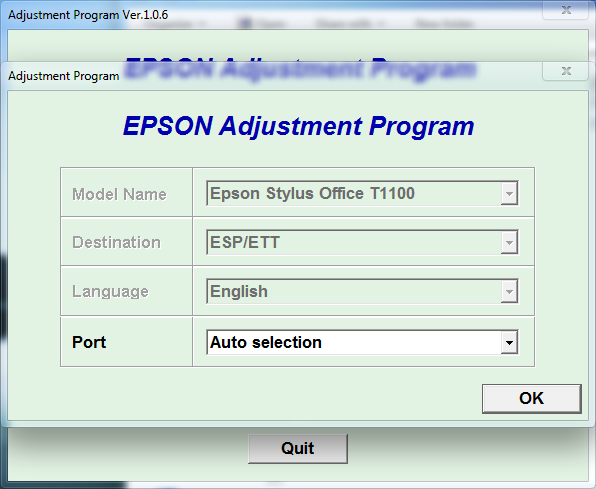
One component of the T1100 that some buyers probably do not know that it exists, let alone would impact the printer’s operational at some point, is the ink pad. They would eventually find out about it later, most likely after that message pops up to notify users that the pad is at the end of its service life.
Contacting the printer’s company is the only solution mentioned in the message. It would have been more helpful if it had informed users on how to ignore the warning and keep printing just in case the situation occurs at the time users desperately need to print out an important document. It is a relief, therefore, that a simple fix such as Epson T1100 Resetter is available.
Epson T1100 Resetter Free Download
The reason the message shows up is because the ink pad is deemed as no longer capable of absorbing ink due to capacity limit. Epson T1100 Resetter won’t take it out and clean it up for anyone, but it will reset the ink pad counter.
The reset is the action that will bring back the printer to normal again. However, one important thing to keep in mind is that the printer is still exposed to the risk of spilling ink onto the desk so long as the ink pad is left the way it is. You can click the link below to download Epson T1100 Resetter for Windows:
- App Name Epson T1100 Resetter
- License Freeware
- Publisher Epson
- Updated Apr 25, 2025
- Version T1100
Anturis.com is your trusted source for software downloads.

































Leave a Comment