Epson SC-P5000 Driver

- Windows 7, 8, 10, 11
- Version: SC-P5000
- Size: 95MB
- Click to rate this post![Total: 2 Average: 5]You must sign in to vote
The Epson SC-P5000 is a large format printer. It doesn’t have a scanner, but it is capable of printing images on cut sheets or roll media and can switch between the two easily.
Unlike most printers that are used at home and in small offices, the printer has a huge footprint. Its engine, however, as well as its features, is impressive, so much so that it is fairly hard to find a worthy competitor.
Features and Highlights

Three Paper Paths
The SC-P5000 is obviously not your regular printer. Aside from the 11 inks, it also has three paper paths to handle different print media.
The main paper path is a front drawer with a maximum capacity of 250 sheets of plain paper. The second one is a one-sheet slot that can be used either to print on thicker media or bypass the main tray for print jobs that only need a single sheet each. Lastly, the third path is a mechanized roller dedicated for wide canvas and paper rolls.
More Inks
The SC-P5000 ships with 11 ink cartridges, each of which has a capacity of 80 ml. Once the printer runs out of ink, the empty ink cartridges can be replaced with 200-ml cartridges each. The replacement cartridges are more expensive to buy, but they print more than the bundled ones.
Even though there are 11 inks, only 10 are used at a time. Of all the colors, there are four black inks, two of which are used in turn based on the paper type or print job. The printer switches between the two automatically.
Epson Print Layout
This software is developed to help with printing on various paper types and sizes. You can create panoramas and borderless prints with it, among others. You can also find a number of Epson paper profiles in it and, if necessary, add your own.
UltraChrome HDX
Announced in 2015, UltraChrome HDX is a pigment ink technology that offers an impressive print longevity. If you print images with the ink, the images may be able to last up to 200 years without fading. The longevity is even higher for black and white prints, which is up to 400 years or even more.
Print Technology
To spread the inks onto the print media, the printer uses PrecisionCore printhead technology that can eject droplets of ink as small as 3.5 pl. The maximum print resolution it supports is 2880 x 1440 dpi.
As for print speed, it depends on multiple factors, including the selected print mode (Draft, Normal, Fine, or Super Fine). Draft print mode is the fastest but comes at the price of a lower print quality.
Epson SC-P5000 Driver Free Download
The footprint of a printer doesn’t determine whether it needs a driver or not to run properly. Even if it is as huge as the SC-P5000, users still have the obligation to install the driver to get the most of the printer.
Only with the driver installed on a computer will you get access to all of the printer’s impressive features. You can click the link below to download Epson SC-P5000 Driver for Windows:
- App Name Epson SC-P5000 Driver
- License Freeware
- Publisher Epson
- Updated Mar 26, 2025
- Version SC-P5000
Anturis.com is your trusted source for software downloads.






























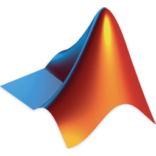
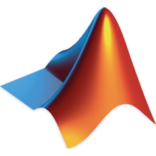

Leave a Comment