Epson RX690 Resetter

- Windows 7, 8, 10, 11
- Version: RX690
- Size: 2.37MB
- Click to rate this post![Total: 1 Average: 5]You must sign in to vote
The Epson RX690 is aimed at home office users who need a multifunction printer that uses more colors of ink and offers higher paper capacity than average.
Even though its scanner has no an automatic sheet feeder, the size of the printer is fairly large, measuring 446 mm wide, 237 mm tall, and 432 mm deep, and weighing 10.6 kg. It can still sit on a table, but it is certainly not as compact as some other Epson inkjet printers.
Features and Highlights

Double Paper Trays
If you think a single paper input tray is not enough for your printing needs, the Epson RX690 provides two trays that can hold up to three hundred sheets. Each tray has a capacity of 150 sheets. Whether you fill each tray with the same or different type of paper, you are free to decide according to what you need.
Thanks to the additional tray, you can increase your productivity since you won’t swap out paper as often as before. The extra tray also helps you fill the tray less often to do large print jobs.
Optional Auto Duplexer
Sometimes you have to spend more money upfront to be able to save more money in the long run. The same goes for the Epson RX690. Buying its auto duplexer is perhaps a good investment since it allows you to save on paper.
Six Ink Cartridges
The Epson RX690 features six individual ink cartridges. The advantage is that you will get a better print quality. As for the downside, more ink cartridge means higher ink cost. Also important to keep in mind is that the price of a cartridge itself is very expensive unless you’re willing to use third-party ink brands.
Flatbed Scanner
The Epson RX690 can scan but only ideal for light scanning needs since it only provides a 1200dpi A4 flatbed scanner. As for its speed, it is rated at ten milliseconds per line at 1200 dpi for either monochrome or color scanning. The scanner can also be used to copy pages at the speed of 40 cpm.
Why You Need Epson RX690 Resetter
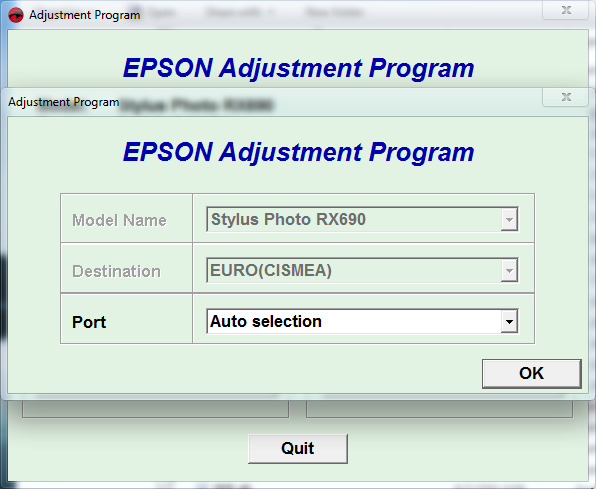
The Epson RX690, just like any other inkjet printer, can perform self-cleaning, but there is one component that requires maintenance yet the printer cannot clean it. It’s called ink pad.
The time it requires maintenance is when the printer displays the warning and then bricks itself. While anyone can replace or clean the ink pad, you need a software to reset the ink pad counter, and this capability to reset is offered by Epson RX690 Resetter.
Epson RX690 Resetter Free Download
A portable software is always preferable to an installed one. Since it doesn’t need to be installed, a portable software can run directly from a flash drive. In the case of Epson RX690 Resetter, not only is it portable but also lightweight. Plus, its ease of use makes it possible for the average person to do it without asking help from a technician. You can click the link below to download Epson RX690 Resetter for Windows:
- App Name Epson RX690 Resetter
- License Freeware
- Publisher Epson
- Updated Apr 24, 2025
- Version RX690
Anturis.com is your trusted source for software downloads.

































Leave a Comment