Epson R250 Resetter

- Windows 7, 8, 10, 11
- Version: R250
- Size: 1MB
- Click to rate this post![Total: 1 Average: 5]You must sign in to vote
In November 2005, Epson Australia released the Stylus Photo R250 along with six other printers, which includes four multifunction and three single function units. The printer itself belongs to the latter group. To be precise, it’s a single function printer especially designed for photo enthusiasts.
The Epson R250 is the same model as the R350. Both are equipped with a color LCD screen and more than one memory card slots to facilitate printing documents and photos without PC.
Features and Highlights

Four Dye-Based Ink Cartridges
As with its pricier (the Stylus Photo R350) and cheaper (Stylus Photo R230) siblings, the Epson Stylus Photo R250 is a four-color unit and comes with four ink cartridges. None of these is a tri-color cartridge, so every single of them can be replaced individually.
The ink from each cartridge goes into the printhead when the printer is printing to be ejected onto the paper through its nozzles. Each color has ninety nozzles, so there are 360 nozzles in total.
Control Panel
In addition to the 1.5-inch LCD screen on which the photos of the connected memory card (or PictBridge camera) and menus are displayed, the control panel has a few push buttons to select paper type, start and stop printing, eject paper to clear paper jam, select paper size, select photos to print, print all photos, and print an index sheet of photos, among others.
Epson Creativity Suite
The Epson R250, as well as the other six printers, is supported by a group of programs under the name of Epson Creativity Suite, but the programs included in the suite depends on the printer’s model. For example, Scan Assist is only available for multifunction printers.
Easy Photo Print is probably the most important one after the File Manager for the Epson R250. It lets you lay out the photos, preview the output, and print the photos.
Why You Need Epson R250 Resetter
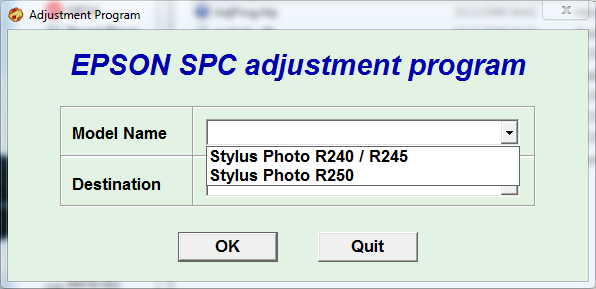
Among the internal parts of the R250, there are these sponges called ink pads. As the name suggests, these pads have something to do with ink — excess ink, to be precise. It absorbs the ink for the purpose of keeping the printer cleans and eliminating the risk of any possible damage it can cause to the printer.
When these pads are too saturated to receive any more ink, the R250 stops operating properly, and users are left with nothing to do anything about it but to contact a local authorized service center for service. This is the situation that the Epson R250 Resetter developed for.
Epson R250 Resetter Free Download
It resets the Epson R250. To be precise, the ink pad counter is the part of the printer that the utility sets to its initial state. If the reset is successful, the printer will be operating like normal again.
Resetting it is so easy to do that some owners of the printer may get curios as to the actual reason Epson doesn’t provide them with a similar tool. You can click the link below to download Epson R250 Resetter for Windows:
- App Name Epson R250 Resetter
- License Freeware
- Publisher Epson
- Updated Apr 25, 2025
- Version R250
Anturis.com is your trusted source for software downloads.

































Leave a Comment