Epson L850 Resetter

- Windows 7, 8, 10, 11
- Version: L850
- Size: 1.9MB
- Click to rate this post![Total: 10 Average: 4.6]You must sign in to vote
The Epson L850 is an economical 3-in-1 photo printer that does away with ink cartridges. Instead, the ink is stored in tanks, and the tanks are kept in a container that is attached to the printer’s body.
A printer made for photo printing usually has more ink than a regular inkjet printer that typically comes with four ink tanks. As expected, there are six tanks in the container.
Features and Highlights

The Epson L850 measures 21.3 inches wide, 15.2 inches deep, and 7.7 inches tall. It weighs 9.1 kg, partly because of the addition of the flatbed scanner and the attached ink container. The multifunction unit is optimized for borderless photo printing and comes with a warranty coverage of up to 3,000 prints or one year.
Ease of Use
Whether you need to print from a memory card or camera, the L850 can handle it. There are one memory card slot and another one for PictBridge-enabled cameras. A USB port is also available for direct USB printing.
Additionally, the printer’s control panel comes with a 2.7-inch color LCD display, which allows users to operate the machine without a PC, and an additional tray dedicated for printing on CDs or DVDs.
Print Speed and Page Yield
Epson rates the L850 at twelve seconds per 4×6-inch borderless photo in draft mode and 27 seconds per 4×6-inch borderless photo in normal mode. As for printing on plain paper, the rated speed is 37 monochrome pages per minute.
One set of ink bottles can be used to print up to 1,800 4R photos, or 3,000 monochrome pages and 5,400 color pages. Its DIY ink system is a bit of a hassle, but its capacity and low cost are good enough to make up for the disadvantage.
About Epson L850 Resetter
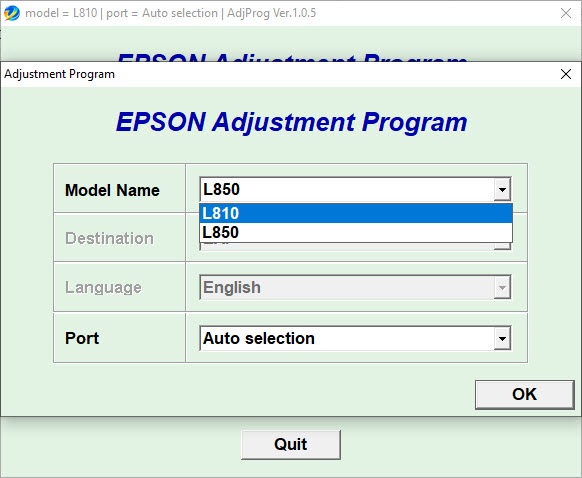
According to Epson, printing borderless photos may generate ink waste. This is possibly because some ink droplets do not land onto the intended location when they are sprayed over the edges of a photo paper. There is a component inside the printer that absorbs these oversprays.
The component has a counter that is used by the printer to keep track of its capacity. The counter’s numerical value will eventually reach a saturation point, in which case the printer will automatically respond the event by displaying a message while at the same time blocking its own engine from responding to print commands for as long as the component in question isn’t replaced or cleaned. But if you have Epson L850 Resetter, you can get the printer to print again even if you choose not to do anything about the component.
Epson L850 Resetter Free Download
The real problem is the printer that blocks any attempt to print. Because this action is triggered by the counter, then the solution is to reset the counter, and this is exactly what Epson L850 Resetter is capable of doing.
If you bring the printer to a service center, you will have to pay for the repair. If you use this reset utility, you can solve the problem for free. You can click the link below to download Epson L850 Resetter for Windows:
- App Name Epson L850 Resetter
- License Freeware
- Publisher Epson
- Updated Apr 25, 2025
- Version L850
Anturis.com is your trusted source for software downloads.
































Leave a Comment