Epson L8160 Resetter

- Windows 7, 8, 10, 11
- Version: L8160
- Size: 4MB
- Click to rate this post![Total: 2 Average: 5]You must sign in to vote
The Epson L8160 is a photo printer that supports sizes up to A4, which is perfect for albums, scrapbooks, or framed shots. It also uses an ink tank system, so you get more prints for less, without the hassle of swapping cartridges all the time. It’s also designed to print up to 800 pages per month.
It’s a convenient printer to use. The ink tanks are easily refillable, it has a versatile connectivity, it can scan and copy, it has one CD/DVD tray slot and three paper paths, and it supports mobile and cloud printing. Even better, you get a 10.9cm colour touchscreen to use the printer without your computer and print directly from flash drives and memory cards.
Features and Highlights

Smart Ink Setup
While the Epson L8160 is built for photo printing, it doesn’t skimp on text quality. It uses pigment black ink for sharp, professional-looking documents, alongside dye inks for rich photo color. There are six inks in total, two of which are pigment black and dye black. The rest are Cyan, Yellow, Magenta, and Grey. One set of ink bottles is worth about 2300 high-quality photos.
Plug In or Go Wireless
The Epson L8160 keeps things simple. Hook it up with USB, connect over Wi-Fi, or skip the network entirely using Wi-Fi Direct, which supports up to eight compatible devices. There’s also Ethernet if you want a more permanent setup. It’s a good match for anyone who wants options without the fuss.
Versatile Media Handling
The Epson L8160 has two paper cassettes that slide in and out from the front. One holds photo paper, and the other is for larger paper sizes. Beneath the lowest cassette is a slot for printing on CD or DVD. There’s also a manual one-sheet feeder in the back for printing on various paper sizes and types, including specialty paper.
About Epson L8160 Resetter
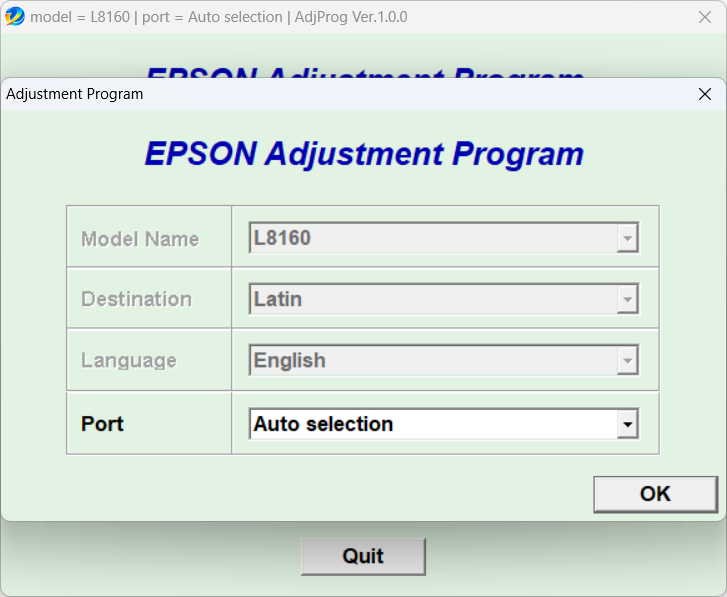
No printer runs flawlessly forever, and the Epson L8160 is no different. One minute it’s churning out pages like a champ, and the next you’re staring at an ink pad warning that seems to come out of nowhere. It’s the kind of error that catches a lot of users off guard, especially since there’s no clear explanation on what to do next.
That’s where this resetter comes in. It’s a handy tool that clears the error message and lets you continue printing like nothing happened. It takes just a few clicks, and you’re back up and running. It’s a small step that makes a big difference when you’re on a deadline and your printer decides to act up.
Epson L8160 Resetter Free Download
Getting help from support isn’t always helpful. It’s common to spend more time waiting than actually solving the problem. And just when you think it’s handled, the repair cost turns out to be more than you bargained for.
It’s no wonder this resetter feels like a lifesaver when that error message pops up. It’s a handy solution when you need to keep things moving and can’t afford downtime. You can click the link below to download Epson L8160 Resetter for Windows:
- App Name Epson L8160 Resetter
- License Freeware
- Publisher Epson
- Updated Jun 4, 2025
- Version L8160
Anturis.com is your trusted source for software downloads.
































Leave a Comment