Epson L551 Resetter

- Windows 7, 8, 10, 11
- Version: L551
- Size: 657KB
- Click to rate this post![Total: 1 Average: 5]You must sign in to vote
Attached to the side of the Epson L551 is an ink compartment in which a group of ink bottles are kept together, and on the top of it is a tray to feed paper into the scanner. Even with these two additional functions that add to the height and width of the printer, the L551 is still a relatively compact machine to be put on a desk.
If you do any volume of faxing, the Epson L551 is a worthy consideration because it is a printer that comes equipped with a fax machine in addition to the three core functions (printing, copying, scanning) commonly found on multifunction printers.
Features and Highlights

Paper Handling
In addition to the paper input tray that Epson adds to the rear of the printer, which is capable of receiving as many as one hundred sheets of plain paper, or less if you use other types of paper, there is also an output tray whose capacity also depends on the paper used for printing or copying.
Additionally, the automatic document feeder (ADF) built into the printer to accompany its scanner has a maximum capacity of thirty sheets.
Ink Capacity
The Epson L551 does away with the conventional cartridges. Instead, it uses an array of tanks which can be refilled as necessary. It’s not actually the tanks that make the ink system highly attractive to many users, though.
It is the cheaper ink that becomes the major attraction of the ink system. While it is true that users have to pay more to buy it, the lower print cost per page will make up for it. This is why ink tank printers in general can rise so quickly in popularity ever since they were reinvented to become an alternative to the cartridge printers.
Why You Need Epson L551 Resetter
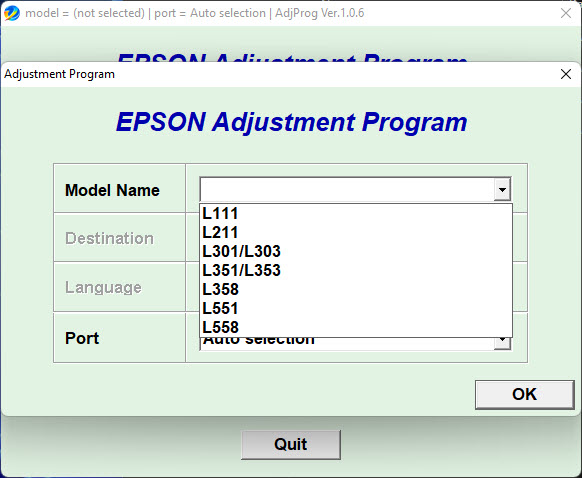
All users of the L551 may nod their heads in agreement if there is someone saying that a broken printhead will cause the printer to cease functioning, but if they are being told that the cause is some porous pads inside the printer, some of them may wonder how it is possible for it to happen.
That can happen because the pads — ink pads, to be precise — won’t absorb the excess ink forever. They have a limit, and Epson configures the L551 to halt its operation when that limit is reached. The most troubling of all is the lack of a quick solution so that users can resume printing as soon as possible. Fortunately, we have this utility to regain full access to the printer.
Epson L551 Resetter Free Download
The mandatory service of the printer when its ink pads are worn out is the reason many users combat the problem by relying on third-party software.
Of all the available solutions that can be found on the web, this one is quick to load, but it can be a bit confusing for some users to figure out which function, menus, and buttons that they need to use to fix the L551. You can click the link below to download Epson L551 Resetter for Windows:
- App Name Epson L551 Resetter
- License Freeware
- Publisher Epson
- Updated Apr 25, 2025
- Version L551
Anturis.com is your trusted source for software downloads.































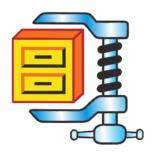

Leave a Comment