Epson L540 Resetter

- Windows 7, 8, 10, 11
- Version: L540
- Size: 2.17MB
- Click to rate this post![Total: 4 Average: 4.3]You must sign in to vote
The Epson L540 has what you need for home and small office uses at a relatively affordable price. One of the best features it offers is its ink tank system, which makes it possible for users to print and copy thousands of pages at a lower cost.
The ink tank is accompanied with a bunch of other features such as a scanner, a control panel with an LCD screen, and an automatic document feeder. Coupled with the printer’s decent speed at printing, it is definitely an attractive choice.
Features and Highlights
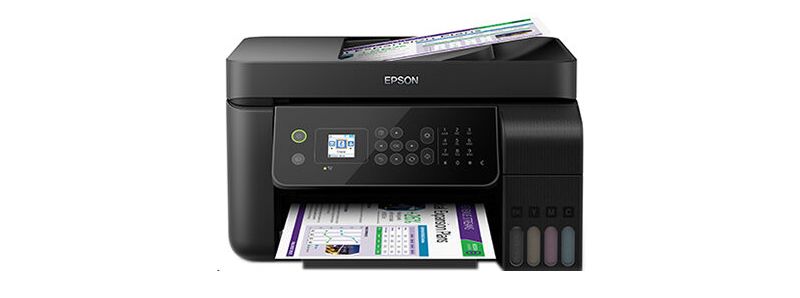
Ink Tank
As a multifunction printer that uses ink tanks, the biggest appeal of Epson L540 is a relatively low running cost. This benefit alone makes many consumers decided to buy the machine even though it has a higher price tag compared to other multifunction printers that runs on ink cartridges.
This tank-based ink system requires users to refill the tanks that run out of ink. It is indeed not as straightforward as replacing an ink cartridge, but the low ink cost justifies the hassle.
Another advantage that the Epson TX400 Resetter offers is the ease of monitoring the ink levels. While some similar printers have their tanks on one of the sides of their bodies, the printer has them on the front.
Scanner
It is much easier to manage digital documents than the physical ones, which is one of the reasons people buy a printer that can also scan. If your office often scan documents, the Epson L540 is a good choice.
In addition to its decent scan speed, the printer has an additional tray on top of it that can be used to load sheets of paper for scanning. Unlike the flatbed that can only take one page at a time, the feeder can take many pages at once and then automatically feed them to the machine one at a time. Such a tray is commonly referred to as automatic document feeder.
Why You Need Epson L540 Resetter
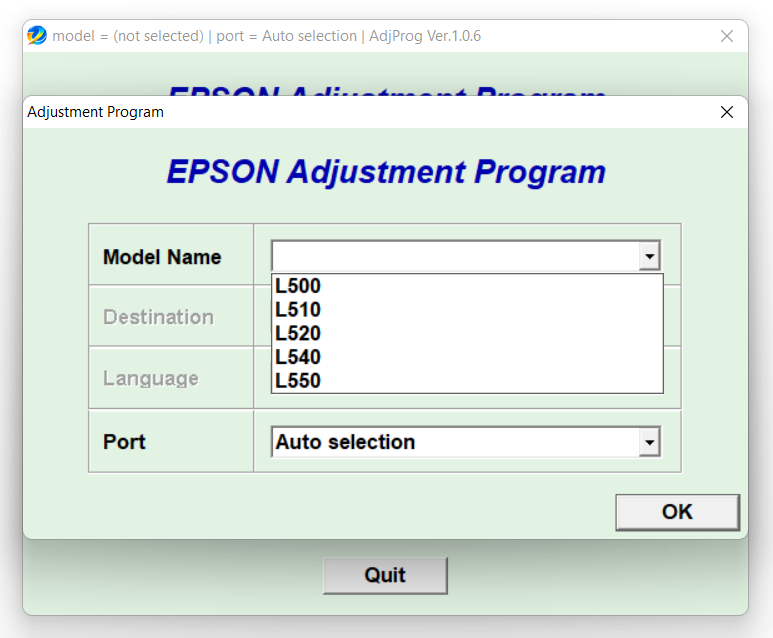
Epson cites the danger of ink spill to completely disable some of its inkjet printers when the ink pads supposedly reach the end of their service life. This happens even if the other components still function perfectly.
Being blocked from using the printer (that you’ve bought) by the very company from where you buy it is an exasperating experience, especially when the only official options available are either contacting a local certified technician or ship it back for service or shell out more money to buy a new printer.
Epson L540 Resetter offers a way out of the problem without paying even a dime to the company.
Epson L540 Resetter Free Download
Replacing the ink pads and resetting its counter to be able to use the printer again is less hassle and cheaper than any other option offered by its manufacturer company, thanks to this utility.
Both the portability and simplicity aspects of the utility should appeal to users who prefer a straightforward program. You can click the link below to download Epson L540 Resetter for Windows:
- App Name Epson L540 Resetter
- License Freeware
- Publisher Epson
- Updated Apr 24, 2025
- Version L540
Anturis.com is your trusted source for software downloads.































Leave a Comment