Epson L495 Driver

- Windows 7, 8, 10, 11
- Version: L495
- Size: 41MB
- Click to rate this post![Total: 2 Average: 5]You must sign in to vote
The Epson L495 offers a cartridge-free solution for printing up to thousands of pages for every full refill. To be precise, it is a multifunction color printer that offers no ADF for its scanner but generously supports up to 1200 dpi.
Spanning 17.5 inches in width, the printer is definitely not the smallest MFP unit out there, but it looks compact nonetheless. Its depth increases from 11.9 inches to 20.7 inches when the output tray is pulled out to the open. As for the height, it is almost 12 inches when the printer is printing.
Features and Highlights
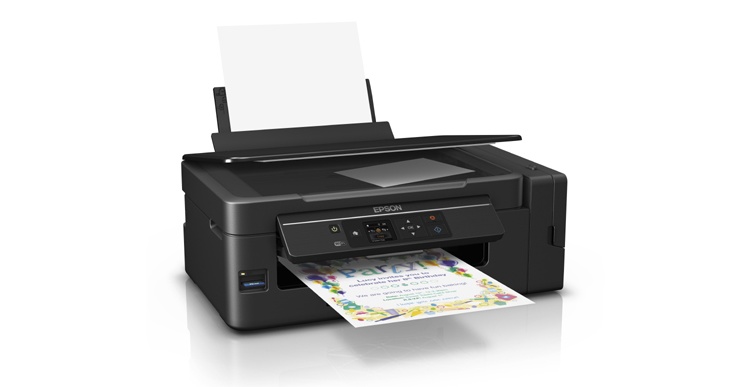
4-Color Ink System
Unlike some other models that place the ink reservoir below the scanner, the Epson L495 has it on the right side of its body instead. Consequently, its width is larger than that of those units.
The reservoir holds four refillable tanks, each with a transparent window to let users easily check the ink level. One tank for black ink, three tanks for three color inks. The tank design allows for easy refilling, but users are still recommended to wear gloves.
Epson Email Print
Being far away from the printer is not a problem with the L495, thanks to its Epson Email Print, a free service that lets users to print documents no matter where they are as long as they use a device that can send email messages.
The printer comes with an email address that must be activated before the email printing functionality can be used. The activation is as simple as registering an Epson Connect account.
Epson iPrint Mobile App
The L495 also comes with a mobile app that can be installed on tablets and smartphones. While Epson Email Print facilitates remote printing by email, the app takes care everything you need for printing anything from any compatible handheld device.
Wi-Fi Direct
Even without the presence of a router, the printer can still facilitate wireless printing, but only after you enable its Wi-Fi Direct functionality. The option to activate it can be found in the Web Config Utility.
However, not every mobile device can take advantage of the functionality. Only those that supports it can connect to the printer in the peer-to-peer mode.
Paper Capacity
So long as it isn’t used in a busy office that prints hundreds or even thousands of pages every month, the L495 has sufficient paper capacity. The input tray can automatically feed 100 sheets of paper and the output tray gives a fair amount of time for users to tend to other tasks.
Epson L495 Driver Free Download
Every printer, regardless of whether it uses ink tanks or cartridges, can only communicate with a computer via a driver. The same goes with the L495. Therefore, the driver installation is not something trivial that users can ignore.
No matter how easy and quick it is, the installation adds to the hassle of setting up the multifunction inkjet printer, but it is definitely worth the time and effort. You can click the link below to download Epson L495 Driver for Windows:
- App Name Epson L495 Driver
- License Freeware
- Publisher Epson
- Updated Mar 26, 2025
- Version L495
Anturis.com is your trusted source for software downloads.

































Leave a Comment