Epson L475 Driver

- Windows 7, 8, 10, 11
- Version: L475
- Size: 34MB
- Click to rate this post![Total: 2 Average: 5]You must sign in to vote
The biggest strength of the Epson L475 as a part of the Ecotank lineup is its relatively low cost ink. Additionally, it has an ink reservoir that is large enough to hold thousands of pages worth of ink.
That much ink will be able to last for more than a year even if the printer is used to print around 100 pages regularly each month. And what’s more, low ink cost and high ink capacity are not the only advantages of buying the printer.
Features and Highlights
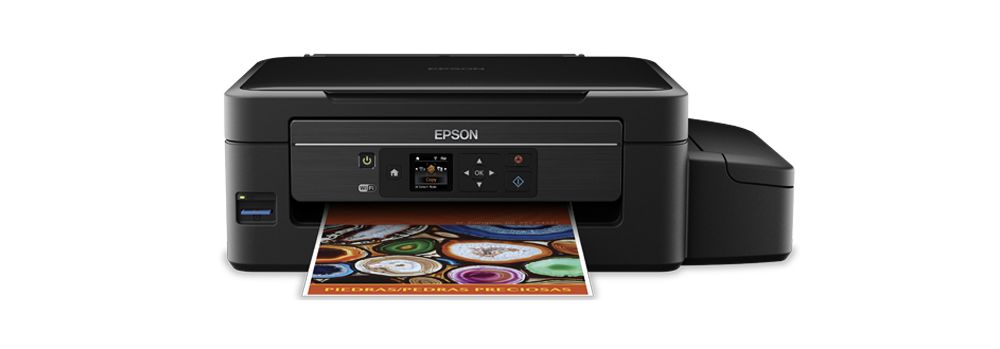
Refillable Ink System
The Epson L475’s ink reservoir protrudes from the right side of its body. Due to the placement of the ink reservoir, the printer takes up a bit more desk space than similar printers with front-facing ink tanks. Checking the ink levels also takes a bit more effort to do.
In the reservoir, there are multiple ink tanks to hold different colors of ink. Every tank can be refilled separately from each other. No matter how many times a tank runs out of ink, you can always refill it until the printer can no longer operate.
This tank-based ink system is completely different from the cartridge-based one where every empty cartridge must be disposed of to make room for the replacement.
Epson Connect
By using Epson Connect, you can access the printer from anywhere via the internet network. The service provides more than one way to print your documents remotely.
The easiest method is to send documents to the printer via an email. After you sign up for an Epson account, you will be able to send print jobs to the printer’s email address.
The other method, which needs a bit more effort to set up, is by using the Remote Print Driver. Any laptop or desktop computer that has this software installed can be used to control the printer from afar.
Epson iPrint Mobile App
This mobile app is a part of Epson Connect. It can connect to multiple cloud storage and note taking services such as Box, Google Drive, Dropbox, Microsoft OneNote, and Evernote where you can then select files to be printed out.
It can also print out documents and photos that are stored on the mobile device.
With the app, your smartphone can also turn into a handy portable scanner to scan pages. The scanned pages can be saved to a local storage or cloud account. And, if necessary, the scanned pages can also be shared online or sent to anyone by email.
The Scan to Cloud functionality, however, might not available for users who live in certain countries.
Epson L475 Driver Free Download
The L475’s ink tank system and support for Epson Connect makes the printer worth buying. However, there is one thing that you must do no matter what before you can even use the basic features of the printer, let alone the Epson Connect service, and that is installing the inkjet printer’s driver. You can click the link below to download Epson L475 Driver for Windows:
- App Name Epson L475 Driver
- License Freeware
- Publisher Epson
- Updated Mar 26, 2025
- Version L475
Anturis.com is your trusted source for software downloads.

































Leave a Comment