Epson L4260 Resetter

- Windows 7, 8, 10, 11
- Version: Epson L4260
- Size: 3.93MB
- Click to rate this post![Total: 6 Average: 4.5]You must sign in to vote
The Epson L4260 is aimed at business consumers who need a compact multifunction printer that can provide more ink than standard inkjet units. The most obvious advantage from this is reduced printer downtime as the printer can operate for a longer period between ink replenishment.
The use of ink tanks is the solution that the Epson L4260 offers to meet the requirement. While it only provides four ink tanks, not five or six ink tanks, the black ink tank is larger than the others.
Features and Highlights

Most of the time offices print documents in black, so it makes sense to have a printer like the Epson L4260 that provides more black ink. Although there are printers that are specifically built to print monochrome pages, they are not suitable for offices that occasionally print in color.
Without A Fax
The Epson L4260 won’t let you fax anything because it is incapable of doing so. The additional core functions only lets you copy and scan pages. And the absence of sheet feeder for the scanner means that it is a good fit for occasional copying and scanning only.
Double-Sided Printing
The addition of automatic duplexer in the L4260 provides a significant boost to double-sided printing. With the removal of the hassle, you can print double-sided pages as many as possible so that you can save more on paper.
Mobile Printing
With the help of Epson iPrint and Wi-Fi support, printing pages from mobile devices is easy. You can even connect to a cloud storage and print files that are stored in there. You can also scan printed materials and then send them directly to the cloud so that the files are available for access from anywhere.
About Epson L4260 Resetter
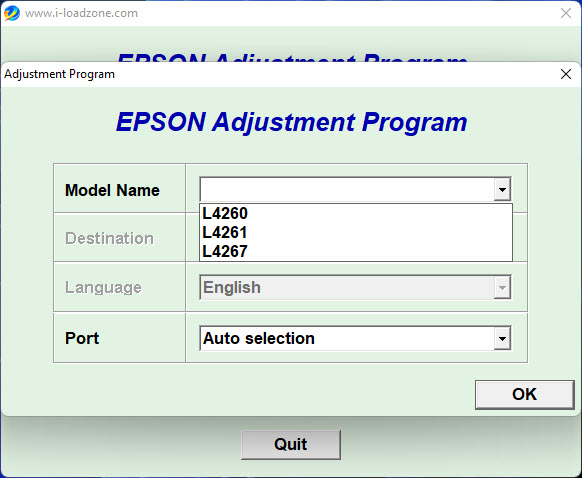
There is a maintenance box in the back of the printer. That box contains an ink pad, which is the only component in the L4260 that absorbs its ink waste. One day it will be full and therefore unable to absorb anymore. When that day comes, an alert shows up on the 1.44″ colour LCD screen, urging you to contact Epson support because the unit requires a service.
Instead of doing exactly what the screen says, you can buy a new maintenance box and replace the old one yourself. It’s easy because it has been designed as a user-replaceable part. If you don’t have a new maintenance box ready yet, there is a temporary fix. Meet Epson L4260 Resetter. It’s more than just a reset utility for printers, but it is mostly used to perform that particular task.
Epson L4260 Resetter Free Download
The reason this simple utility can solve the ink pad problem is because the full ink pad alert is triggered by a counter that reaches a specified value, and the utility simply resets the counter.
Although the way it works is simple and straightforward, the lack of proper instruction could get some users confused as to what to do with it. Fortunately, there are plenty of videos that explain how to use it to achieve what you need. You can click the link below to download Epson L4260 Resetter for Windows:
- App Name Epson L4260 Resetter
- License Freeware
- Publisher Epson
- Updated Apr 25, 2025
- Version Epson L4260
Anturis.com is your trusted source for software downloads.

























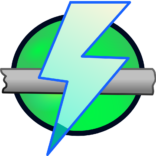







Leave a Comment