Epson L380 Resetter

- Windows 7, 8, 10, 11
- Version: L380
- Size: 20.35MB
- Click to rate this post![Total: 31 Average: 3.9]You must sign in to vote
Instead of using the expensive plastic cartridges that become useless the moment they are empty, the Epson L380 comes with tanks to store its ink. Unlike the cartridges, these tanks are refillable and permanent.
A scanner is also integrated into the unit, officially turning it into a multifunction printer to tackle a variety of tasks. Yet, its additional functions are best only for light tasks because of the nonexistent automatic feeder.
Features and Highlights
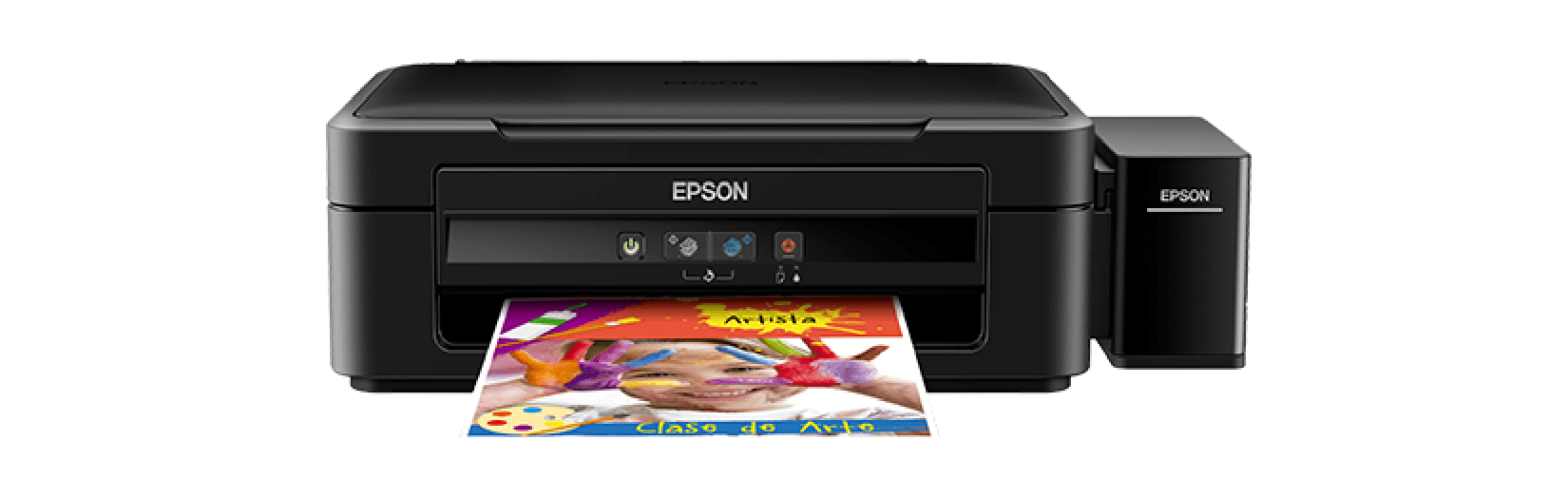
The Epson L380 measures 19 inches wide, 5.7 inches tall, and 11.8 inches deep. It is easy to set up. After removing the protective tapes and plastic from both the printer and ink bottles, you can fill the tanks, connect the printer with a PC, install all the essential software of the printer, and then print, scan, or copy some pages to make sure that everything functions properly.
Paper Trays
As with many other consumer-grade AIO printer, the Epson L380 prints with sheet paper only. It uses a vertical paper tray that needs to be extended upward to be able to receive a stack of thirty envelopes or 100 sheets of paper.
The flatbed scanner requires extra room on top of the printer so that it can fully raise its cover. Whether you copy or print, the printed pages are delivered to the same 30-sheet output tray. Its capacity is so low that it is impossible to leave the unit unattended when printing a large job.
Ink Tanks
Because the ink tanks of the Epson L380 are on the side, and because you need to unhook the tanks from the printer for filling them, you need an extra room to the side to fill the tanks. It is very unlikely to fill a tank with a wrong ink because every tank is coded properly.
The filling process requires you to turn every ink bottle upside-down, which may make you feel a bit apprehensive. Fortunately, both the tanks and bottles have been designed carefully to prevent the ink from spilling.
About Epson L380 Resetter
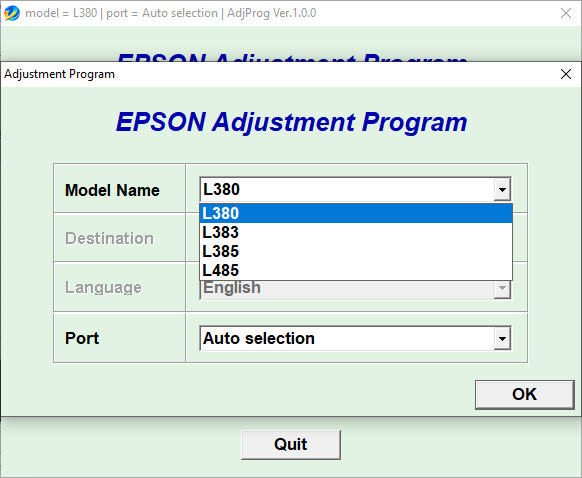
The ink that you fill into the tanks isn’t only for printing and copying pages. A little portion of it is used for the printer’s maintenance. This requirement, unfortunately, creates ink waste. The ink pad that you can find in the printer absorbs the waste, but when the pad is full, it triggers an alert that stops the printer from printing anything.
Such a situation can be handled quickly by this Epson L380 Resetter. It is a free utility that offers several functions but is highly popular because of its ability in resetting the printer.
Epson L380 Resetter Free Download
The ink pad has a counter that is used by the printer to monitor its state. Epson L380 Resetter is capable of resetting the counter so that the unit can print again. The software is so easy to use that it isn’t surprising if users prefer to use it rather than contact Epson for help or replace the ink pad yourself. You can click the link below to download Epson L380 Resetter for Windows:
- App Name Epson L380 Resetter
- License Freeware
- Publisher Epson
- Updated Apr 25, 2025
- Version L380
Anturis.com is your trusted source for software downloads.
































Leave a Comment