Epson L375 Resetter

- Windows 7, 8, 10, 11
- Version: L375
- Size: 2.2MB
- Click to rate this post![Total: 2 Average: 5]You must sign in to vote
The Epson L375 is a printer with an added scanner. It’s an ecotank printer, to be precise. The term Ecotank is used by the printer’s manufacturer company to refer to the ink tank system.
Unlike printers with ink cartridges that require cartridge replacement every time the printer runs out of ink, the L375 requires users to refill the empty tank. The former is easier to do, but the latter offers a money-saving solution on ink cost in the long run.
Features and Highlights
![Epson L375 Resetter]() Large Amount of Ink
Large Amount of Ink
The ink compartment attached to the side of the Epson L375 has a capacity that can store enough amount of ink to print up to 7500 pages in color and 4500 pages in black. Assuming your monthly print volume is in the range of one hundreds to three hundreds of pages, it would take more than one year for the printer to need an ink refill.
Wireless Printing
The Epson L375 offers the convenience of direct printing from your smartphone and tablet, thanks to its wireless connectivity support which allows the mobile devices and printer to connect to each other over the same WiFi network.
The direct communication between the devices means that printing doesn’t require a PC as a middleman anymore. The more often you print from your mobile devices, the more worthwhile of a purchase the Epson L375 is.
Lower Ink Cost
Printing a large volume of documents with a printer that uses ink cartridges is a good way to waste money. The Epson L375 is cheaper in term of ink cost. It has indeed a higher initial cost but the prospect of money saving on the ink cost is too compelling for many consumers.
However, if you need a printer to print and scan occasionally, a tank-based printer like the L375 is not recommended because the total cost of ownership would be higher.
Paper Capacity
The Epson L375 can take up to one hundred sheets of plain paper. As for its output tray, it can temporarily hold up to thirty printed pages or thirty envelopes. This paper capacity is sufficient for home and home office uses.
Why You Need Epson L375 Resetter
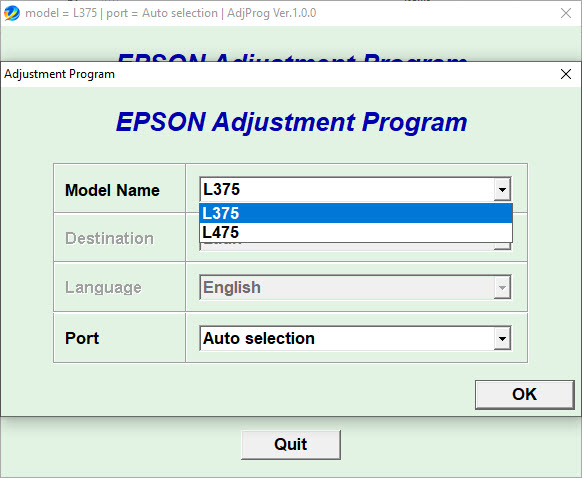
Aside from printing, scanning, and copying, the L375 also has another task, which is to make sure that the ink pads are still fully capable of absorbing excess ink. If these pads are deemed as unusable, the printer won’t operate normally until you fix the issue either by replacing or cleaning the pads.
The other step that you must take for the printer to be able to operate again like always is resetting the ink pad counter, which is a task that requires the use of a utility like Epson L375 Resetter.
Epson L375 Resetter Free Download
The utility doesn’t require installation and has a minuscule file size, but it does require extraction by using a file extraction software that supports RAR file format.
The last step to take after resetting the ink pad counter is to restart the printer. You can click the link below to download Epson L375 Resetter for Windows:
- App Name Epson L375 Resetter
- License Freeware
- Publisher Epson
- Updated Apr 24, 2025
- Version L375
Anturis.com is your trusted source for software downloads.








 Large Amount of Ink
Large Amount of Ink























Leave a Comment