Epson L3251 Resetter

- Windows 7, 8, 10, 11
- Version: L3251
- Size: 4MB
- Click to rate this post![Total: 31 Average: 4.2]You must sign in to vote
The cost of printing is too burdensome for many users because of the high prices of original ink cartridges, compelling them to seek a cheaper alternative.
As an effort to win back consumers who choose to use third-party ink brands, Epson builds what is called the next generation ink filling system that offers the same quality but available at a cheaper price, and one of its printers that comes with such system is the Epson L3251.
Features and Highlights

The Epson L3251 is a four-ink dye-based MFP unit equipped with Wi-Fi and Wi-Fi Direct supports for maximum convenience. The lack of an ADF on top of its flatbed scanner helps reduce its weight to less than four kilograms. Borderless photo printing is supported but only up to 10 x 15 cm in size.
Cartridge-Free Printing
The Epson L3251 uses a front-facing reservoir to store ink. Every color has its own tank which can be replenished individually. The transparent window of each tank allows users to easily check the ink level. The position of the reservoir also makes the tanks easier to refill.
Wireless Printing
Most people nowadays have a wireless network at their homes, so it makes sense to have a wireless printer too. It is more convenient, not to mention that the printer comes with a set of software to make use of the wireless connection and mobile devices, such as Epson Smart Panel and Epson iPrint.
Wi-Fi Direct with its capability of establishing a direct wireless connection is particularly helpful if you have a couple of mobile devices or if you have some friends or cousins that sometimes need to print something from their phones when they are visiting your house.
About Epson L3251 Resetter
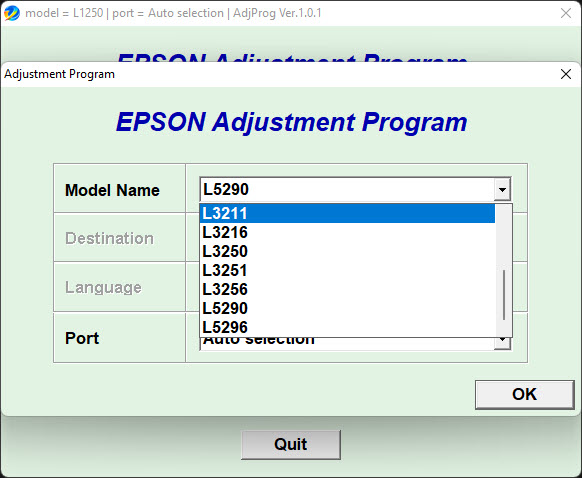
The role of an ink pad in the Epson L3251 is important not just for your convenience but also to prevent the risk of damage. The ink pad holds the ink waste so it won’t seep out of the printer or into the other printer components.
As a container, the ink pad has a maximum capacity. You will know when it is full from the alert window that pops up on your monitor screen. It contains a few lines of text that essentially inform you about the ink pad’s lifetime and the step that you should take to address the issue.
If contacting Epson isn’t a feasible option for some reason, you can replace the ink pad and reset its counter on your own. If you’re in a hurry, you can just reset its counter right now with Epson L4160 Resetter and replace the ink pad tomorrow.
Epson L3251 Resetter Free Download
Epson L3251 Resetter can quickly reset the ink pad with barely any effort on your part other than clicking buttons and restarting the printer. As with most troubleshooting utilities, you will probably use it rarely, but it is still a utility worth keeping around because the full ink pad situation may happen again. You can click the link below to download Epson L3251 Resetter for Windows:
- App Name Epson L3251 Resetter
- License Freeware
- Publisher Epson
- Updated Apr 25, 2025
- Version L3251
Anturis.com is your trusted source for software downloads.






























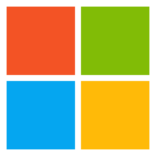


Leave a Comment