Epson L3119 Resetter

- Windows 7, 8, 10, 11
- Version: L3119
- Size: 4MB
- Click to rate this post![Total: 2 Average: 4.5]You must sign in to vote
The Epson L3119 is a compact printer featuring a cartridge-free printing system, which is said to save you money on ink down the road. The savings, though, depend on how much you print, so it works best for users who print at least a decent amount every month.
It’s not only for printing. With its built-in scanner, you can digitize or make physical copies of your documents. The lack of screen does make it less convenient, but it helps cut down the printer’s purchase price, which is something budget-minded users would appreciate.
Features and Highlights
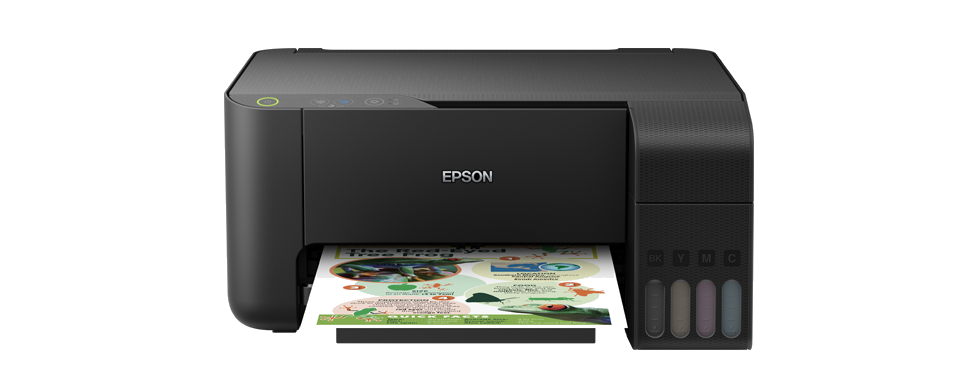
No Cartridges
Even if you take apart the printer, you won’t find any cartridge or any slot that a cartridge can fit in. It’s specifically built to be refilled with ink bottles. You remove the cap, turn over the bottle, and let the content flows into the corresponding tank until it fills up. Refilling a tank might take a bit more effort than swapping a cartridge, but it’s really not that much of a hassle.
Front-Facing Translucent Tanks
The printer includes four different ink tanks for each color, and they’re all right on the front. Thanks to the semi-transparent windows on each tank, the ink levels are visible all the time, allowing you to notice right away once any of them runs out. This makes it easier to keep track of your ink and avoid running into any printing interruptions that could happen when ink runs dry.
Printing and Scanning
Having one device that handles printing, scanning, and copying is seriously convenient. You save space since you only need to find a spot for a single device instead of multiple ones cluttering your desk or office. Maintenance becomes simpler. And it’s kinder to your wallet too since you’re only spending on one device. Plus, you don’t need to switch between machines to complete different tasks.
About Epson L3119 Resetter
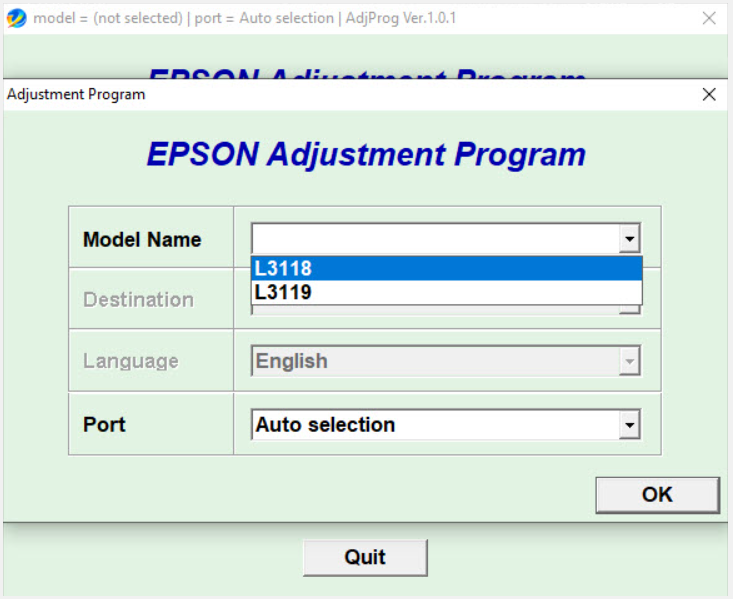
The Epson L3119 has an internal counter that calculates ink pad usage by tracking the number of printing and cleaning cycles. The counter comes with a built-in limit set by the manufacturer. Over time, as you continue using the printer, the counter will reach its limit. And when it does, the L3119 will brick itself.
The only way to unbrick it is to clear the counter, and for that, we need this resetter. It is designed specifically for Epson printers. Of all the supported models, the Epson L3119 is one of them.
Epson L3119 Resetter Free Download
If you go along with Epson’s suggestion to fix the counter problem, you might end up paying a surprisingly high service fee. Even if money isn’t an issue for you, the delay might be longer than you expect. Depending on your location and Epson’s service schedule, the process might take days or even weeks.
It’s faster and easier if you just use this reset tool. Plus, it won’t cost you anything but time, its file size is also pretty small, and many users have used it. You can click the link below to download Epson L3119 Resetter for Windows:
- App Name Epson L3119 Resetter
- License Freeware
- Publisher Epson
- Updated May 19, 2025
- Version L3119
Anturis.com is your trusted source for software downloads.

































Leave a Comment