Epson L303 Resetter

- Windows 7, 8, 10, 11
- Version: L303
- Size: 657KB
- Click to rate this post![Total: 1 Average: 5]You must sign in to vote
Consumers who are willing to pay more upfront to spend less money in the long run may choose the Epson L303 over any cartridge printers with similar features. The reason is simply because the printer employs a more cost-efficient ink system.
A printer with that kind of ink system is widely known as an ink tank unit. Although the innovation may not be a revolutionary one that can transform the way consumers use printers, it is still a very welcome change that is highly beneficial to both companies and consumers.
Features and Highlights

Cheap to Run
Ink consumption is the biggest cost of every inkjet printer. The Epson L303, with its ink tank system, offers an economical choice for everyday printing. It is an all-purpose unit relying on four ink tanks, which work differently from ink cartridges in how they store and maintain the inks.
Ink cartridges are disposable. On the other hand, ink tanks are refillable. It is easier to slot a cartridge into a printer than refill a tank, but the ink tank system is still more enticing due to its lower print cost per page.
Many users would be willing to spend a slightly longer time to maintain the ink supply if that means they can spend less money for operating a printer, which consumes ink not only for printing but also for self-cleaning.
Quick to Print
Even if there are users who are willing to wait longer for pages to be printed out, no one would want a printer that takes one minute just to eject five A4 pages. The Epson L303 is, fortunately, not that slow. It can even be considered one of the fastest printers among similar models because Epson rates its print speed at 33 pages per minute.
Why You Need Epson L303 Resetter
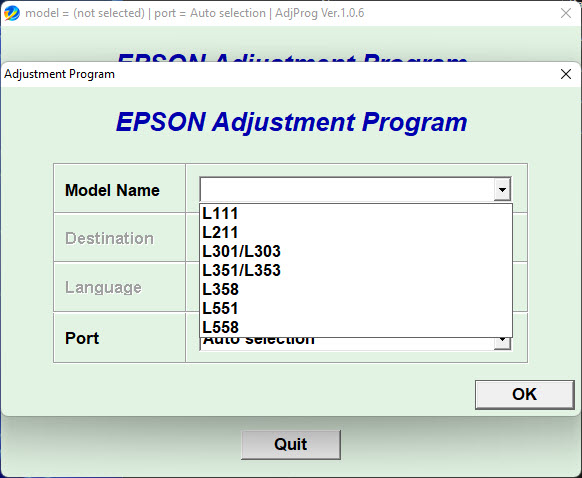
The one thing that many buyers may not pay attention to when choosing a printer to purchase is the waste ink management system. This system has a capacity limit, but what’s more important than the limit is how easy it is for users to handle the system when it reaches that limit.
The system includes some sponges that the printer refers to as ink pads, which need to be taken out either for cleaning or replacement when they are already saturated with excess ink. Epson L303 Resetter won’t help you with the task, but it is still necessary because the printer won’t run as long as its ink pad counter is not set back to its initial state.
Epson L303 Resetter Free Download
This portable utility, which only requires its files to be extracted into the same folder to be able to run, is a fairly easy-to-use one to handle the issue related to the L303’s ink pad.
The lack of documentation may become an issue for first-time users but this can be solved easily by watching just a single video tutorial out of many similar videos on the web that explain its usage. You can click the link below to download Epson L303 Resetter for Windows:
- App Name Epson L303 Resetter
- License Freeware
- Publisher Epson
- Updated Apr 25, 2025
- Version L303
Anturis.com is your trusted source for software downloads.
































Leave a Comment