Epson L120 Resetter

- Windows 7, 8, 10, 11
- Version: L120
- Size: 1.93MB
- Click to rate this post![Total: 23 Average: 3.5]You must sign in to vote
Print longer with the Epson L120, a straightforward printer with four high-yield ink tanks. It’s a great pick for budget-minded consumers, especially those who may have been frustrated by the exorbitant price of ink cartridges, but its low paper capacity may appeal only to casual users and small offices.
The printer is an entry-level model without wireless support, LCD display, NFC, extra tray, or even Ethernet. It is incapable of automatically printing two-sided documents either. But, its print speed is quite good as long as you’re not in a hurry.
Features and Highlights

The Epson L120 measures 461 mm wide and 215 mm deep, so it is not exactly the most compact desktop printer that the company has ever produced. Its width is longer than that of the Epson L3210, which is only 375 mm wide, because it includes the ink reservoir on the right side of the machine’s body. On the bright side, the reservoir has a capacity enough for the printer to last for a very long time without a refill.
Less Frequent Refills
Although filling the ink tanks is easy, it isn’t as quick as replacing a cartridge. It takes time to fill up the tanks. Do it often and one day you may find it somewhat of a chore to do. Thanks to the ink storage of the Epson L120, it can store a larger amount of ink than many cartridge-based printers can.
Paper Handling and Print Speed
The Epson L120 does have an impressive ink capacity, but its paper handling is quite disappointing because there is only one paper tray to hold no more than fifty sheets at a time. This drawback may not impact casual users in the slightest but it may make the printer less desirable for even small offices.
The top print speed is rated at 8.5 images per minute (ipm) for mono pages and 4.5 ipm for color pages. Whether it is bi-directional or uni-directional printing, the printer supports it. The highest resolution it can produce is 720 x 720 dpi.
About Epson L120 Resetter
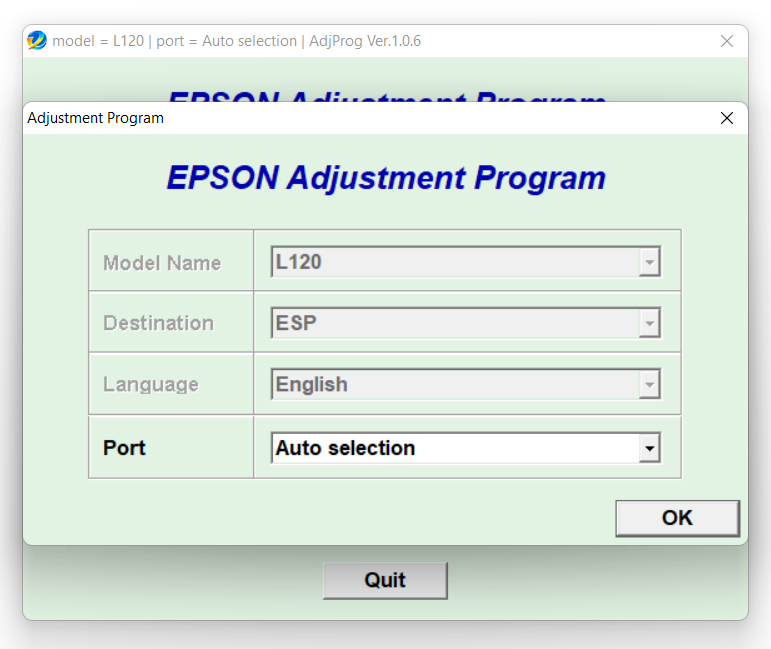
No matter how reliable a printer is, it won’t behave all the time. One day it will refuse to print even though you never abuse it. When that time comes, a simple software like Epson L120 Resetter could be the one that comes to the rescue.
Its appearance does look shabby, but it puts more importance on functionality rather than aesthetics. This small-size software is designed to tackle a number of issues that could happen to the printer.
Epson L120 Resetter Free Download
Print speed and ink capacity are the best advantages of the Epson L120. It is really unfortunate, though, that its paper capacity is very low. As a consequence, users who sometimes have large print jobs may have to refill the paper tray quite often.
Epson L120 Resetter has nothing to do with the paper handling nor print speed, but it is quite an important tool for anyone who owns the single-function printer. You can click the link below to download Epson L120 Resetter for Windows:
- App Name Epson L120 Resetter
- License Freeware
- Publisher Epson
- Updated Apr 25, 2025
- Version L120
Anturis.com is your trusted source for software downloads.
































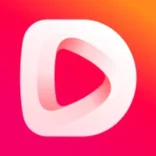
Leave a Comment