Epson L100 Resetter

- Windows 7, 8, 10, 11
- Version: L100
- Size: 2.7MB
- Click to rate this post![Total: 2 Average: 5]You must sign in to vote
The Epson L100 is a discontinued single-function ink tank printer. It was replaced with the EcoTank L300. Yet, there are people who still entrust their printing need to this old model because it already provides them with everything they need from a printer.
The unit was introduced along with the L200. The latter is a multifunction model with the same high-capacity ink tank system. Both are claimed to be the first printers to use such system with a maximum page yield of four thousand monochrome pages.
Features and Highlights
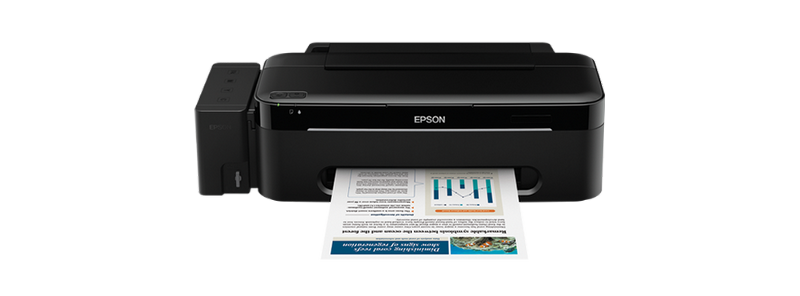
The history behind Epson’s decision to make the two printers is rather interesting. The company saw that many users in Indonesia modified their printers with external ink tanks to reduce printing cost as much as possible. That’s where they got the idea to build ink tank printers, which includes the L100 and L200.
Thousands of Prints
If you fill every tank with ink until it is full, all of them combined can last for a very long time even if you print at an average of one hundred pages every month. This page yield, and especially its lower ink cost, are the most attractive aspects of an ink tank system like the one found in the Epson L100.
Six High-Capacity Ink Tanks
The tank in which black ink is stored has a capacity worth 4,000 pages, and the rest of the tanks can hold enough ink to print more than six thousand color pages. The only downside of the tanks is that they are attached to the side of the printer.
About Epson L100 Resetter
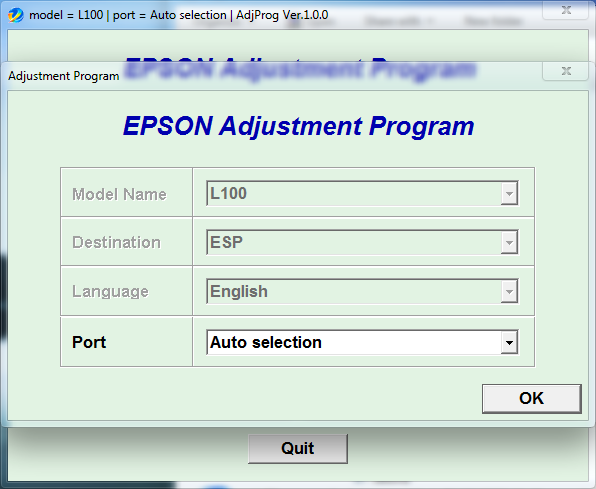
“The printer’s ink pads are at the end of their service life.” This is the message that may show up on your screen after the printer fails to print. The ink pads are sponges that are placed in a compartment at the back of the L100 to absorb ink that isn’t used for printing. If you open the compartment after you get the message, you will probably see that the pads are completely black because of the accumulated ink.
The L100 doesn’t check whether the pad is black or not. Instead, it checks the state of the pads by employing a counter. The message that you see on your computer screen is triggered by this counter. Epson L100 Resetter resets the counter so that the message won’t show up again.
Epson L100 Resetter Free Download
Setting the counter’s value back to its initial state is easy to do with Epson L100 Resetter even for users who have never troubleshoot a printer before. After you successfully reset it, the printer should be able to operate normally even if you do not replace the ink pads yet.
You can postpone the replacement but you shouldn’t wait too long to do it because the ink could seep out from the printer anytime due to the inability of the ink pads to contain more ink. Or, you can replace the pads with a self-made waste ink bottle, which is easier to maintain. You can click the link below to download Epson L100 Resetter for Windows:
- App Name Epson L100 Resetter
- License Freeware
- Publisher Epson
- Updated Apr 25, 2025
- Version L100
Anturis.com is your trusted source for software downloads.

































Leave a Comment