Epson ET-4800 Resetter

- Windows 7, 8, 10, 11
- Version: Epson ET-4800
- Size: 9.9MB
- Click to rate this post![Total: 2 Average: 5]You must sign in to vote
The Epson ET-4800 is a solid choice for anyone who wants to save on their AIO printer without sacrificing performance. Its front-loading ink reservoir is built to handle regular printing at a lower cost, which makes it seriously appealing to budget-minded users.
It combines printing, copying, scanning, and faxing into one sleek device, with the added convenience of an automatic document feeder (ADF). It lacks an auto duplexer, though, so it’s best suited for users who rarely need to print on both sides of paper.
Features and Highlights

Front Loading Tanks
The most enticing aspect of the Epson ET-4800 is its ink holding units, located on the front with a cover that can easily open for refills, making it more accessible than side-loading units. The tanks have enough ink capacity to let you print thousands of pages before running dry, and they can be easily refilled using bottles.
Automatic Document Feeder
It can scan pages using either the flatbed or the ADF. The first option lacks the efficiency of batch scanning, but it’s best suited for delicate media and those with non-standard shapes. On the other hand, nothing can beat the convenience of an ADF when it comes to scanning multi-page documents. You can stack up to 30 sheets of originals in the ADF for uninterrupted scanning.
Multiple Connectivity Options
The Epson ET-4800 gives you plenty of ways to connect, whether you’re working solo or in a shared space. You can plug in with USB for a direct setup, connect through Ethernet on a network, or go wireless with Wi-Fi. And if there’s no router around, Wi-Fi Direct lets you print straight from your phone or laptop. It’s flexible enough to fit however you like to work. What’s more, with Epson Connect, you can print from almost any remote location.
About Epson ET-4800 Resetter
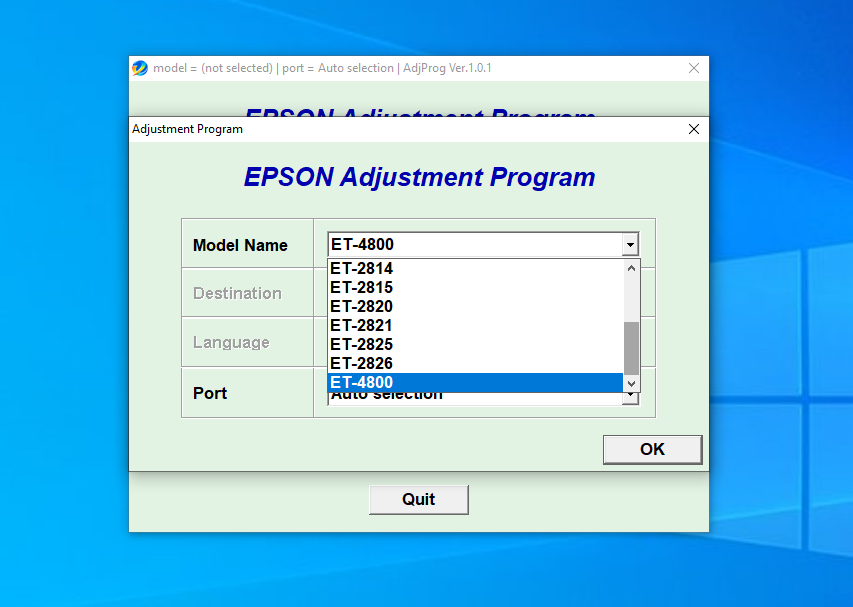
One of the most likely situations that will brick the ET-4800 is saturated ink pads. Epson designed the printer to halt printing when they are full, even if they might not that saturated yet. To get the printer working again, not only you must clean or replace the pads, but you must also clear the counter.
Epson said they’re not meant to be cleaned or replaced by users, but in reality, doing either is far from impossible. Even resetting the counter is simple enough with the help of this portable maintenance and troubleshooting tool.
Epson ET-4800 Resetter Free Download
When the Epson ET-4800 bricks because of saturated ink pads, it becomes another opportunity for Epson to make more profit. Put simply, it’s a good news for the company, it’s a bad one for the users. It’s not surprising if some people even feel like they’re being scammed.
But, even if such a business practice is considered reasonable, most people would likely go for a free solution if it’s available, rather than pay for a service, especially if the cost is higher than expected. This is when this resetter really shines. You can click the link below to download Epson ET-4800 Resetter for Windows:
- App Name Epson ET-4800 Resetter
- License Freeware
- Publisher Epson
- Updated May 19, 2025
- Version Epson ET-4800
Anturis.com is your trusted source for software downloads.

































Leave a Comment