Epson ET-4700 Resetter

- Windows 7, 8, 10, 11
- Version: ET-4700
- Size: 4MB
- Click to rate this post![Total: 2 Average: 5]You must sign in to vote
The Epson ET-4700 skips the usual cartridges and goes with ink tanks, designed to be more budget-friendly down the road, albeit with a relatively higher price tag than comparable cartridge printers.
The bulging automatic document feeder (ADF) on top makes it clear this isn’t just a basic printer. Along with the paper-handling component and flatbed, it also supports faxing, making it a versatile choice for both home offices and small businesses. Plus, wireless connectivity lets you easily print and scan from multiple devices without any hassle.
Features and Highlights

All-in-One Efficiency
Bringing multiple functions into one fairly compact device makes it a smart pick not only to save money and boost productivity but also to save space. It’s cheaper than buying separate devices for each function, requires less maintenance, allows users to complete multiple tasks on one machine, and fits more easily into tight spaces.
EcoFit Bottles
The Epson ET-4700 is designed for easier refilling with EcoFit bottles. Each of these is uniquely keyed to fit only its matching ink tank, effectively helping you avoid spills and mix-ups. Thanks to its auto-stop technology, you don’t need to watch the refill. Just turn over the bottle and let the ink flow into the tank until it stops automatically.
Batch Scanning
The AIO printer makes it easy for you to scan documents in batches, saving you time and effort. Its tray allows you to load a stack up to 30 sheets and then leave it for the printer to handle the rest. This feature is especially handy when you have lots of paperwork to digitize, helping you stay organized without the hassle of repeated manual scanning.
Faxing
Its built-in fax function lets you send, receive, and even store faxes right from the machine. And you can also choose whether you want to fax documents using either the ADF or flatbed. Plus, with a 1.1MB memory backup, your faxes are safe even during power outages.
About Epson ET-4700 Resetter
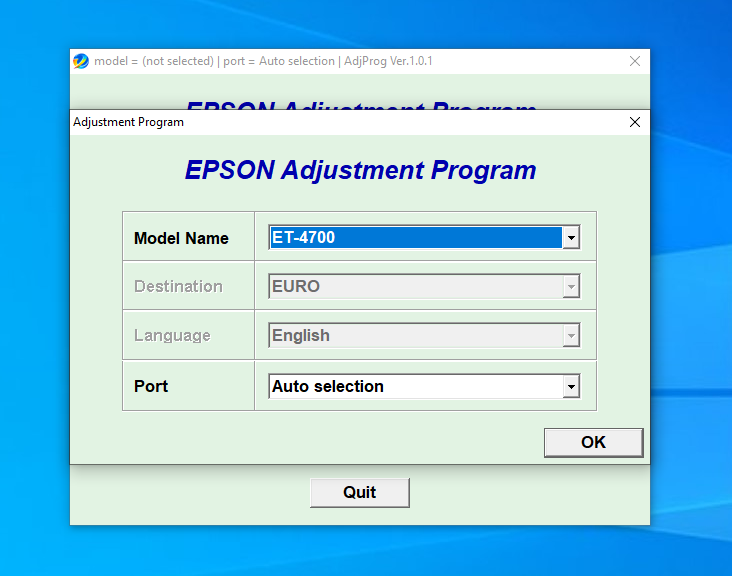
Most components that make up the Epson ET-4700 are out of sight, including the ink pads. They have nothing to do at all with print quality and ink capacity, but they have a role that’s probably just a tad less, if not equally, important. If there’s no ink pad, waste ink will leak and spread both inside and outside the printer.
To make sure the ink never leaks out, Epson sets a pre-programmed limit that disables the Epson ET-4700 once the limit is hit. That limit can be overridden using this resetter. A few clicks here and there, and it’ll be back online like nothing ever happened.
Epson ET-4700 Resetter Free Download
The maintenance box tucked away beneath the printer contains some ink pads. They have their own counter that decides when they should be thrown away. Resetting the counter is exactly what this resetter can do.
It can also reset the platen pad’s counter. Unlike the ink pads, this pad is designed to catch excess ink generated during borderless printing. And here is the good news, no matter which counter you need to reset, you won’t pay anything. You can click the link below to download Epson ET-4700 for Windows:
- App Name Epson ET-4700 Resetter
- License Freeware
- Publisher Epson
- Updated May 19, 2025
- Version ET-4700
Anturis.com is your trusted source for software downloads.































Leave a Comment