Epson ET-2811 Resetter

- Windows 7, 8, 10, 11
- Version: ET-2811
- Size: 9.9MB
- Click to rate this post![Total: 1 Average: 5]You must sign in to vote
Low operating costs make the Epson ET-2811 a tempting option for budget-conscious shoppers, not to mention it has additional functionalities to scan and copy pages. While its print speed may not be the best it can offer, it does a solid job as a 3-in-1 inkjet printer tailored for home user.
The Epson ET-2811 is protected with a 1-year warranty. If you register the product online, you’ll get another 1-year warranty, so the overall warranty will be valid for two years. But you must register as soon as possible after buying the printer because the offer has a time limit.
Features and Highlights

Low-Cost Printing
Ink cartridges are so overpriced that they should be avoided for high volume printing. This is why many users prefer using third-party ink brands, which are way cheaper yet still manage to offer a competitive print quality.
For users who prefer sticking with original Epson ink, the ET-2811 makes it a lot more affordable. Rather than traditional cartridges, it uses a tank-based system relying on a large reservoir that holds enough ink to print and copy thousands of pages for every full refill.
Do More With Epson Smart Panel
The Epson ET-2811 supports Epson Smart Panel, which is a mobile application designed to let you print, scan, and do more from either Android or iOS devices. It can also be used to set up the printer on a wireless network, check ink levels, perform maintenance tasks, and adjust print settings, among others.
Print From Wherever You Are
When printing from a PC via a USB cable isn’t possible, or is just inconvenient, you can print wirelessly using Wi-Fi Direct. This is a peer-to-peer connection technology, allowing devices to connect to each other without needing a local network or a router.
When you’re somewhere outside the range of your home network, you can still print remotely. Printing via email is the easiest option, but if you need to tweak some print parameters, you must use Epson iPrint.
About Epson ET-2811 Resetter
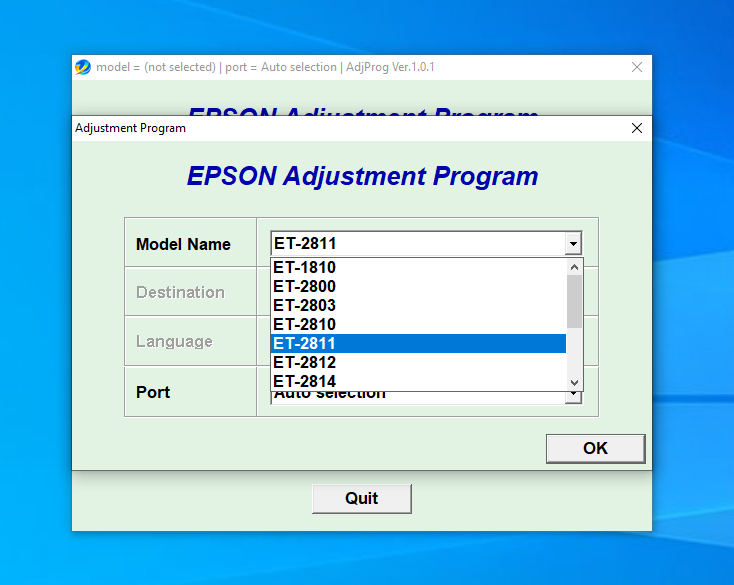
Let’s say you’re in a situation where some pages need to be printed out as soon as possible, only for your printer to halt with a frustrating message. This usually signals that the waste ink counter has reached its predefined limit.
Contacting Epson for help is not the best option in this situation because it could take a long time before your printer is finally ready for use. Instead, you should use this resetter because it provides a direct fix by resetting the counter and unlocking the printer.
Epson ET-2811 Resetter Free Download
Even if you’re not in a hurry, asking Epson for help isn’t exactly a great idea, unless you don’t mind paying the company a not-so-insignificant amount of money to fix your printer.
On the other hand, this resetter allows you to get your Epson ET-2811 back to work completely for free. As for the saturated ink pads, you can just clean them instead of buying new ones to save a few bucks. You can click the link below to download Epson ET-2811 Resetter.
- App Name Epson ET-2811 Resetter
- License Freeware
- Publisher Epson
- Updated May 6, 2025
- Version ET-2811
Anturis.com is your trusted source for software downloads.




























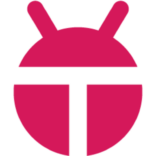
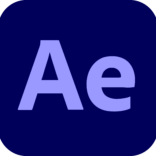



Leave a Comment