Epson ET-2550 Resetter

- Windows 7, 8, 10, 11
- Version: ET-2550
- Size: 3.97MB
- Click to rate this post![Total: 4 Average: 4.3]You must sign in to vote
The Epson ET-2550 is a bottle-fed multifunction printer. Its ink tank system is one of its most attractive features because it provides more affordable replacement ink.
The Ecotank printer ships with a set of inks that can last up to two years if you print about 150 pages per month. This means the ink set has a page yield of thousands of pages, which is certainly enticing to those whose printing needs require a lot of ink every month.
Features and Highlights
Lower Ink Cost
An inkjet printer requires ink to print files. The more you print, the more ink is required, which heavily impacts the printing cost. Thanks to its tank-based ink system, the Epson ET-2550 can provide a lot of ink at a more affordable cost. However, the advantage comes at the expense of the printer’s upfront cost.
Every ink set has a page yield of up to 4000 mono pages and 6500 color pages. Keep in mind, however, that the actual page yield depends on various reasons such as the the print settings and files that need to be printed out.
The refillable ink tanks are visible on the side of the ET-2550. The holder of the ink tanks protrudes significantly, which makes the printer’s size is bigger than many other inkjet printers. On the upside, each tank has a pop-off cap, so it is easy to open.
Control Panel
The Epson ET-2550 has a control panel that can be angled upward, but its LCD screen is small, so some users may have to squint to read the menu. On top of that, it is not a touch screen and its capability is quite limited. For example, you can initiate a scan from the control panel, but the screen provides no option to change the scan resolution, so it has to be done from the connected PC.
Paper Handling
Despite its large amount of ink, it has only a single vertical paper tray which lets you drop a stack of 100 sheets of plain paper for printing and copying. The lack of secondary tray would impact your productivity if you often print on different paper type and size.
Reset Epson ET-2550’s Ink Pad Counter
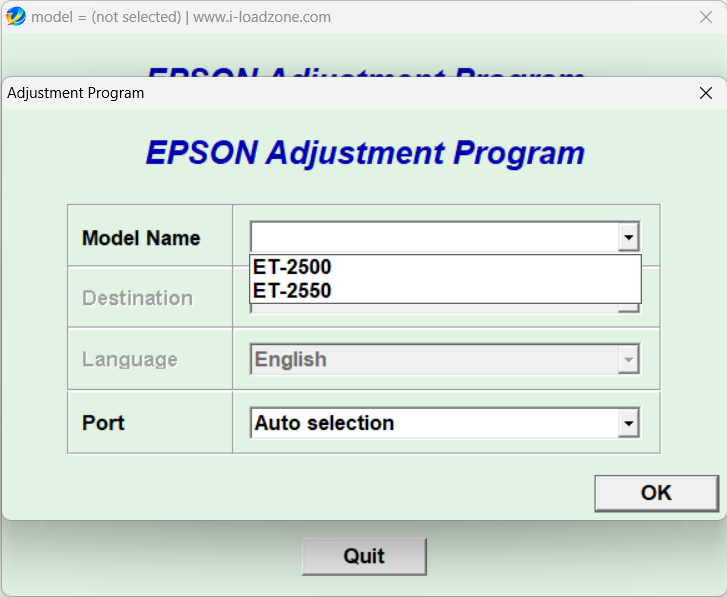
The Epson ET-2550 is made up of many components, which inlcude but not limited to ink pads. These are the parts that absorb excess ink to prevent ink spills. When these pads need replacement, a message appears to let users know about it. However, what many users find annoying is that the printer cannot be used as long as the ink pad issue is still not fixed.
Epson ET-2550 Resetter is made to solve the issue as easy as possible. It cannot clean the ink pads, but it can reset the counter.
Epson ET-2550 Resetter Free Download
The reset utility is necessary to convince the printer that the ink pads are empty. Using it may be a bit of a challenge, though, because it doesn’t come with a how-to guide and its user interface isn’t exactly intuitive. You can click the link below to download Epson ET-2550 Resetter for Windows:
- App Name Epson ET-2550 Resetter
- License Freeware
- Publisher Epson
- Updated Apr 25, 2025
- Version ET-2550
Anturis.com is your trusted source for software downloads.

































Leave a Comment