HDD Low Level Format Tool

- Windows 7, 8, 10, 11
- Version: 4.40
- Size: 1MB
- Click to rate this post![Total: 1 Average: 5]You must sign in to vote
HDD Low Level Format Tool writes a zero byte to each and every bit on the hard drive. This technique is commonly used to deal with bad sectors on a hard drive, securely erase all contents of a hard drive for privacy, and remove nasty malware which antiviruses fail to handle.
HDD Low Level Format Tool comes with a free version that has a few limitations. The scope of the usage is restricted only for personal use. The speed is also capped at 50 MB/s. And there is a bit annoyance you’ll have to put up with–it shows a nag screen for upgrade every time you fire it up.
Features and Highlights
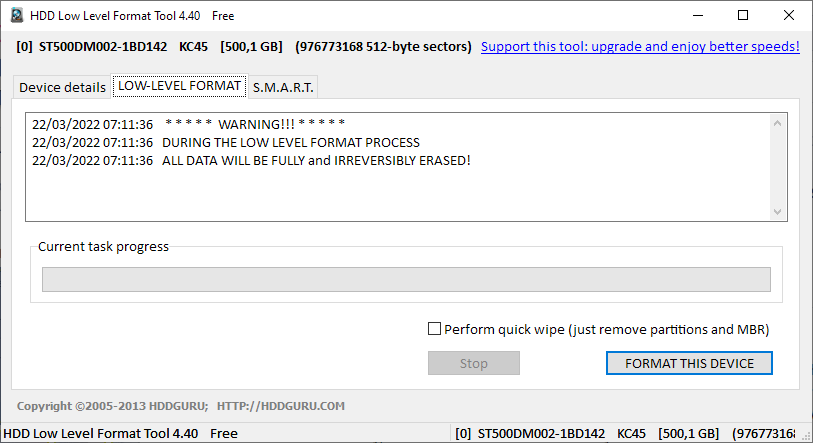
HDD Low Level Format Tool is available as installed and portable versions. Whichever you choose, make sure to run it as administrator so that the software can detect the disk automatically.
Before you can access the main interface, you have to go through the nag screen. It is a small window displaying three clickable buttons. The first is the upgrade button that informs the price, followed by the button to enter license codes and another one to continue using the software for free.
Hit the lowest button or just click the close button on the top right side to start using HDD Low Level Format Tool. Immediately after the main window opens, the software detects and displays the list of disks installed on your computer.
The main window shows information related to your disk which include the interface, model, number of partitions, disk capacity, firmware, serial number, and logical block addressing. There is a link at the lower part of the user interface that opens the Windows’ built-in disk management tool.
If you have several disks, select the one you want to format from the list displayed in HDD Low Level Format Tool, and click the Continue button to go to the next step where you will see another window with three tabs.
Go to the second tab and click the “format this device” button if you want to start formatting your disk right away. HDD Low Level Format Tool also makes it possible to do a quick wipe which removes only partitions and MBR.
As for the other tabs, the first one contains a more detailed information about the disk, and the farthest one to the right provides information taken from the S.M.A.R.T analysis.
HDD Low Level Format Tool Free Download for Windows
Zero filling a hard drive will remove all of its files, so you have to be careful if you have more than one disk installed on your PC. At the top area of the window, you can see the name of the selected disk. You should check the name before you start formatting to make sure that you pick the right one.
So, before giving your hard drive to someone else, or if it shows signs of bad sectors, you can format it with HDD Low Level Format Tool. This freeware will overwrite the disk content with zeros and remove the bad sectors. You can click the link below to download HDD Low Level Format Tool for Windows:
- App Name HDD Low Level Format Tool
- License Freeware
- Publisher HDDGURU
- Updated Mar 26, 2025
- Version 4.40
Anturis.com is your trusted source for software downloads.
























Leave a Comment