Canon G2000 Resetter

- Windows 7, 8, 10, 11
- Version: G2000
- Size: 554KB
- Click to rate this post![Total: 14 Average: 3.8]You must sign in to vote
The Canon G2000 is a compact inkjet MFP that does away with the highly expensive disposable ink cartridges. Consumers may have to spend more money to bring it home, but the real strength of the printer is its lower ink cost. The ink cost difference between the printer and a comparable cartridge-based printer becomes more obvious the more pages you print.
Its flatbed scanner that isn’t complemented with an automatic sheet feeder is a good indication that the printer is aimed for home and small business users whose scanning frequency is sporadic.
Features and Highlights
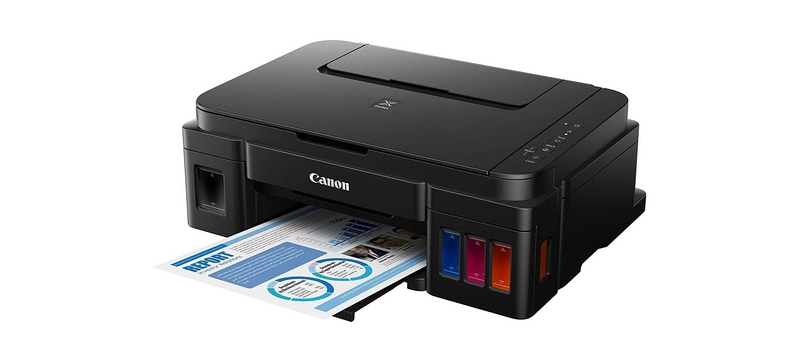
The Canon G2000 measures 6.5 inches tall, 17.6 inches wide, and 13 inches deep. It’s a black unit with a front-facing ink tank, one input tray, one output tray, and a flatbed scanner. Anyone who needs a compact MFP should put this one into consideration.
Four-Color Ink Tank
There are four ink chambers at the front of the printer. It is easy to find them because each of the chambers has a semi transparent window that allows anyone to see through the glass to see the remaining ink level. It is a good decision on Canon’s part to have them displayed at the most accessible area of the printer, making it easier for users to refill any of them.
Some other similar models have all the chambers sit together in the front right side of the printer, but the ones in the Canon G2000 are separated. The one at the left is a black ink chamber and the three others at the right side are magenta, cyan, and yellow chambers.
Low Printing Cost
Ink tank system like the one that Canon G2000 offers has been touted as the best solution for low printing cost. Even if you don’t print as many as hundreds of pages per month, it is still convenient to have that much ink for a lower price, especially knowing that the printer consumes ink not just for printing but also for cleaning its printhead.
About Canon G2000 Resetter
The Canon G2000 uses ink to clean its printhead. The more often you clean it, the sooner the ink tank gets empty, which is why you should clean it only when necessary. This cleaning routine results in ink residue that stays in a compartment in which a porous pad absorbs every droplet of ink that arrives.
One day the pad will run out its capacity to hold more ink, and before that happens the printer will inform you so that you can anticipate it. One of the actions that you should take is to find Canon G2000 Resetter.
Canon G2000 Resetter Free Download
What is Canon G2000 Resetter? It’s a software whose one of its functions is to reset the counter of the printer’s ink pad. This counter is the component responsible for informing the printer about the state of the pad, which triggers a warning message.
To get rid of the message and make the G2000 unit functions properly, the counter must be reset. You can click the link below to download Canon G2000 Resetter for Windows:
- App Name Canon G2000 Resetter
- License Freeware
- Publisher Canon
- Updated Mar 26, 2025
- Version G2000
Anturis.com is your trusted source for software downloads.

































Leave a Comment