Canon E510 Resetter

- Windows 7, 8, 10, 11
- Version: E510
- Size: 9.53MB
- Click to rate this post![Total: 1 Average: 5]You must sign in to vote
The Canon E510 offers inkjet printing with extra capabilities that include scanning and copying. It lacks the faxing capability but it wouldn’t pose a problem for most people, especially home users who just need an MFP that can handle their needs so that they won’t ever have to go to a print shop again.
This printer draws ink from cartridges, not ink tanks, so anyone interested will probably spend a lot of money on the replacement cartridges, probably except for those who use ink developed by third-party companies.
Features and Highlights

The highest resolution the E510 can offer is 4800 x 1200 dpi. It can churn out borderless prints, make twenty copies, and scan at resolution of up to 19200 dpi (interpolated), but originals must be placed manually on the flatbed because the scanner has no automatic sheet feeder.
Three Colors In One Cartridge
The Canon E510’s ink system is composed of one black ink cartridge and another ink cartridge in which there are three colors instead of one color. Tri-color cartridge is what it is called. It seems there is nothing wrong with putting several colors in one cartridge, but its flaw can actually increase the printing cost.
The flaw refers to its mechanism that automatically makes the whole cartridge useless simply because you print in one color too often that it runs out faster than the other colors. When the cartridge becomes useless, the only action you can do to deal with the problem is buying a new ink cartridge to replace it.
Wired Connectivity
A printer at this price is certainly devoid of NFC (Near Field Communication) feature. Let alone NFC, even a wireless connectivity does not exist on the Canon E510. The only way to connect it to a computer is by using a USB cable that is compatible with its port.
About Canon E510 Resetter
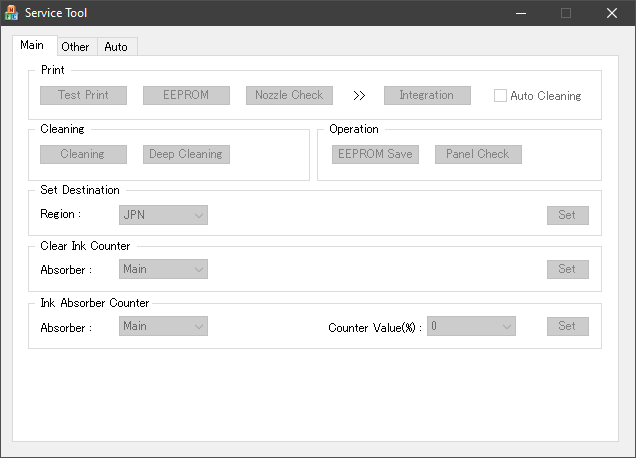
One major disadvantage of using the Canon E510 is its printhead that can get clogged up with dried ink if it isn’t used for a prolonged time. Cleaning the component, however, requires ink, so you pay a lot for cartridges not just to print but also to ensure that the printer can always run smoothly.
The use of ink for the E510’s maintenance has another consequence. The place where it is sent to after used for cleaning will eventually be unable to receive ink anymore because of its limited capacity. The printer will notify users when it is near the time to replace the ink absorber, and you may need Canon E510 Resetter to help you with the replacement.
Canon E510 Resetter Free Download
Replacing the ink absorber, which is already full with ink, is not a requirement. The Canon E510 should be able to work properly even if you choose not to do it, but the reset has to be done. Not replacing it soon after you get the message, however, can risk the ink residue seeping out of the printer onto your desk. You can click the link below to download Canon E510 Resetter for Windows:
- App Name Canon E510 Resetter
- License Freeware
- Publisher Canon
- Updated Mar 26, 2025
- Version E510
Anturis.com is your trusted source for software downloads.































Leave a Comment