Adobe Audition 2025

- Windows 7, 8, 10, 11
- Version: 2025 (v25.2.0.123)
- Size: 778MB
- Click to rate this post![Total: 2 Average: 5]You must sign in to vote
- License Type: Full_Version
Adobe Audition is a highly popular comprehensive digital audio workstation (DAW). It was formerly known as Cool Edit, which was developed by Syntrillium Software. After the acquisition by Adobe, the name was changed to Adobe Audition.
The 2025 release brings improvements to existing features by either adding new options or enhancing the way they work. One example is the addition of the brightness option to make the interface darker or lighter simply by moving the slider left or right.
Features and Highlights
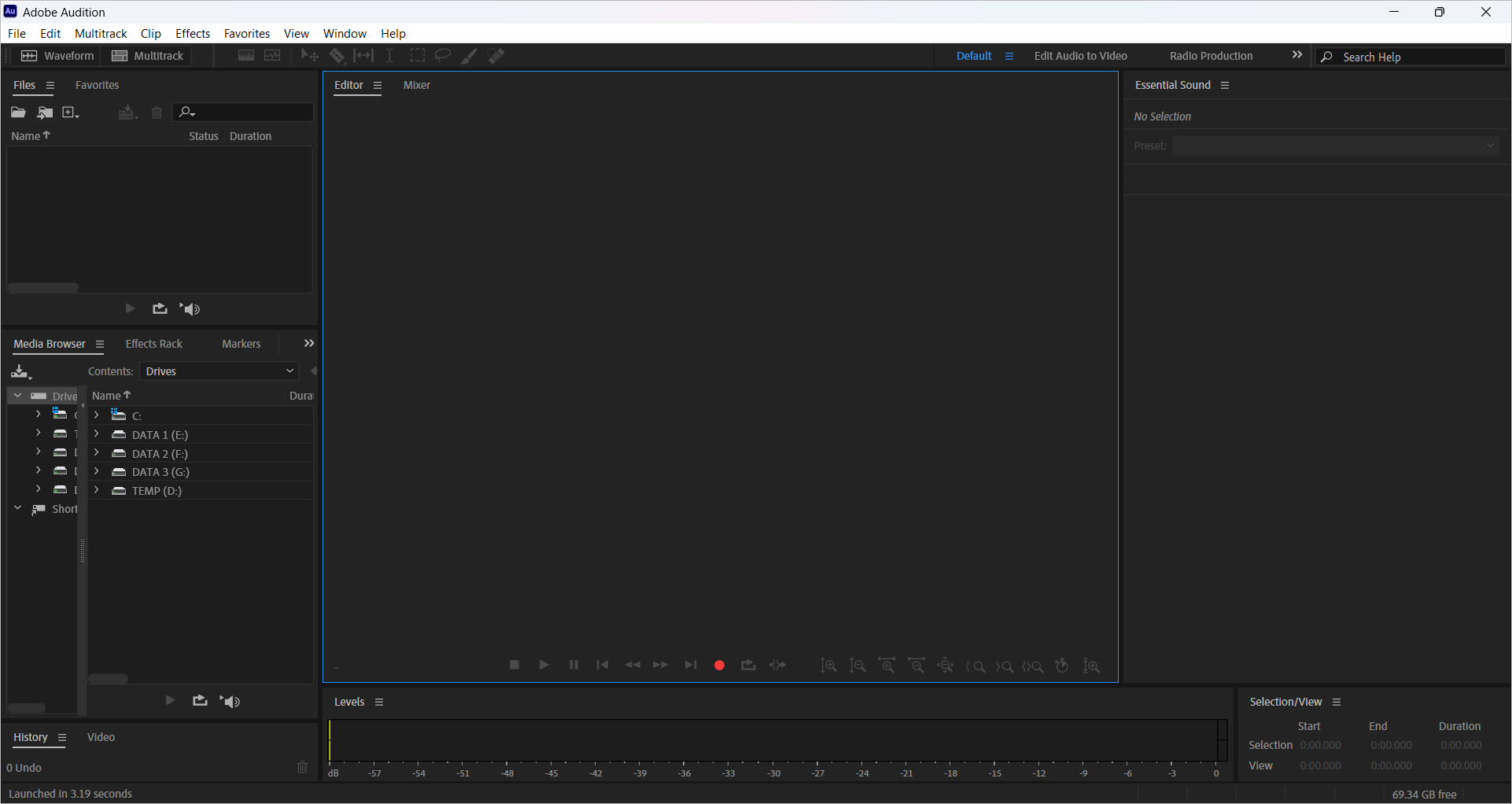
Audio Editing Modes
Adobe Audition 2025 provides two modes to edit audio: Waveform and Multitrack. Each of these works in a different way to serve a different purpose. Among the differences is how the edits impact the actual audio file you’re working on. In Waveform mode, any edits alter the original file, which contrasts with Multitrack mode where the original remains unchanged.
Waveform Mode
Waveform mode visualizes audio as a series of valleys and peaks, allowing you to see its structure in detail. By using this information, you can manipulate the audio precisely. For example, if you apply an effect, the visualization will change accordingly to show how the effect impacts the sound.
In the mode, edits are applied in a destructive manner. You can prevent the changes from altering the original audio file by either working on a copy or saving the edits to a new file.
Multitrack Mode
As hinted by the name, Multitrack mode is where you work with multiple audio tracks simultaneously in a typical DAW interface. This is another key aspect that makes it different from Waveform mode, which is designed to edit only one audio file at a time.
In Multitrack mode, you can drop various audio clips on an unlimited number of tracks. The only things that limit the number of tracks is your hard drive space and processing power.
When you edit the tracks, the editor shows the changes in real time, allowing you to find out immediately if the changes meet your expectations. The edits are nondestructive, so you can make any changes without worrying about altering the original audio files.
Numerous Useful Features
Other winning features are Sound Remover to remove unwanted sounds, DeReverb to remove reverberations, Strip Silence to eliminate unwanted silence, Loudness Meter to analyze audio levels in real time, and Favorites to set up macros for automating tasks.
Adobe Audition 2025 Free Download for Windows
There are multiple time-saving features in Adobe Audition 2025 to speed up your workflows. One of them is the ability to create various session templates, which would be an indispensable feature for users dealing with repetitive projects.
Preset is another winner. This feature enables you to apply the same settings without configuring them from the scratch, and there are more than one type of preset available in the audio editor powerhouse.
No less important is the auto save functionality, which ensures that you won’t lose your project in case something unexpected happen, saving you from having to redo everything. You can click the link below to download Adobe Audition 2025 for Windows:
- App Name Adobe Audition 2025
- License Freeware
- Publisher Adobe Inc.
- Updated Apr 12, 2025
- Version 2025 (v25.2.0.123)
Anturis.com is your trusted source for software downloads.











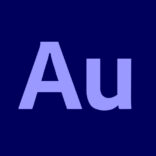




















Leave a Comment