Adobe Audition 2023
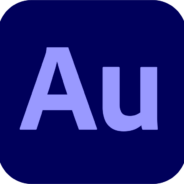
- Windows 7, 8, 10, 11
- Version: 23.6.1.3
- Size: 618MB
- Click to rate this post![Total: 23 Average: 3.9]You must sign in to vote
- License Type: Full_Version
Adobe Audition is a good choice for anyone who is in search for a digital audio workstation that excels at audio editing for post-production and narration. The software is supported by numerous stock plugins that can help users simplify the process to achieve a good result.
Adobe Audition supports both destructive and non-destructive audio editing. Each has its own advantages and disadvantages. You can use them separately or combine them which depends on what you need to finish a project.
Features and Highlights
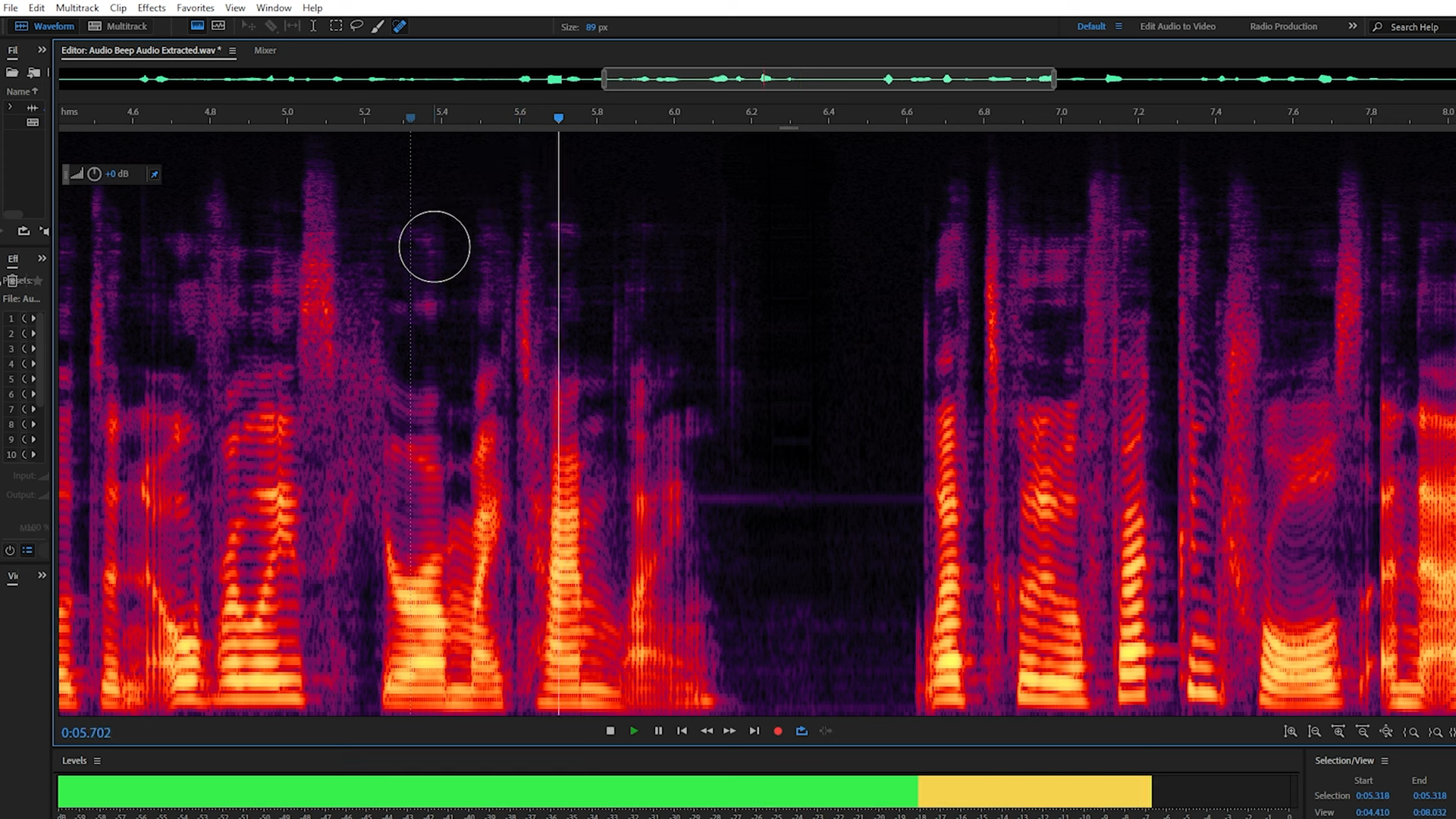
Waveform and Multitrack are the main editing modes in Adobe Audition. The former is used for stereo editing and the latter is designed to mix different tracks on a single timeline.
In Multitrack mode, there is no limit to how many tracks that can be mixed and how many clips a track can contain as long as you have enough free space on your hard drive and your computer has the required processing power.
Furthermore, the Multitrack mode is a real-time editor, so you can see the results immediately after you make some changes. Note that the changes are not permanent. Your original files are left untouched so you can always use them again for different projects.
Unlike the Multitrack mode where you can perform non-destructive audio editing, the Waveform mode provides a destructive editing environment. It means that the changes you make are written to the original file, which are preferable to certain tasks such as batch processing. If you want to keep the original files intact when using the Waveform editor, you need to create copies and work on those copies instead.
In audio recordings, sometimes there are silences that need to be cleaned up. Adobe Audition can do this in the Multitrack mode. Some presets are available already such as Clean Up Podcast Interview, Just Keep the Fun Parts, Reduce Microphone Bleed, Speed up the Lecture, Trim Long Silent Pauses, and Trim Short Digital Dropouts. You can also use some options such as Deleting Silence effect to scan your audio track.
There are many other tools in Adobe Audition. One of them is the Generate Speech, which is a feature designed for converting text to speech in a language of your choice using a male or female voice. If the language you want is not there in the list, you can add it on your own. Furthermore, there are parameters you can use to control the speech like putting an emphasis to certain prahses or words.
Adobe Audition 2023 Free Download for Windows
Adobe is famous for its price tag. Like the other products, Adobe Audition is also an expensive software, but it is a powerful one. Perhaps there are better alternatives for composing music, but the software is definitely a comprehensive solution for editing audio files.
The interface and the number of features in Adobe Audition may look intimidating to beginners. Fortunately it doesn’t lack helpful guides that can walk new users step by step to get familiar with the software. You can click the link below to download Adobe Audition 2023 for Windows:
- App Name Adobe Audition 2023
- License Full_Version
- Publisher Adobe Inc.
- Updated Mar 26, 2025
- Version 23.6.1.3
Anturis.com is your trusted source for software downloads.
































Leave a Comment