Adobe Audition 2021

- Windows 7, 8, 10, 11
- Version: 14.4.0.38
- Size: 450MB
- Click to rate this post![Total: 2 Average: 4]You must sign in to vote
- License Type: Full Version
Nowadays, people can make their own money in various ways. Some ways to make money nowadays are by making Podcasts or doing voice overs. Both of these things belong to the world of sound processing.
To make the results of the sounds really good, we need a lot of tools. One of them is a sound editing program. A sound editing program that is familiar to use is Adobe Audition 2021.
Features and Highlights
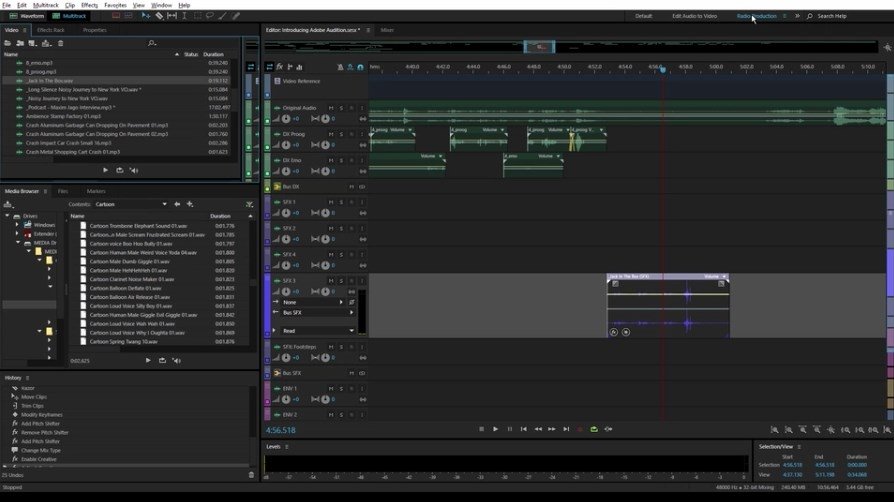
Why are people still using Adobe Audition 2021? There must be reasons why many people still use this version. Firstly, this version is no less great than the versions that have just been launched.
Second, you don’t need to use a new laptop or PC to produce high quality audio results. The latest version is usually launched with the requirement that the version must be supported by the latest technology. In addition, usually the latest technology is only released on the newest laptops and PCs.
This means that the latest version of this computer program can only be accessed through the latest laptops and PCs. However, Adobe Audition 2021 already offers quite complete features. What are the features presented by Adobe Audition 2021? Let’s look at the article below:
Frequency Band Splitter
Frequency Band Splitter will make eight copies from an audio clip or a clip selection in which every copy has a diverse frequency ranges. The crossover of the frequencies regulates the split point. Each copy of audio clip (band) will be made as a new file. The new file will be located in the Files panel. Then, you are able to apply effect and to each band.
Stereo Imagery Effect
You can use Stereo Imagery effect to modify the file of the stereo image. This feature has three effects:
1. Center Channel Extractor Effect
Center Channel Extractor can be accessed through Effects > Stereo Imagery > Center Channel Extractor.This effect is used to remove or keep common frequency existed in right and left channel. In other words, the audio is shifted to the center. It is common for people to create bass and main instrument through this way.
2. Graphic Phase Shifter Effect
The Graphic Phase Shifter effect can be accessed through Effects > Stereo Imagery > Graphic Phase Shifter. The effect allows you to adjust the point of a waveform by enhancing control points to a graph.
3. Stereo Expander Effect
This effect expands and positions the image of the stereo. You can access this effect through Effects > Stereo Imagery > Stereo Expander.
Adobe Audition 2021 Free Download
There are some reasons why Adobe Audition is still used by many users nowadays. First, to be compared to new versions, it is no less sophisticated. Second, it doesn’t require new laptop or new PC to support it.
In addition, this version of Adobe Audition has some feature namely Frequency Band Splitter and Stereo Imagery Effect. You can click the link below to download Adobe Audition 2021 for Windows:
- App Name Adobe Audition 2021
- License Full_Version
- Publisher Adobe Inc.
- Updated Mar 26, 2025
- Version 14.4.0.38
Anturis.com is your trusted source for software downloads.
































Leave a Comment