ZArchiver Pro

- Android 6.0+
- Version: 1.0.9
- Size: 5MB
- Click to rate this post![Total: 2 Average: 5]You must sign in to vote
MOD Features:
- Pro Unlocked, Full Donate
Deleting files that aren’t useful anymore is a surefire way method to reclaim storage space on your mobile devices. For those files that are still needed but rarely opened, you can use ZArchiver to compress them.
ZArchiver is a well-crafted compression and archiving app for Android devices. It comes with support for multithread processing to make use of multicore processors.
Features and Highlights
First released in 2012, ZArchiver has been installed on more than one hundred millions of Android devices. Here are a few details about the archiving app.
Archive and Compress Files
ZArchiver can compress a single file or multiple files to a variety of archive formats, which include 7zip and zip, among others. The compression level is set to Normal by default.
If you set it to a higher compression level, you would be able to get a smaller archive but the processing time will take longer. After compressing the files, the original ones can be deleted automatically to save space.
If necessary, the archives can be password-protected to thwart any illegal attempt to access the content. Although doing so would make opening the archive a bit of a hassle, it is well worth it to keep sensitive documents private.
Create Split Archives
Some cloud storage services limit upload size. If you have to upload a huge file to one of those services no matter what, using ZArchiver to make split archives is one way to get it done. The option to create such archives can be found in the context menu of the app.
Extract Archives
The number of archive formats that the app can open and extract is a lot more than the ones it can create. For example, you can view and extract a RAR archive, but cannot create one with ZArchiver due to the RAR license.
Split archives can be extracted as well, but only for 7z, rar, and zip archive formats.
All the files in an archive can be extracted at once. You can either choose to extract them all in the currently opened folder or in a new folder. If the folder contains the same files, you will be asked for confirmation to overwrite or skip the files.
Edit Archives
If you forget to include one or two or more files in an archive, instead of recreating the archive from scratch, you can directly add files into its content to save time.
Files that have already been included in an archive can also be deleted if they are added by mistake or if you change your mind later.
ZArchiver Pro MOD APK Free Download
Users who are concerned with their privacy would be happy to know that ZArchiver doesn’t connect to the internet, but just to be sure you can always use a firewall app to filter the internet traffics on your device.
On the whole, while it doesn’t support creating RAR archives, it is still a great app to handle archives. You can click the link below to download ZArchiver MOD APK for Android:
- App Name ZArchiver
- License Freeware
- Publisher ZDevs
- Updated Feb 26, 2025
- Version 1.0.9
Anturis.com is your trusted source for software downloads.








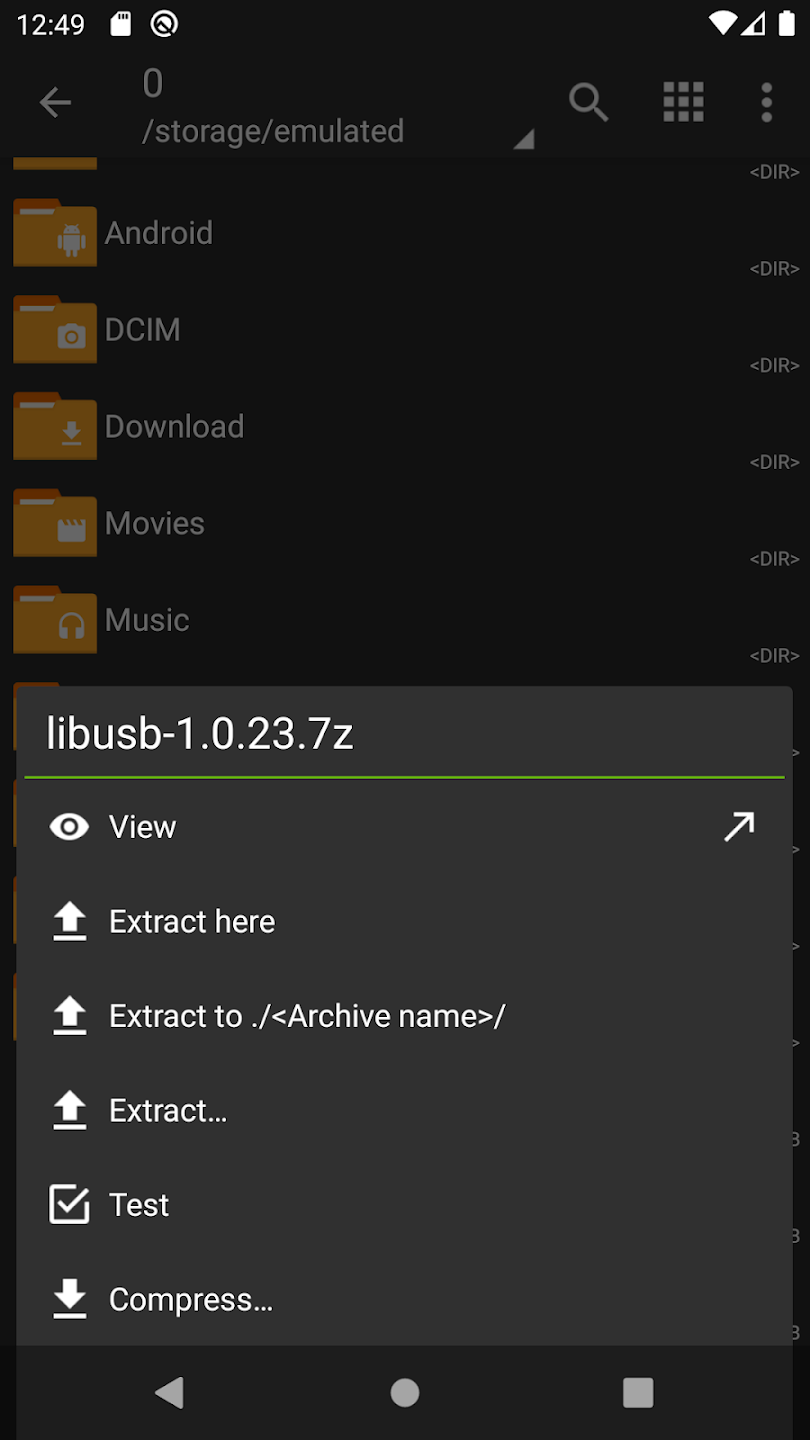
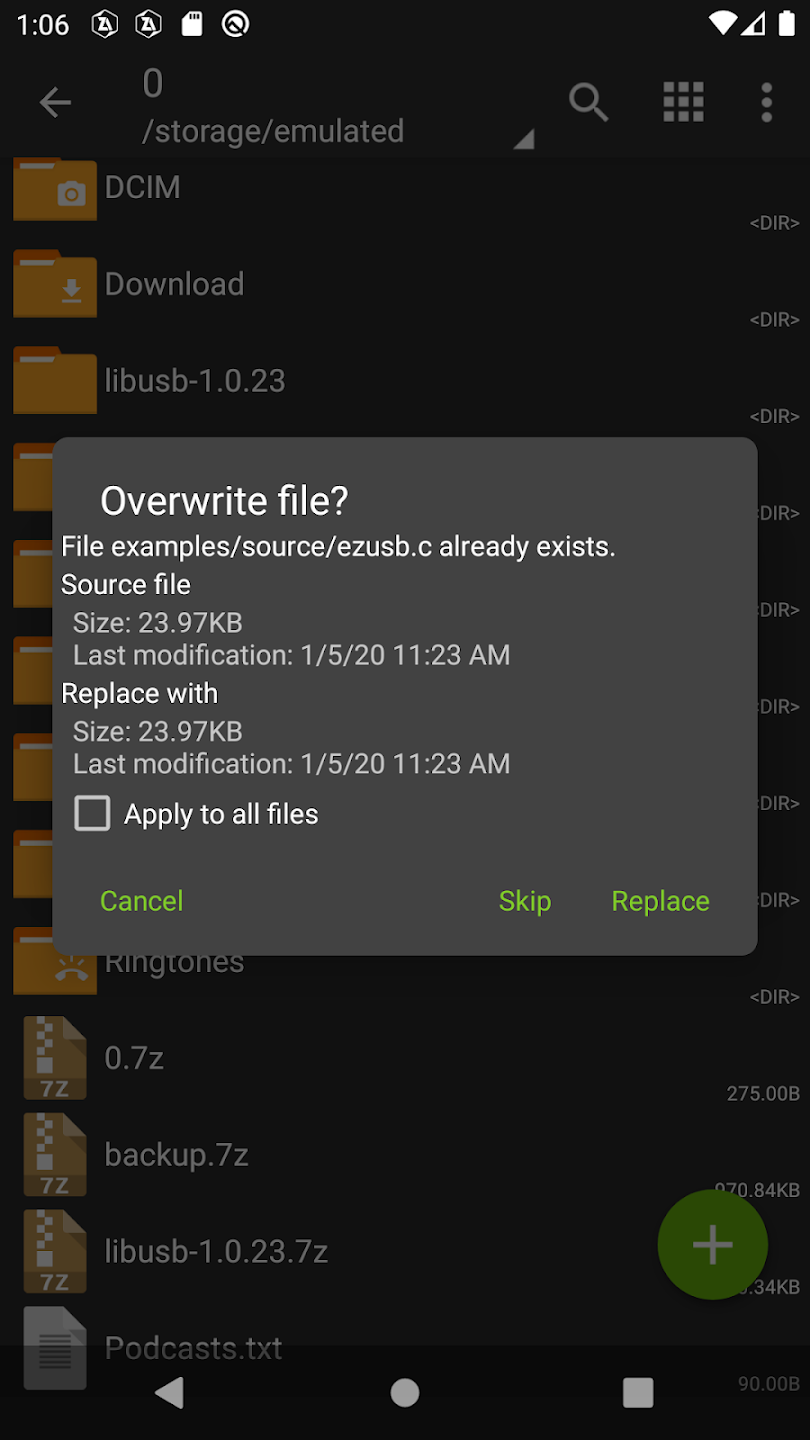
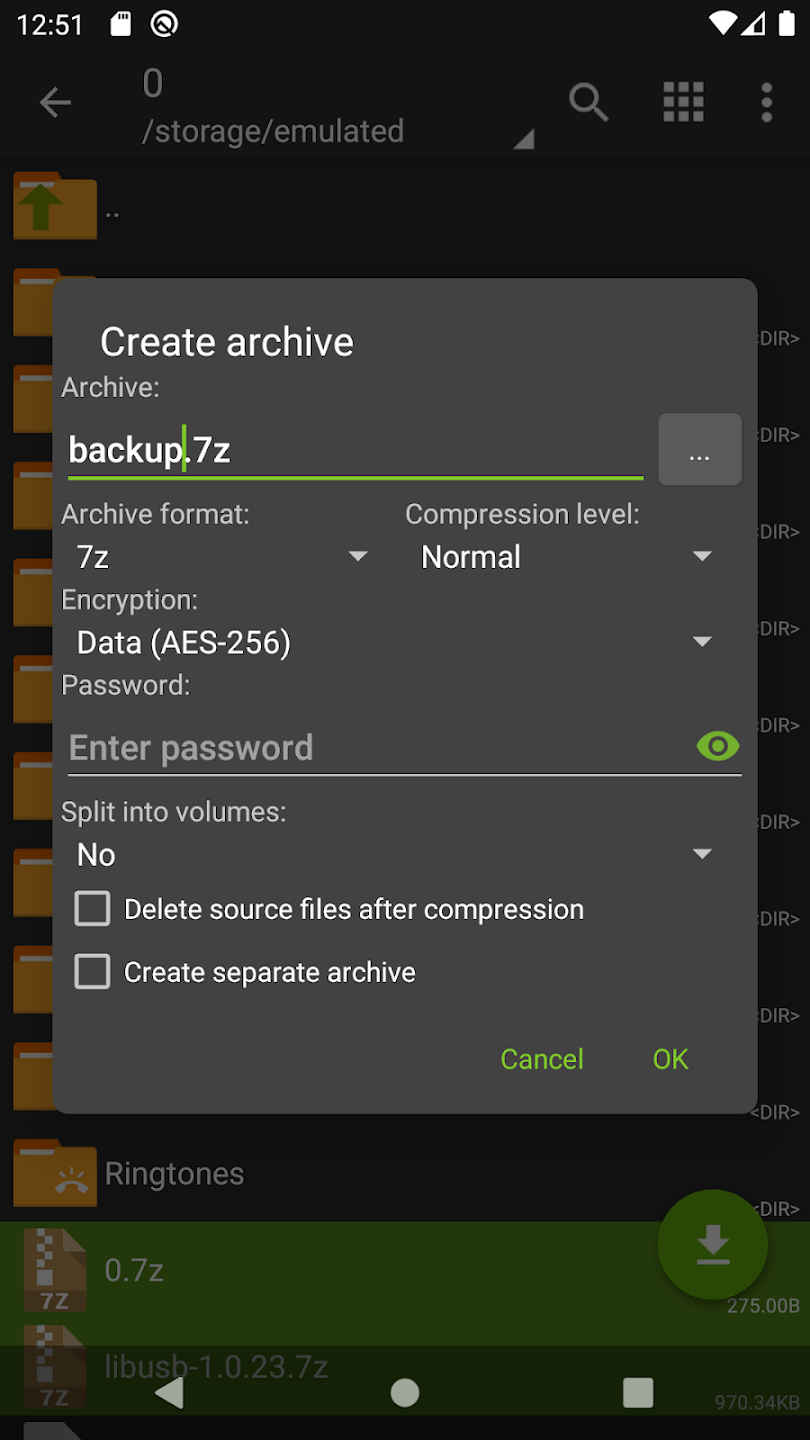
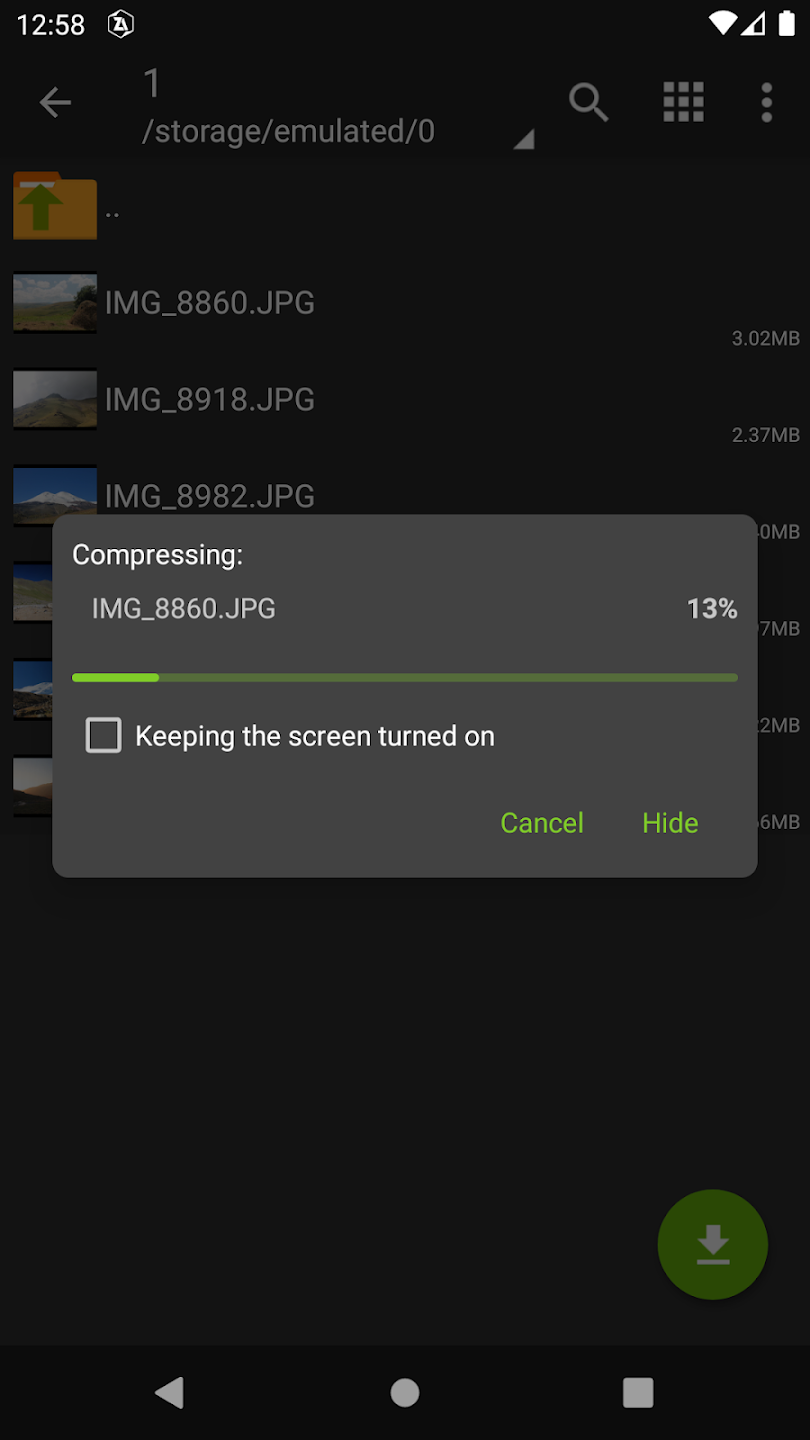
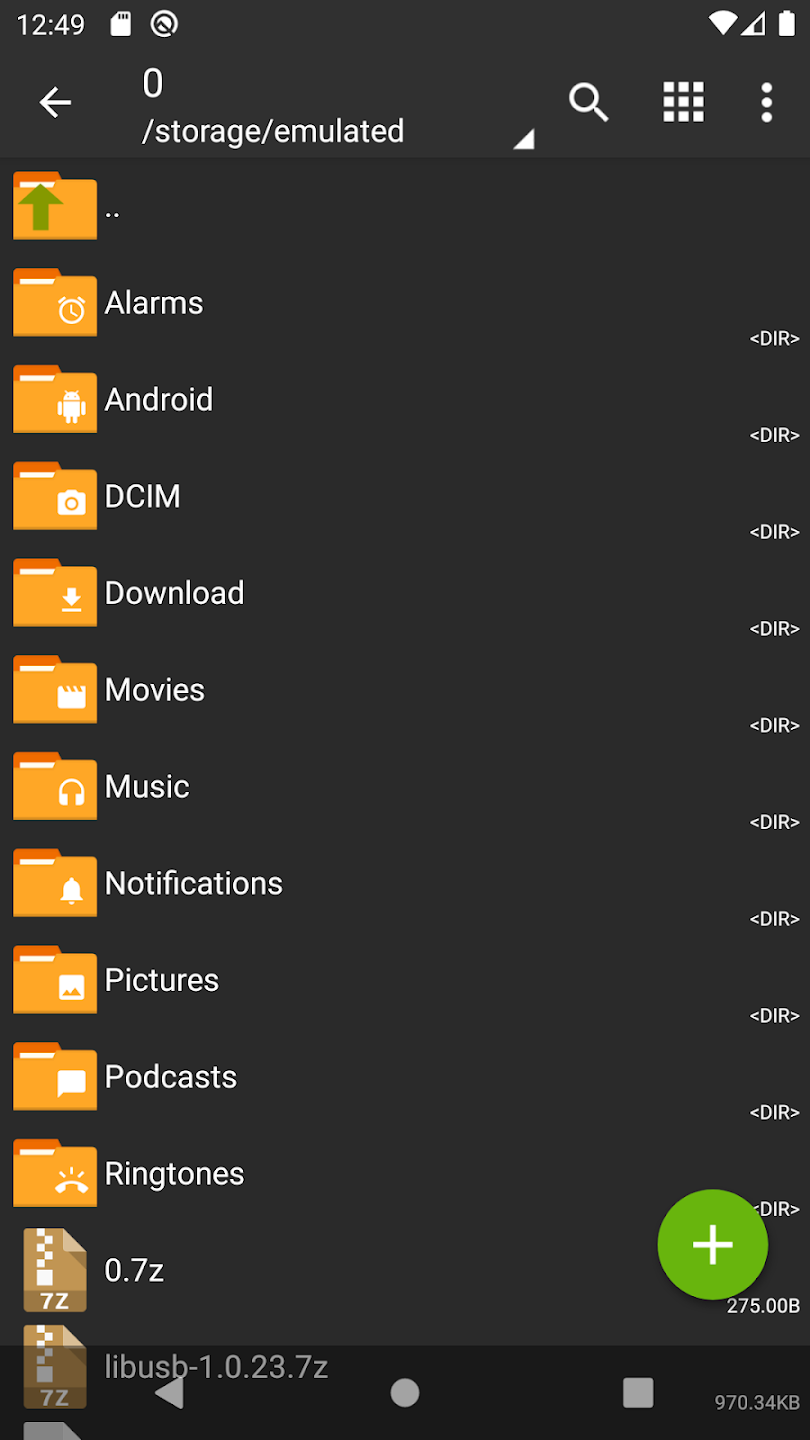
















Leave a Comment