Word Office

- Android 6.0+
- Version: 300479
- Size: 138MB
- Click to rate this post![Total: 2 Average: 5]You must sign in to vote
MOD Features:
- Premium Unlocked
Do you have a Word file you need to open but don’t have access to Microsoft Office because you don’t bring a laptop with you? Don’t worry, there is Word Office, an Android app that has seen more than 10 million downloads to date.
Not only can it open Word files but also Excel, PowerPoint, TXT, and even PDF. You can read these documents after you give the permission for the app to access your files.
Features and Highlights
Word Office supports many languages, which you can choose from during the initial setup. After that, you can start reading documents. Read below to know more about what this app has in store for you.
Automatic File Sorting
After you give the permission to access your files, Word Office will automatically scan your folders and then organize files based on file types.
DOCX files are listed under Word tab, PDF documents are grouped in PDF tab, XLSX in Excel tab, and so on.
The files can then be sorted based on date, name, or size in ascending or descending order.
Interestingly, the color of the top section changes automatically based on the tab you are in. For example, if you click the Word tab, the color turns to blue. This seemingly trivial feature might help prevent users from clicking a wrong file type.
Find Files Quickly
With Word Office, you won’t have to waste time to find files because the app is equipped with a search functionality, which is handy if you have a very long list of files.
The app will automatically search files as you type in the search box, which is located at the top. Files whose names do not match your search keyword will disappear from view instantly.
Bookmark Files
If you have files that you open frequently, you can add them into the favorite list for easier access. Having a search feature is nice, but bookmarking frequently opened files is a hassle-free method that will save your time even more.
Read and Edit PDF Files
Word Office is also a mobile PDF reader. Although not rich in features, it is good enough if you just need to read some PDF documents or e-books and perhaps make some simple edits such as underlining some important words, highlighting key points, copying text, and rotating pages.
The app’s developer also has a plan to improve the PDF reader’s capability by adding new features, which include features to add notes, combine PDF files, split a PDF file, digitally sign documents, and add watermarks.
Word Office MOD APK Free Download
Presently, the app doesn’t have many features. Even a dark mode isn’t available. However, the developer promises to add the mode along with features such as in-content search, collaborative editing, document scanning, support for more file types, and perhaps the most important of all is the ability to create a new document.
Last but not least, in case you wonder, the app doesn’t require internet connection to function. You can click the link below to download Word Office MOD APK for Android:
- App Name Word Office
- License Freeware
- Publisher QR & Barcode Scanner
- Updated Apr 28, 2025
- Version 300479
Anturis.com is your trusted source for software downloads.








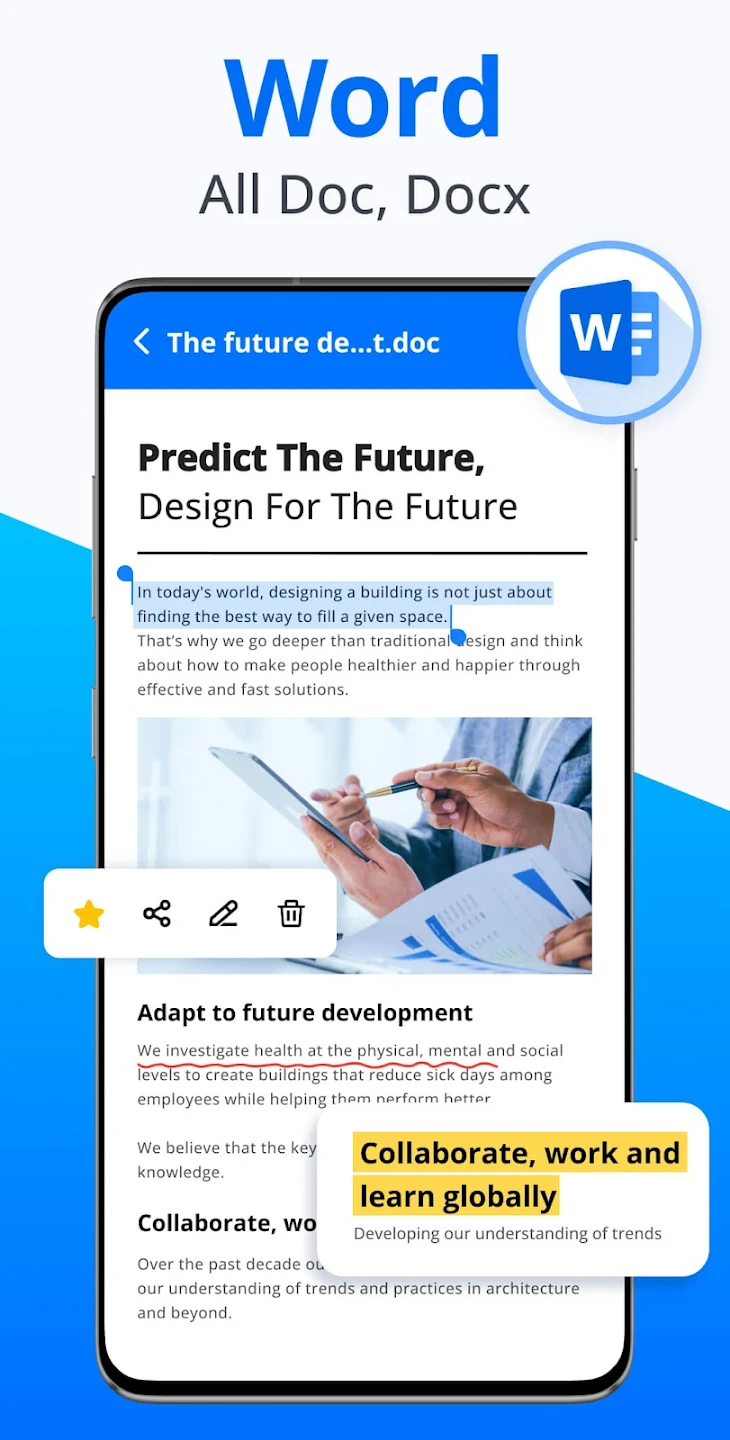
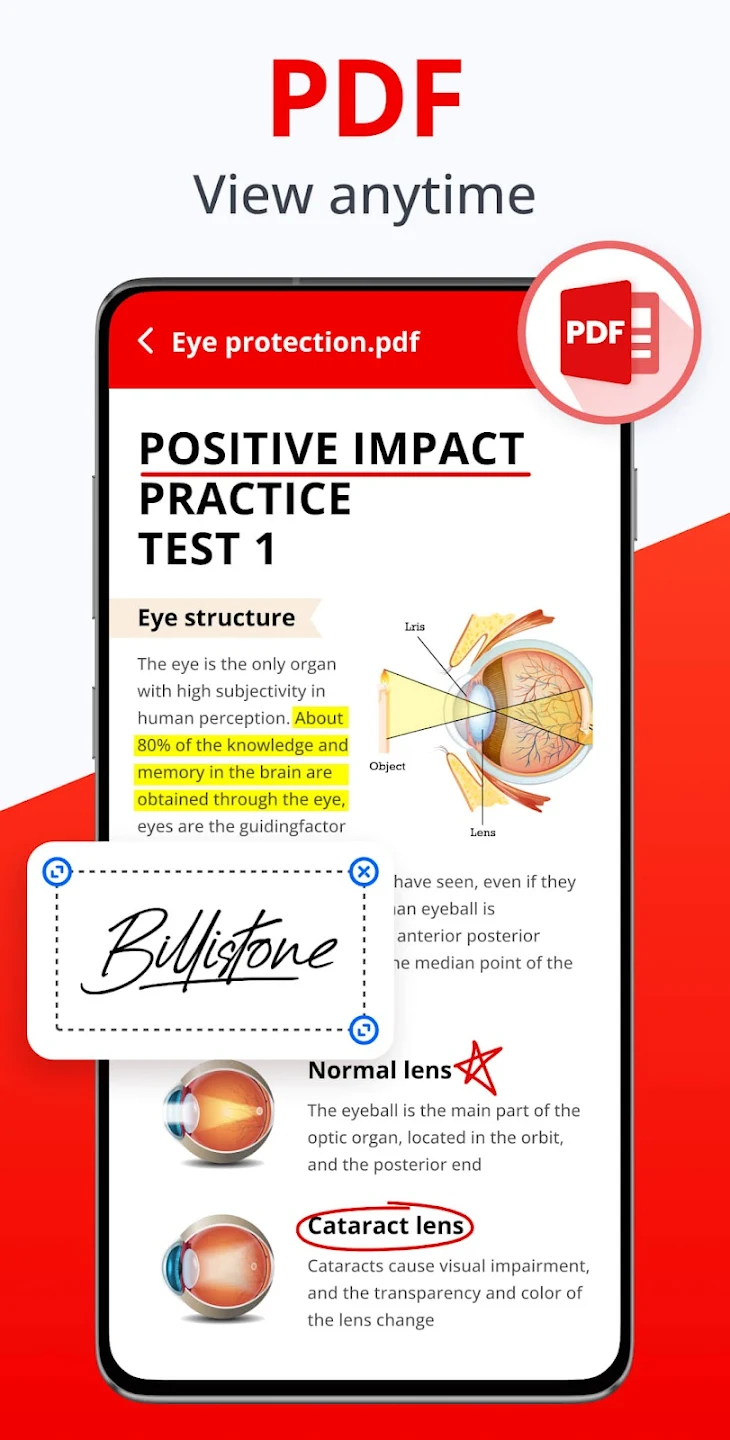
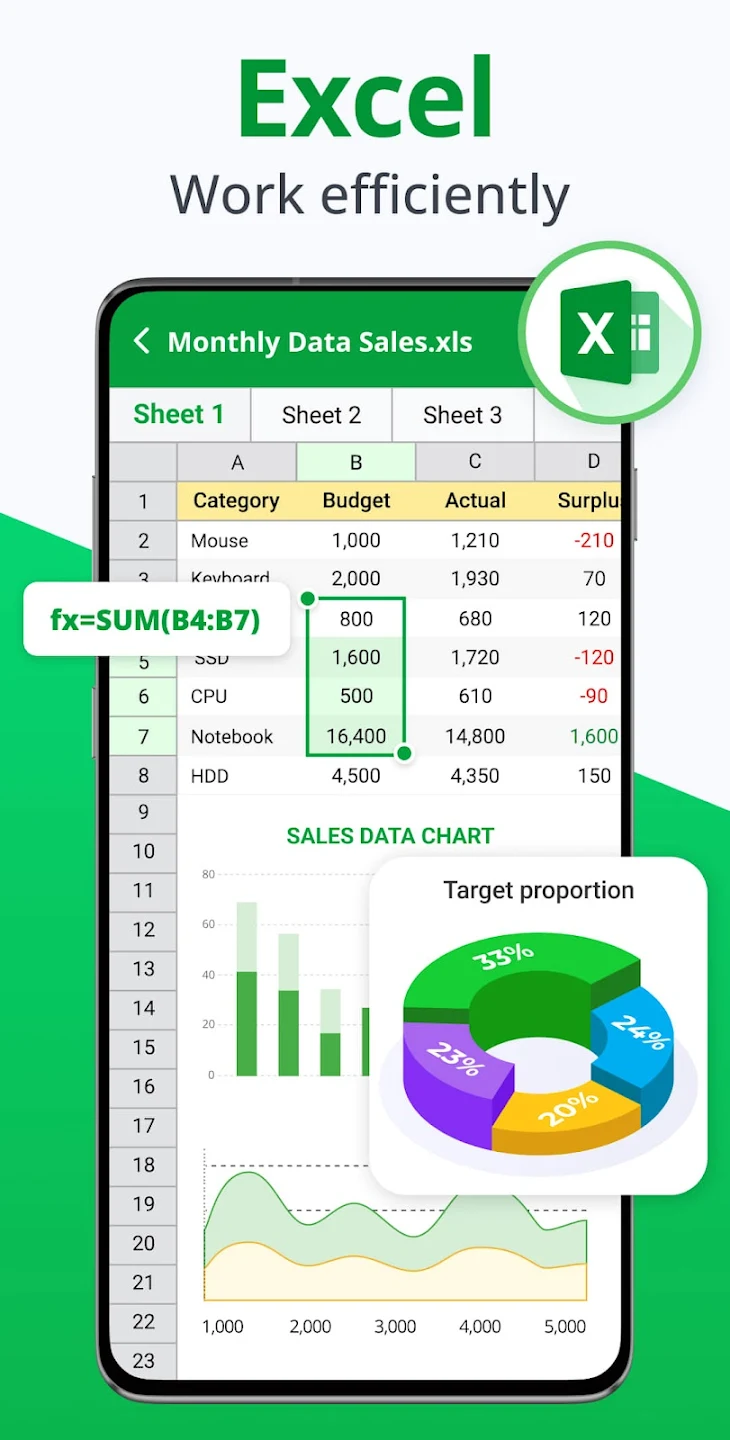
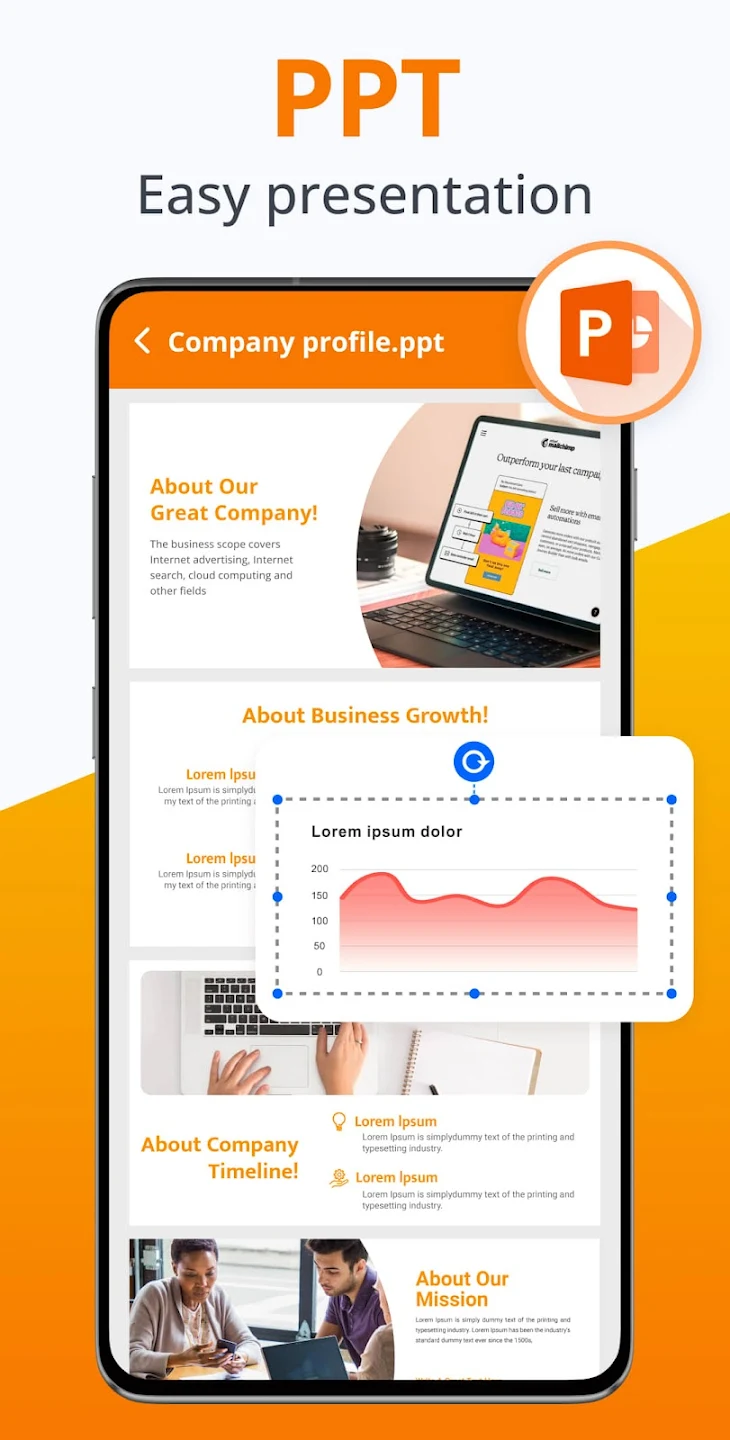
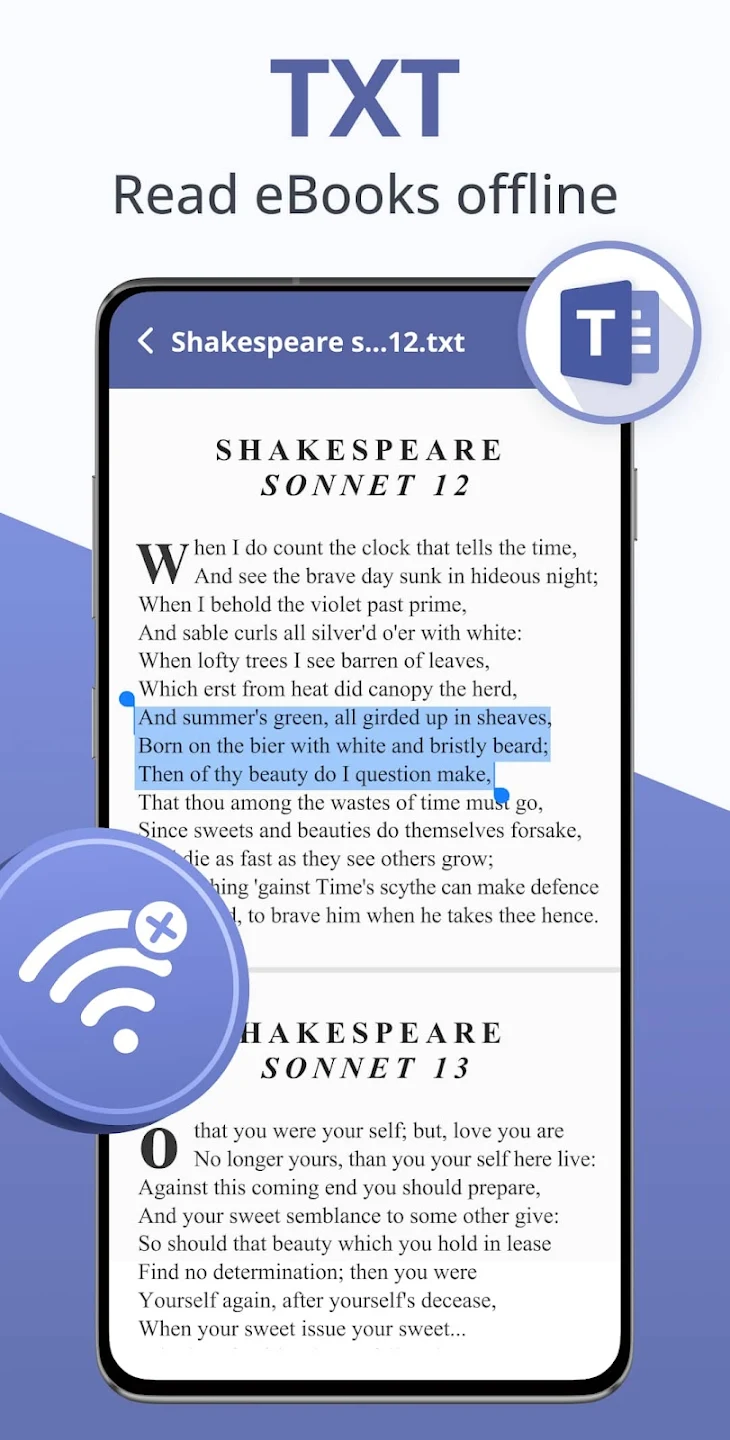
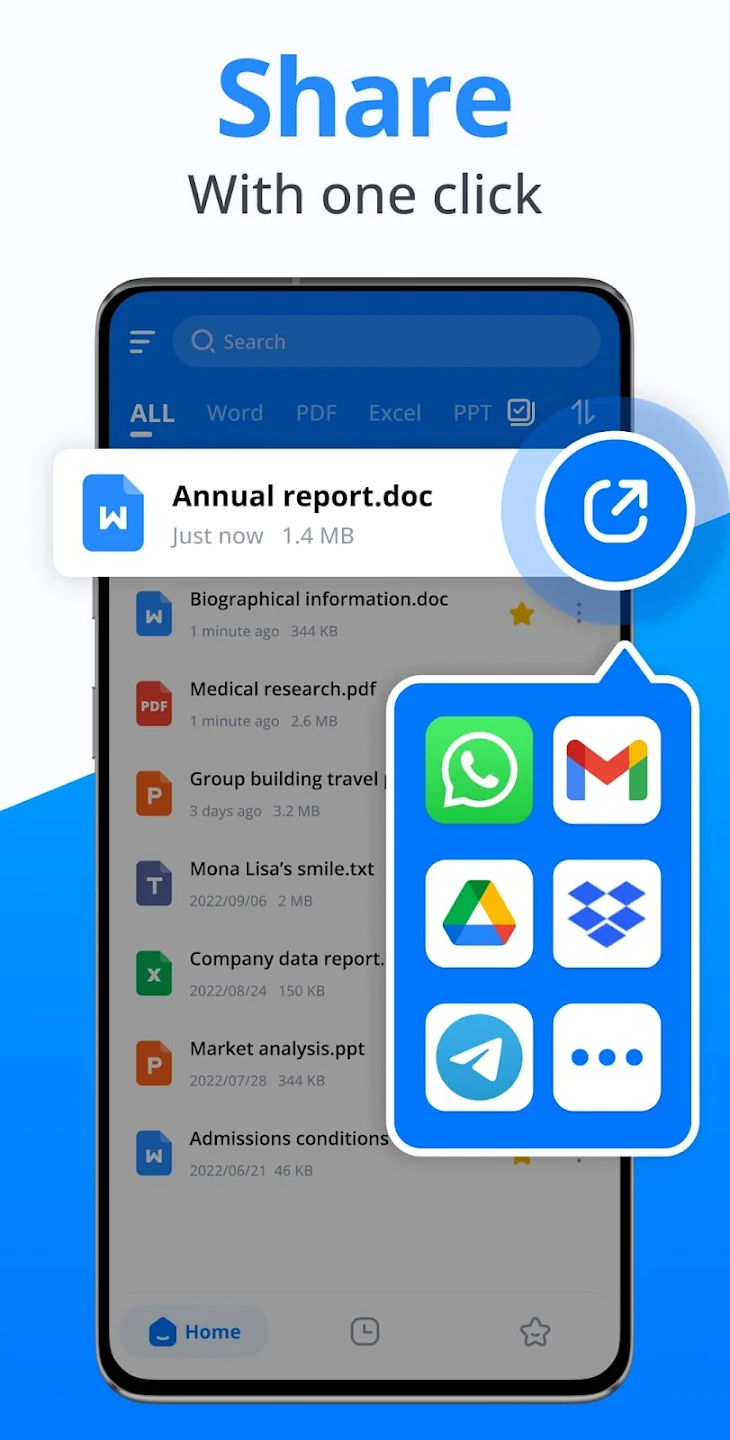
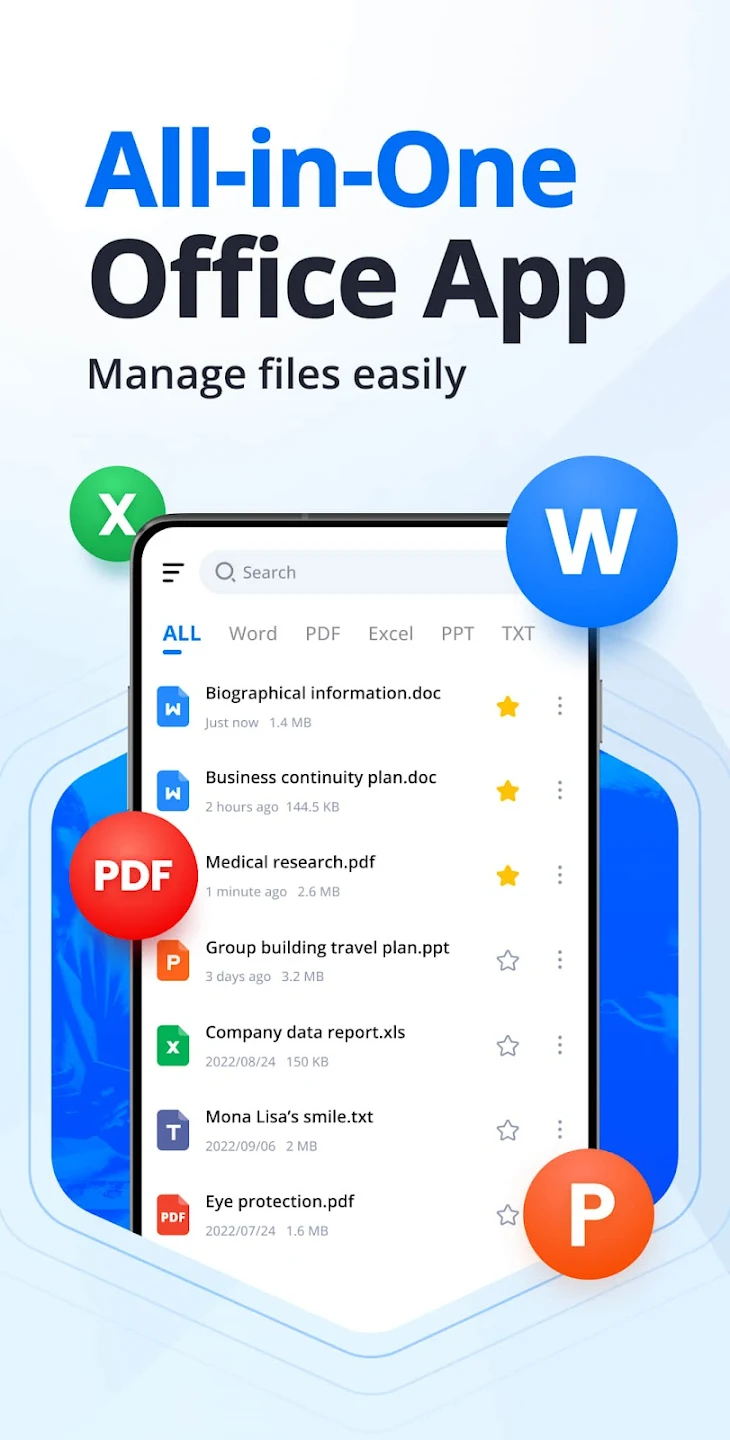














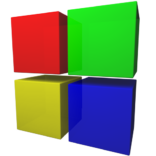
Leave a Comment