Wondershare Filmora X

- Windows 7, 8, 10, 11
- Version: 10.7.8.12
- Size: 392MB
- Click to rate this post![Total: 2 Average: 5]You must sign in to vote
- License Type: Full_Version
Wondershare Filmora X is designed with beginners in mind but packs enough powerful tools for more demanding users too. Some of the tools are even powered by Artificial Intelligence (AI) technology.
The use of AI makes it possible for Filmora to stay competitive in the market. While it may be exaggerated to say that the technology revolutionize the way we do things, it does save us a huge amount of time in editing multimedia files.
Features and Highlights
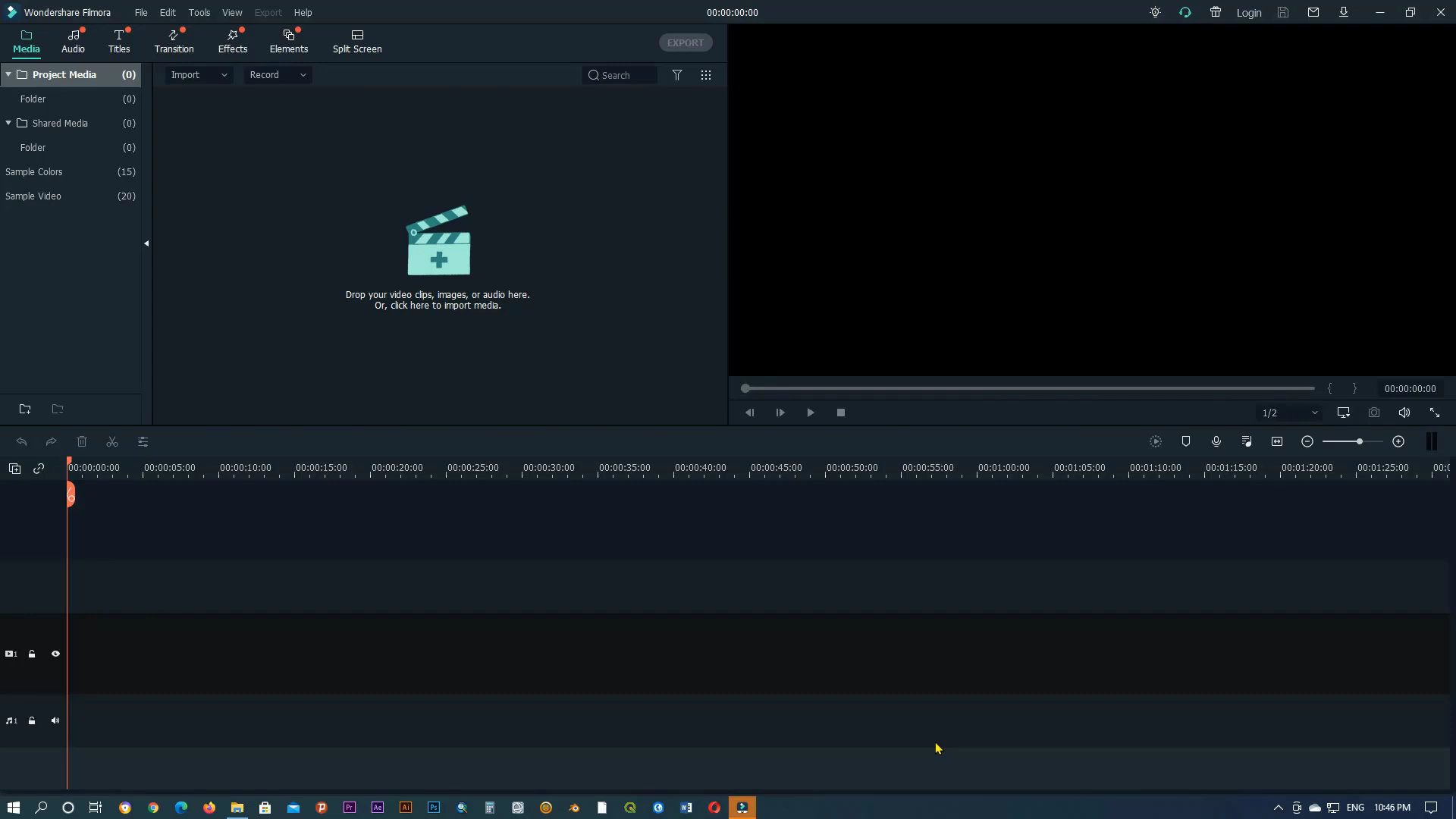
Auto Reframe
This feature saves your time a lot if you want to publish the same video to several sites such as TikTok, YouTube, Twitter, and Instagram. Instead of reframing your shot manually for the sites, you can use Filmora X to do it automatically.
Filmora will detect the subject in the video and keep it perfectly in frame according to the aspect ratio that you have selected. This automatic reframing is possible thanks to the introduction of the AI into the video editor.
AI Portrait
Here is another tool powered by the impressive AI. It detects the subject in your video and then removes the background automatically. A green screen or chroma key is no longer necessary to perform the task. After that, you can add one or more effects to the video if necessary.
AR Stickers
These augmented reality stickers are much more awesome than the traditional ones because they can move with the subject in the video.
If you add an AR sticker of sunglasses, for example, it would appear as if the subject in the video is wearing the sunglasses physically. This visual effect is particularly popular in social media to add a little fun to videos.
Auto Normalization
Of all the videos clips you have on your computer, you may have noticed that there are a few that are way louder than the rest. Filmora has the perfect tool to fix the problem.
With its auto normalization feature, the volume level of each selected video clip can be adjusted so that all the clips sound more even. As the name suggests, Filmora analyzes and adjusts the volume automatically, so there is nothing to do on your part but to select the video clips that you want to normalize.
Visual and Sound Effects
Filmora provides over 30,000 visual and sound effects that you can use to add to your video. Some are free, the rest are not. Due to the overwhelming number, there is a search functionality in case you need a specific effect. Once you find the one you like, you can apply it to your video with ease.
Wondershare Filmora X Free Download
You will find plenty more features in Filmora X as you use it, which include green screen, split screen, animation keyframing, motion tracking, screen recording, video stabilizer, auto highlight, and many others.
The video editor is undoubtedly rich in features, but its ease of use is what makes all of them accessible to users of all skills. You can click the link below to download Wondershare Filmora X for Windows:
- App Name Wondershare Filmora 10
- License Freeware
- Publisher Wondershare
- Updated Mar 26, 2025
- Version 10.7.8.12
Anturis.com is your trusted source for software downloads.














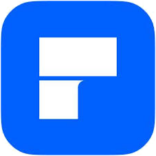
















Leave a Comment