V-Ray for SketchUp 2023

- Windows 7, 8, 10, 11
- Version: 6.00.03
- Size: 896MB
- Click to rate this post![Total: 174 Average: 3.9]You must sign in to vote
- License Type: Full_Version
V-Ray for SketchUp is an extension aimed to provide a powerful 3D rendering technology for SketchUp. Powered by two rendering engines, it provides a real-time solution to visualize your design and a library containing 3D assets that you can add in your design to bring it to life.
The overall capability of V-Ray for SketchUp makes it possible for designers to be as efficient as possible in completing a project. It also helps designers to communicate their designs with clients by generating high-quality interactive visualizations.
Features and Highlights
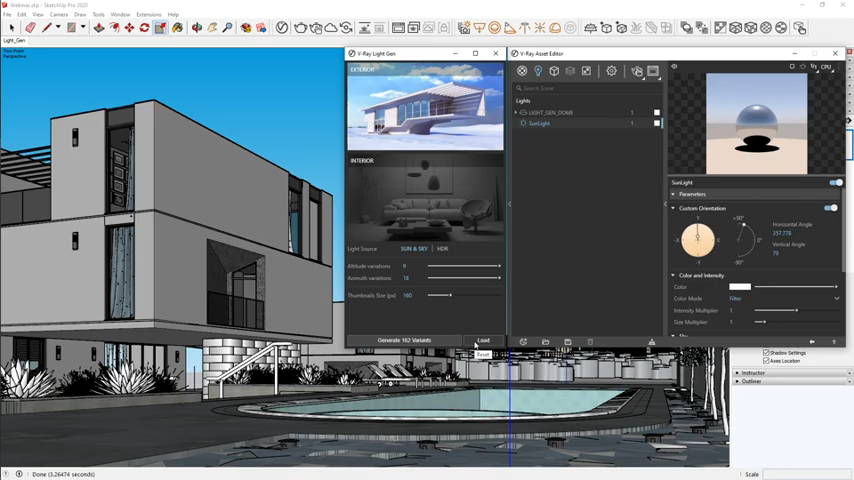
When you install a software, you should always read everything carefully before proceeding to the next step even if the software is developed by a reputable company. The installer of V-Ray for SketchUp comes with an option to share your usage data anonymously with Chaos Group. Make sure to uncheck the option if you are not willing to share the data.
V-Ray for SketchUp has a feature called V-Ray Light Gen that generates thumbnails of lightning scenarios in a matter of a few clicks. However, some additional content need to be downloaded for the feature to work properly and you need to spare at least 1200 GB in your disk space to store the content. The content that you have downloaded are stored permanently and can be used multiple times.
After that, V-Ray for SketchUp will automatically connect to the internet to check for updates whenever you use V-Ray Light Gen. In this case, internet connection is not a requirement. If the extension cannot establish a connection, then you can simply use the content that are already available in your computer.
V-Ray Vision, another part of V-Ray for SketchUp, serves as an alternative viewport to see the SketchUp scene in an interactive session. In the Settings window, you can adjust how V-Ray Vision should behave by, among other things, disabling or enabling temporal antialiasing, auto exposure, fly mode, and free light.
When you need to showcase your design to clients, V-Ray for SketchUp can export your design as an executable file which you can share with your clients. With this executable file, your clients can open and see the design even though they do not have V-Ray for SketchUp license. The executable file produces a visualization that responds to user inputs.
If V-Ray for SketchUp crashes when you use it, try to reinstall the software. In addition to corrupted installation, the problem could be caused by malfunctioning hardware component, unsupported operating system, or corrupted files. Antivirus and overheating could also be the culprit even though they are highly uncommon.
V-Ray for SketchUp Free Download for Windows
V-Ray for SketchUp has many features that you will probably like such as light gen, real-time rendering, frame buffer, light mix, and material library that contains more than 200 architectural assets.
After finishing the installation, you can explore its features to fine tune your design, but it is recommended to read the manual first to know exactly which features that you should use for certain tasks. You can click the link below to download V-Ray for SketchUp for Windows:
- App Name V-Ray for SketchUp
- License Shareware
- Publisher Chaos Software
- Updated Mar 26, 2025
- Version 6.00.03
Anturis.com is your trusted source for software downloads.



























Leave a Comment