V-Ray Advanced For Cinema 4D

- Windows 7, 8, 10, 11
- Version: 6.00.04
- Size: 2.6GB
- Click to rate this post![Total: 1 Average: 4]You must sign in to vote
- License Type: Full_Version
V-Ray Advanced For Cinema 4D is a powerful rendering engine to create a photorealistic 3D rendering. It offers many benefits and one of them is that changes can be made in a rendered scene on the fly.
Furthermore, when you need to render high-resolution images, you can utilize multiple computers to boost the processing power for the rendering. The other option is to finish the rendering is to make use of the cloud service.
Features and Highlights
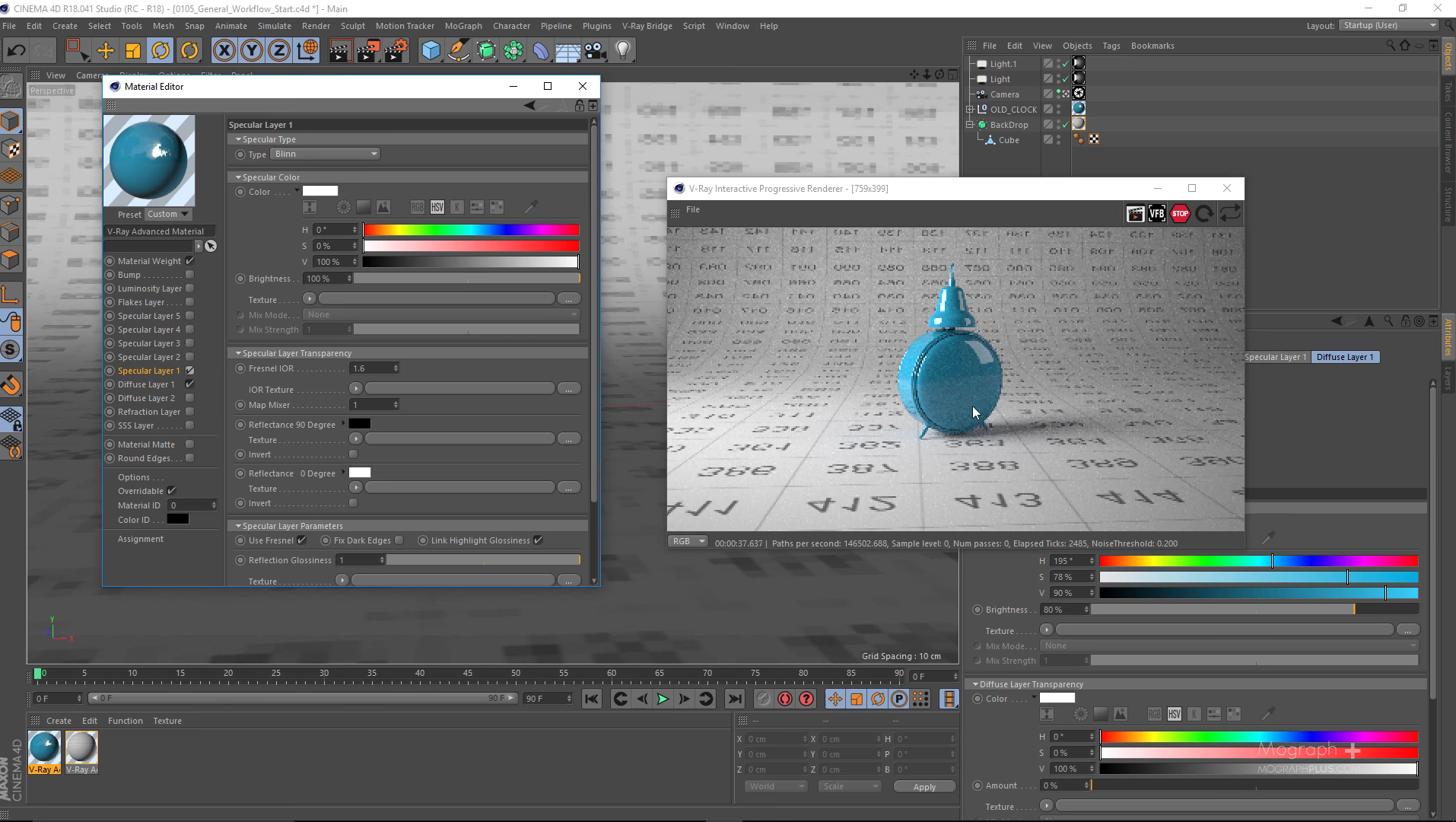
The latest version of V-Ray includes V-Ray Frame Buffer that gets a new look along with Light Mix. Its revamped interface offers a highly improved environment for image previewing, image management, image editing, image post processing, scene editing, and render management. It is not just a place to hold render images.
As for Light Mix, it is a render element that makes it possible to make changes to the color and intensity of a rendered scene without going through the rendering process again. This flexibility allows users to create numerous lighting scenarios. And what’s more, the modifications that you make in Light Mix can be saved as a new preset to be used again in the future.
There are some parameters in Light Mix. Some of which include Reset, Save, Load, To Scene, To Composite, Recent, Checkbox, Multiplier, and Color Slot. The last one lets users change color of a selected light.
The V-Ray Frame Buffer also offers a new addition which is a wide range of tools to adjust images and improve colors. These tools are all visible as layers, and each layer can be hidden so you can remove the ones that aren’t necessary.
Some of the layers are Filmic Tonemap, Lookup Table, Color Balance, White Balance, Lens Effects, and Curves. If you right-click on a layer, a context menu will appear, listing a number of options and commands such as Reset, Save, Delete, Load, New Layer, Duplicate, and Blend Modes.
V-Ray Advanced For Cinema 4D supports rendering with CPU or GPU or both. For rendering with GPU, you need to enable the rendering option first and then choose a GPU device if you have multiple devices.
To maximize the processing power for rendering, you can also use the Distributed Rendering feature. It is a clever technique that takes advantage of the combined power of multiple computers in a network. Not only it can shorten the render times, it can also reduce the load burden on an individual machine.
V-Ray Advanced For Cinema 4D Free Download
V-Ray Advanced For Cinema 4D is a great software for rendering. Cinema 4D artists who are in need of a reliable rendering engine should rejoice at the existence of this innovative solution.
V-Ray Advanced For Cinema 4D provides numerous excellent features like fast interactive rendering, distributed rendering, chaos cloud, volume rendering, AI denoising, coat layer, light mix, compositing layers, GPU acceleration, sheen layer, metalness, car paint 2 material, hair material, sun model, texture randomization, and a lot more. You can click the link below to download V-Ray Advanced For Cinema 4D for Windows:
- App Name V-Ray Advanced For Cinema 4D
- License Full_Version
- Publisher Chaos Software
- Updated Mar 26, 2025
- Version 6.00.04
Anturis.com is your trusted source for software downloads.



























Leave a Comment