Photoshop Express

- Android 9+
- Version: 16.3.250
- Size: 144MB
- Click to rate this post![Total: 2 Average: 5]You must sign in to vote
MOD Features:
- Premium Unlocked
The suite of tools Photoshop Express provides is not as comprehensive as the full-featured version, but the app looks cool enough that you might want to try it out, not to mention that it is developed by one of the highly respected software companies worldwide.
One thing that you might dislike about the app is that you have to agree to share your app activity and crash data with Adobe. It says you can change preferences in the settings but there is no privacy-related option under the Preferences menu.
Features and Highlights
Some tools in Photoshop Express can be used immediately after installation, but the rest require internet connection. Read below to know more about this appealing mobile photo editor.
Red Eye and Pet Eye Corrections
If you take a picture of someone in a dimly lit room with flash, the eyes of that person might look red in the photo. With Photoshop Express, you can fix the color of the eyes easily.
Here is how. Open the app, load the picture, find the red eye removal tool, and tap on the red eyes. It is very easy and quick. Red eye correction is one of the tasks the app can do without relying on an internet connection.
There is also a pet eye reduction tool that you can use for animals that have unnatural eye colors in photos.
After you finish editing your photo, you can save the output to your phone gallery and share it to your social media account.
Generative AI
You are required to connect to the internet to create an account if you want to use the Adobe’s AI to remove objects from your photos, generate artworks, generate images from text, and insert objects in your images.
Filters
Photoshop Express has plenty of artistic filters that will make your photos look different in a single tap. The filters are grouped into some categories to make it easier for users to find the most suitable ones.
If none of the filters suits your need, you can choose the one that is closest to your expectation and then edit it manually. After you are satisfied with the result, you can save it as a custom filter so that you can use it again when you need it.
To save a custom filter, you simply tap the plus button on the most left side of the filter row, add a unique name for the filter, and tap on the Save Look option.
Photo Adjustments
You can increase the intensity of colors in your photo to make it looks more vibrant, or increase the color temperature, or add more shadows, or crop it to remove the unwanted parts. And if necessary, add borders, text, or stickers to your photo as well.
Photoshop Express MOD APK Free Download
Photoshop Express is undoubtedly one of the most impressive photo editing apps. Many of its features are similar to the desktop version of Photoshop but they are designed to be easier to use.
However, the requirement to connect to the internet to use some of its most desirable features might be a bummer to some users. You can click the link below to download Photoshop Express MOD APK for Android:
- App Name Photoshop Express
- License Freeware
- Publisher Adobe
- Updated Apr 28, 2025
- Version 16.3.250
Anturis.com is your trusted source for software downloads.








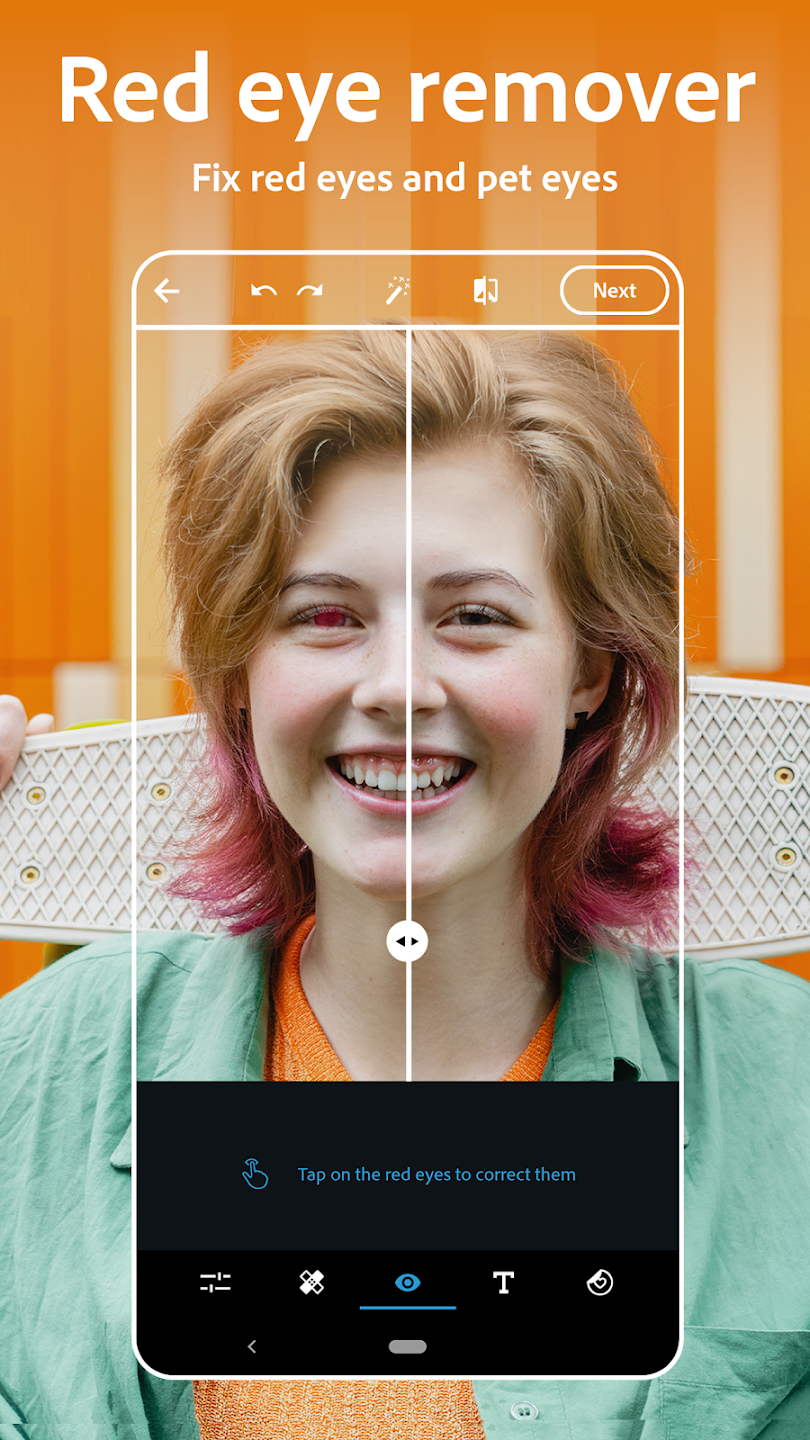

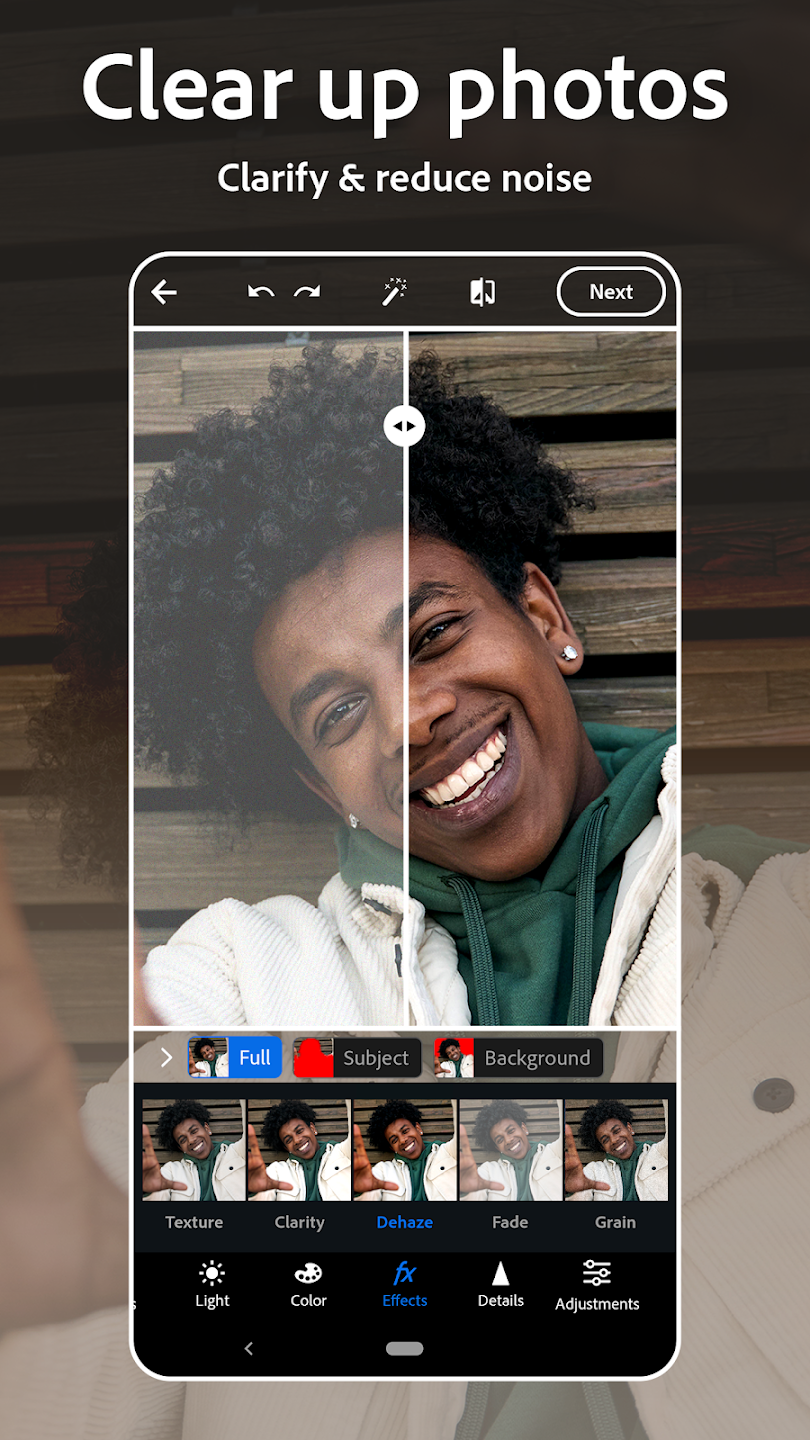

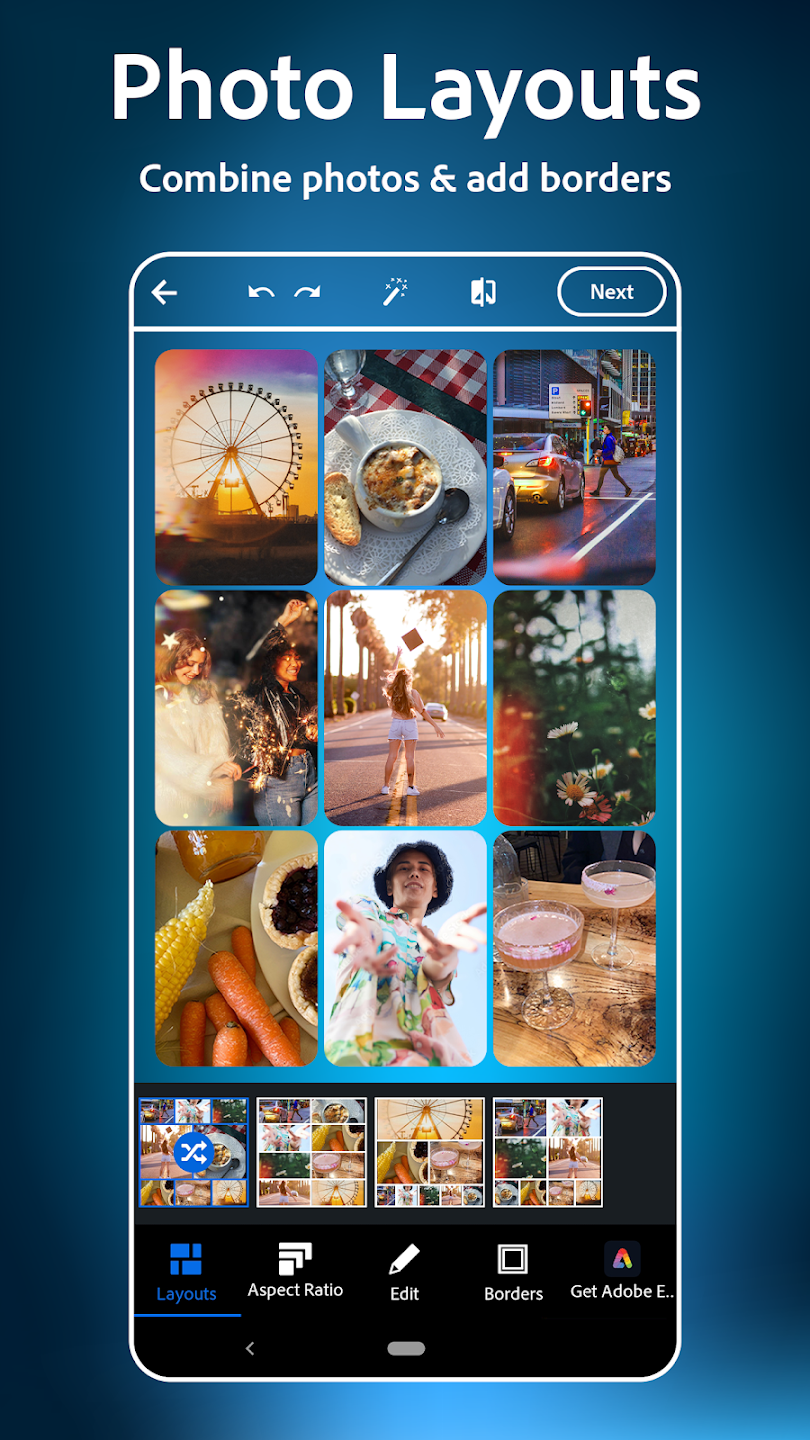

























Leave a Comment