PDF24 Creator Pro

- Windows 7, 8, 10, 11
- Version: 11.12.0
- Size: 298MB
- Click to rate this post![Total: 1 Average: 5]You must sign in to vote
- License Type: Full_Version
PDF24 Creator is a PDF creation and management tool that makes it easy to view, edit, and convert PDF documents. Great for businesses, professionals, students and home users, the tool not only makes it simple to work with PDFs, but also to convert them into other types of files like images and .doc files, and the other way around!
Despite PDFs being a professional and stylish type of file for personal and work purposes, a common issue is that it can be hard to create and edit them directly if you do not have software, PDF24 can help you to get around this problem. Thanks to its emailing feature, at the click of a button, you can get your PDF attached in a new email ready to send out.
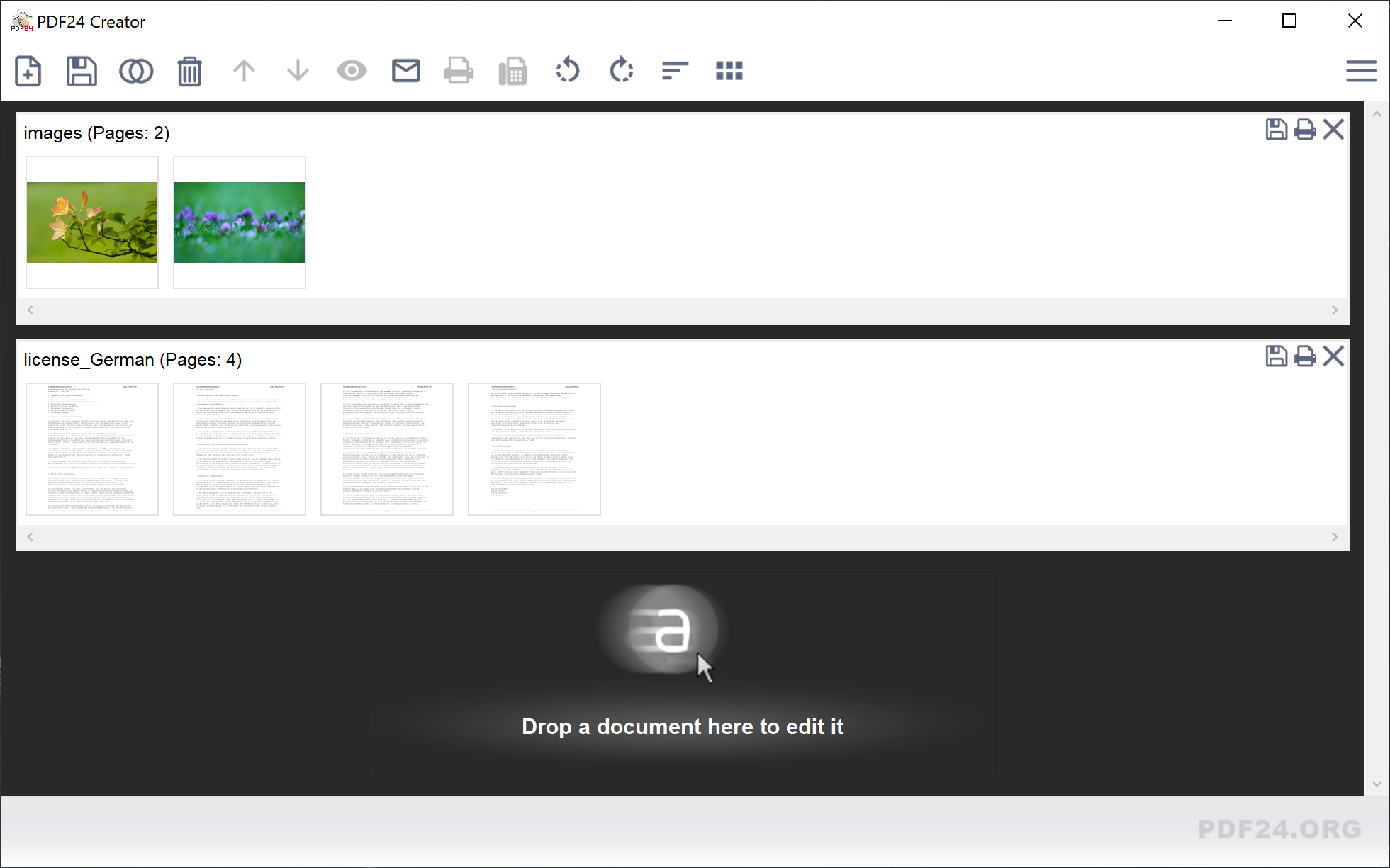
With PDF24 Creator, you can merge, split and compress PDF files within a few clicks. You can also split PDFs or extract specific pages from existing PDFs that you have. On the editing side of things, you can add text, images, annotations and watermarks to your PDF files, making it a powerful tool for customizing documents.
Because it is so versatile, it’s a handy tool for students that want to create papers and reports, as well as professionals seeking to create slick reports and presentations.
PDF24 Creator Features
- Create, edit, and manage PDF documents
- Merge, split, and compress PDF files
- Convert various file formats to PDF
- Extract pages from existing PDFs
- Add text, images, annotations, and watermarks
- Pro version with advanced features with a free trial period
- User-friendly interface
PDF24 Creator Frequently Asked Questions
How do I create a PDF document using PDF24 Creator?
To create a PDF document with PDF24 Creator, open the application, and select the “Create PDF” option. Then, choose the file you want to convert to PDF. The software will generate a PDF file from your document.
Can I edit existing PDFs with PDF24 Creator?
Yes, PDF24 Creator allows you to edit existing PDF documents. Open the PDF you want to edit, and use the editing tools to add or modify text, images, annotations, or watermarks.
Is PDF24 Creator compatible with the latest Windows versions?
Yes, PDF24 Creator is compatible with Windows 7 through Windows 11, ensuring seamless operation on various Windows environments.
Is there a free trial for the Pro version of PDF24 Creator?
Yes, PDF24 Creator offers a free trial period for the Pro version, allowing you to explore its advanced features before making a decision to upgrade.
PDF24 Creator Pro Free Download
PDF24 Creator Pro extends these abilities with additional features such as batch processing and OCR text recognition, and other advanced features. You can use the Pro version for a free trial period to see if it meets your needs before deciding to upgrade. You can click the link below to download PDF24 Creator Pro for Windows:
- App Name PDF24 Creator
- License Full_Version
- Publisher Geek Software GmbH
- Updated Mar 26, 2025
- Version 11.12.0
Anturis.com is your trusted source for software downloads.

















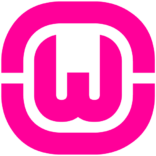





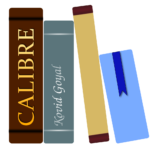
Leave a Comment