Opera Mini

- Android 6.0+
- Version: 92.0.2254.77878
- Size: 81MB
- Click to rate this post![Total: 1 Average: 5]You must sign in to vote
MOD Features:
- VPN Unlocked, No Ads
Released in 2005, Opera Mini is a mobile browser developed by Opera. It was originally designed for the Java ME platform, as the “little brother” of Opera Mobile. Previously, it was developed for iOS, Windows 10 Mobile, Windows Phone 8.1, Blackberry, Symbian, and Bada. But as of January 2025, the only Opera Mini in active development is the Android version.
Features and Highlights
Opera Mini offers several benefits, including faster browsing speeds, significant data savings, and graphical data. The app compresses web pages to use less data, allowing for smoother browsing, even on slow networks. Some versions also include an AI Assistant.
What are the features and advantages of Opera Mini for current use? Here are some of them:
1. Save Data Usage and Browse Fast
– Data Compression
Opera Mini’s main feature is its ability to compress web pages, reducing the amount of data used while users browse. This can be especially helpful in areas with slow connections or highly priced data plans.
– Better Page Loading
Opera Mini can compress data, which can speed up page loading time. Loading times are shorter, making browsing the internet faster and more efficient.
2. MiniPay and Financial Features
Opera Mini offers the MiniPay wallet, which allows users to send and receive money from 53 countries using just their phone number. This feature adds financial convenience to the browsing experience. The MiniPay digital wallet also allows users to secure their funds with stablecoins, which provide an additional layer of security.
3. Aria, AI Assistant
Opera Mini presents an AI capability that has kept up with the times, called Aria. Despite its sophistication, Aria can be used on entry-level Android gadgets, even those with older versions of Android. Aria allows users to access updates, create drawings, and learn about various topics.
The good news is that Aria makes the AI assistant more accessible for Opera Mini users in regions where data efficiency is important. Opera Mini’s developers continue to test new Ai functions, so they will continue to evolve in the future.
4. Browsing with Tabs
– Private Tabs
Opera Mini offers a private browsing mode, which allows users to browse without tracking their activities, such as cookies and browsing history, for greater privacy.
– Island Tabs
Island Tabs allows users to group tabs for better organization and management. Users can drag and drop tabs between islands, making it easier to organize browsing sessions as needed. Island Tabs are designed to simplify browsing, especially when dealing with a large number of open tabs.
– Split Screen
Opera Mini’s Split Screen feature allows users to view 2 tabs side by side. That way, it is very helpful for users who often multitask. Split screen is very useful for comparing products or streaming videos, as well as other needs.
– Tab Synchronization
Opera Mini offers the ability to synchronize tabs across multiple gadgets at once. That way, users can access tabs open on their computer with their Android device.
Opera Mini MOD APK Free Download
Opera Mini is not just a browser for browsing the internet, but it offers various features that make it more prominent and convenient to use. So, don’t miss out on the features, download the latest Opera Mini MOD APK now to browse faster and safer.
- App Name Opera Mini
- License Freeware
- Publisher Opera
- Updated Jun 16, 2025
- Version 92.0.2254.77878
Anturis.com is your trusted source for software downloads.









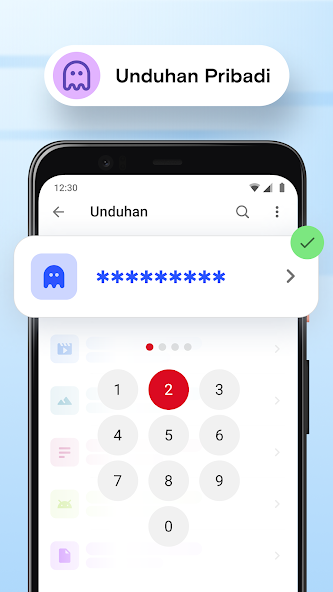
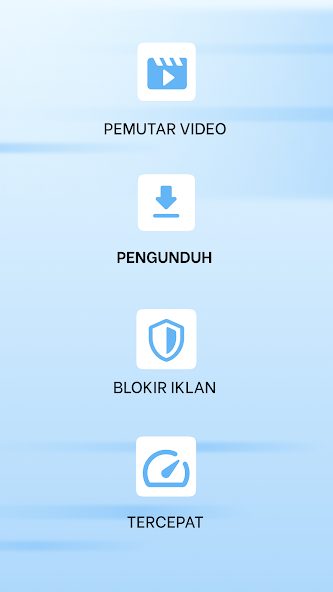
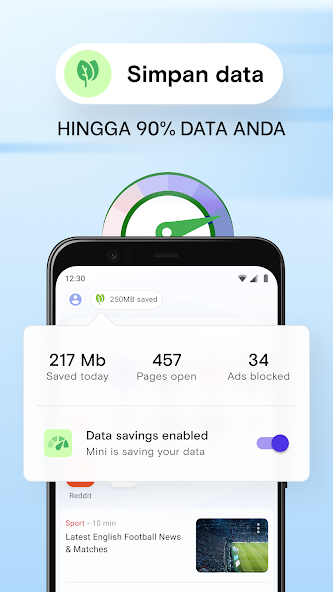

















Leave a Comment