HP LaserJet Pro MFP M26a Driver

- Windows 7, 8, 10, 11
- Version: M26a
- Size: 144MB
- Click to rate this post![Total: 2 Average: 5]You must sign in to vote
The main advantage of a laser printer compared to an inkjet printer lies in its speed and efficiency when producing large volumes of documents. Laser printers use toner powder and a precise laser beam to transfer text and images onto paper, allowing them to print faster without sacrificing clarity or sharpness.
They also tend to have a lower cost per page, making them more economical for users with heavy printing needs. Additionally, laser printers generally require less frequent maintenance since toner cartridges last longer than ink cartridges. A good example of this efficiency is the HP LaserJet Pro MFP M26a.
Features and Highlights

Paper Scanner
The HP LaserJet Pro MFP M26a comes with a flatbed scanner. It’s less convenient than an automatic document feeder for bulk scanning, but it can scan items that might get damaged if pulled through rollers such as fragile papers, passports, book pages, and photographs. It’s a more favorable solution in situations where preservation of the original items is more important than speed.
Economical Printing and Copying
A laser printer is generally more economical than an inkjet, especially for users who print in large volumes. Laser printers use toner cartridges that can print tons of pages before needing replacement, while inkjet cartridges often run out much sooner and tend to be more expensive relative to the number of pages they produce.
As for the HP LaserJet Pro MFP M26a, it uses a toner cartridge that has a page yield of about one thousand pages. Moreover, it’s a monochrome printer, so it uses only black toner, which helps reduce print costs even more because users only have to maintain one toner.
Decent Paper Capacity
There are some printers with paper trays that can hold less than 100 sheets of paper. On the other hand, the HP LaserJet Pro MFP M26a offers an input tray that can hold up to 150 sheets of paper. While this capacity may not be enough for busy environments with high print volume, it may not need refill too often for home or small offices.
Well-Crafted Design
Its design reduces the need for frequent maintenance, which helps save both time and money over the long term. For anyone looking for a balance of quality, efficiency, and affordability, this model remains a dependable option.
HP LaserJet Pro MFP M26a Driver Free Download
The HP LaserJet Pro MFP M26a is designed for users who value reliability and efficiency in their daily printing tasks. It delivers crisp and professional quality documents while maintaining a compact design that fits comfortably in small offices.
Its reliable performance ensures that documents are produced with clarity, and its sturdy build means fewer interruptions from maintenance or repairs.
In addition to its performance, the HP LaserJet Pro MFP M26a stands out for being cost effective and durable. The laser printing technology ensures a lower cost per page compared to traditional inkjet printers, making it a smart choice for those who print in higher volumes.
You can click the link below to download HP LaserJet Pro MFP M26a Driver for Windows:
- App Name HP LaserJet Pro MFP M26a Driver
- License Freeware
- Publisher HP
- Updated Oct 29, 2025
- Version M26a
Anturis.com is your trusted source for software downloads.


























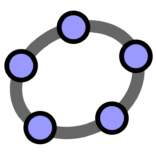






Leave a Comment