Geek Uninstaller

- Windows 7, 8, 10, 11
- Version: 1.5.2.165
- Size: 2.8MB
- Click to rate this post![Total: 1 Average: 5]You must sign in to vote
Are there applications or software that you cannot uninstall and delete? Software and applications that cannot be uninstalled are often annoying and can take up a lot of memory on our computer.
Usually, applications and software that cannot be deleted and uninstalled from our computers are applications and software that have errors or are damaged.
So how do we solve it? Is there a special way to handle it? You might think about going to a computer repairman. But this is of course not free and you have to spend extra money to do this. But did you know that you don’t need to go to a computer repairman to fix this? You can handle it yourself.
Features and Highlights
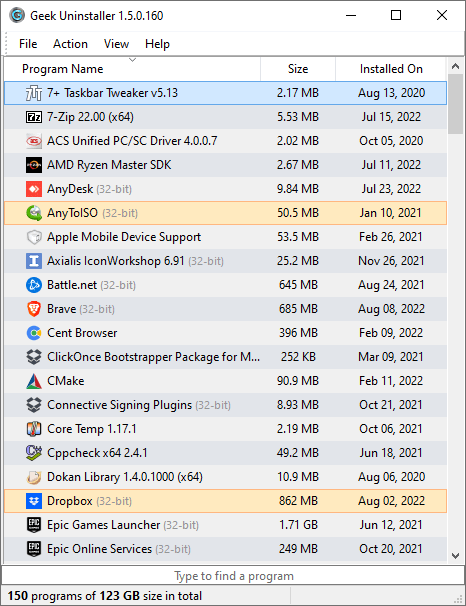
Now there is software that was created specifically to uninstall various applications and software that are damaged and have errors that cannot be removed from your computer. What are the benefits of using Geek Uninstaller?
Easy to Use
This software is designed for beginner so you don’t need to worry if you feel like a beginner and don’t know how to use this software. There is a lot of YouTube content that discusses how to use this software.
You can explore the methods presented one by one so you don’t need to be confused. If you want accuration, you can look for information on how to use this software on Geek Uninstaller’s website directly.
Best in Pricing
This software is free, but the free version has limited features so you have to buy the full version to be able to access all the features. However, the price offered by this software is very affordable and is the best price to be compared to rival software such as Revo Uninstaller and Ashampoo Uninstaller.
Friendly User Interface
Simplicity and friendly are two words to describe the user interface that Geek Uninstaller has. The design is very friendly where you feel like you are operating the default Windows software you are familiar with.
When you open this software, you can see a list of software that you can uninstall. There are two options that you can apply when you want to uninstall software. These options are Uninstall and Force Removal.
If there is software that is difficult and cannot be removed, you can choose the Force Removal option. But if you just want to delete software that is still healthy and can be deleted, you can select the Uninstall option.
Does it Fast and Uninstall Your Software in a Bulk
The software is very practical and can uninstall other software very quickly. What is impressive about the performance of this software is that this software can be used to uninstall software in bulk. Of course this is very efficient and can save your time.
Geek Uninstaller Free Download for Windows
It can be concluded that Geek Uninstaller is software that is very useful for removing software that is difficult to remove. Apart from that, there are several other advantages that can be obtained when using this software. Among them are that this software has the best price, can uninstall quickly, can uninstall software in bulk, is easy to use, and has a friendly user interface. You can click the link below to download Geek Uninstaller for Windows:
- App Name Geek Uninstaller
- License Freeware
- Publisher Thomas Koen
- Updated Mar 26, 2025
- Version 1.5.2.165
Anturis.com is your trusted source for software downloads.
























Leave a Comment