Funimate Video Editor

- Android 8.0+
- Version: 13.3.1
- Size: 191MB
- Click to rate this post![Total: 2 Average: 5]You must sign in to vote
MOD Features:
- Pro Unlocked
Creating fun videos is no longer as difficult and time consuming as in the past. By using Funimate Video Editor, content creators and general users can spice up their videos quickly.
The app is fully packed with impressive tools to edit videos. As with competing mobile video editors, it is also powered by AI technology to meet user expectations who mostly demand a powerful yet easy to use video editing app.
Features and Highlights
Funimate Video Editor requires users to create an account. The quickest way to avoid wasting time is by logging in to the app with your Google account that you use on your phone. Read below to get more details about this video editing app.
Preset Library
Funimate Video Editor has a good selection of presets to enhance your video effortlessly. There are many of them so choosing which one to use can be a challenging task sometimes. Fortunately, the app has the presets broken down into categories to make it easier for users to choose from.
The categories include Distortion, Mask, Blur, 3D, Oscillate, and Devices. Some of these have more presets than the others.
Aside from these presets, the app also offers a good variety of video effects, including intro and outro animation effects and text effects.
AI Tools
Immediately after you tap the plus button at the lower part of the screen, the Project screen opens where you can add a video for editing. There are three AI tools featured on it, which include Quality, AI Studio, and AI LivePhoto.
Quality is an AI tool to enhance your video, AI Studio is used to create an AI version of anyone you want, and AI LivePhoto turns your favorite photo into a video by applying motion effects to it. These three AI tools are part of the Funimate Video Editor’s premium features.
Add Music to Video
The app allows you to add any audio to your video as long as their formats are supported. You can use this feature if you want to, for example, make your video more engaging.
After you import a video to the app, you can tap on the music note icon located on the upper part of the screen, which is above the video to be precise, and then add the audio you want to the video.
Funimate Video Editor MOD APK Free Download
Video editing with Funimate Video Editor can be very easy if you just need to apply a filter or an intro animation effect, but it can also be frustrating for beginners who want to try to use, for example, the keyframe feature due to the lack of an official easy-to-understand guide on how to use it.
It might even take a while for a beginner to know how to apply some effects because not all of them can be applied in a single tap. That being said, as a whole, this app is worth a try. You can click the link below to download Funimate Video Editor MOD APK for Android:
- App Name Funimate Video Editor
- License Freeware
- Publisher Pixery Bilgi Teknolojileri
- Updated Apr 28, 2025
- Version 13.3.1
Anturis.com is your trusted source for software downloads.








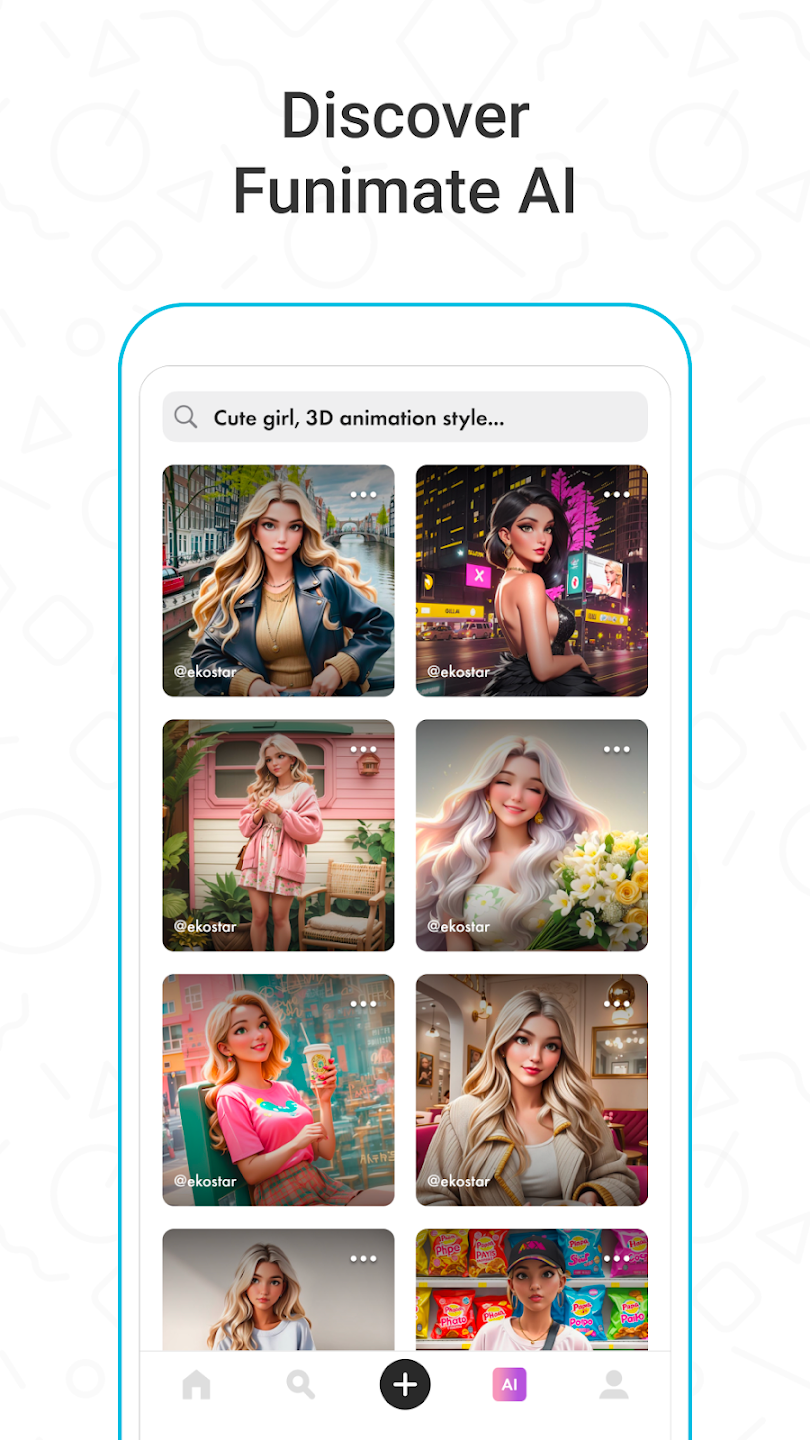
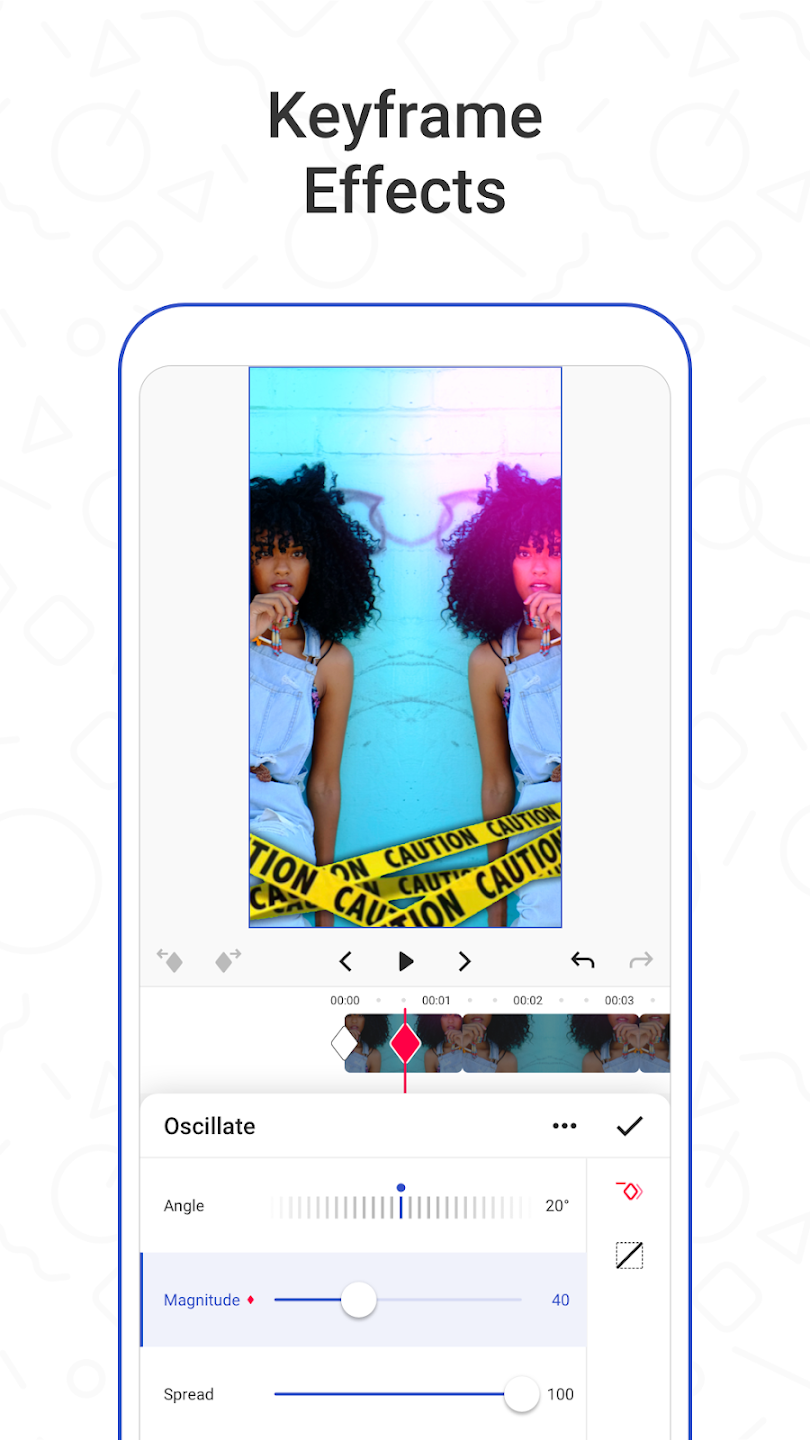
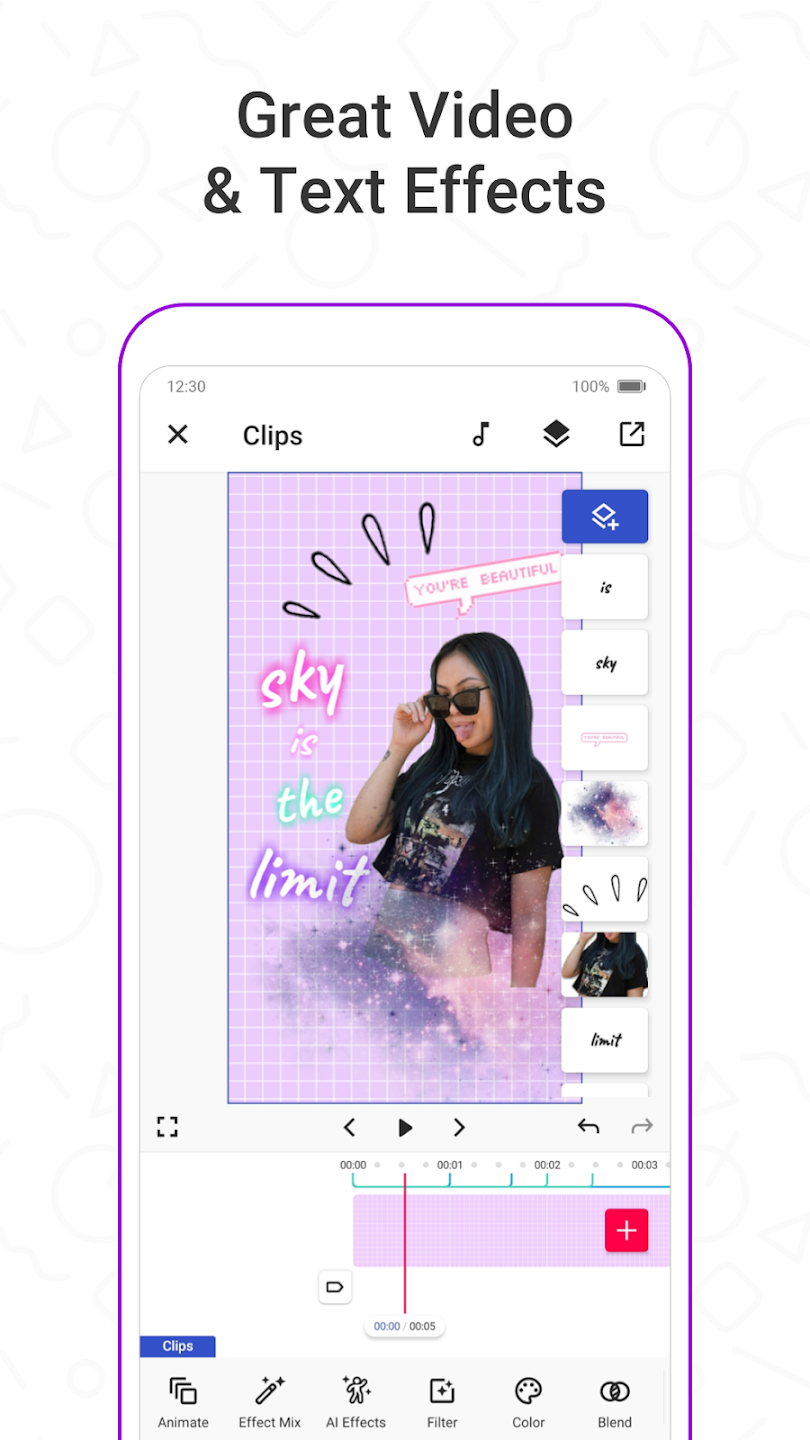
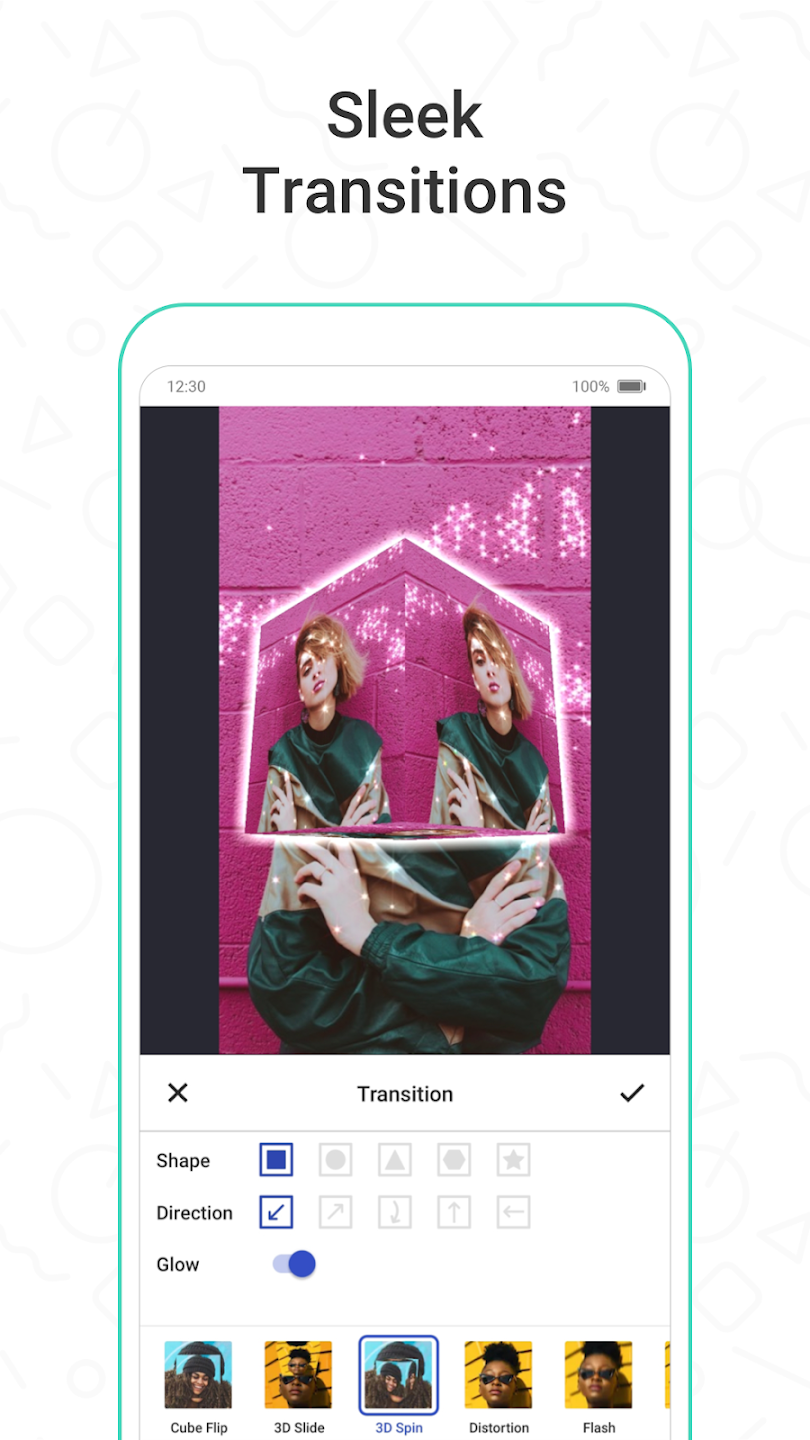
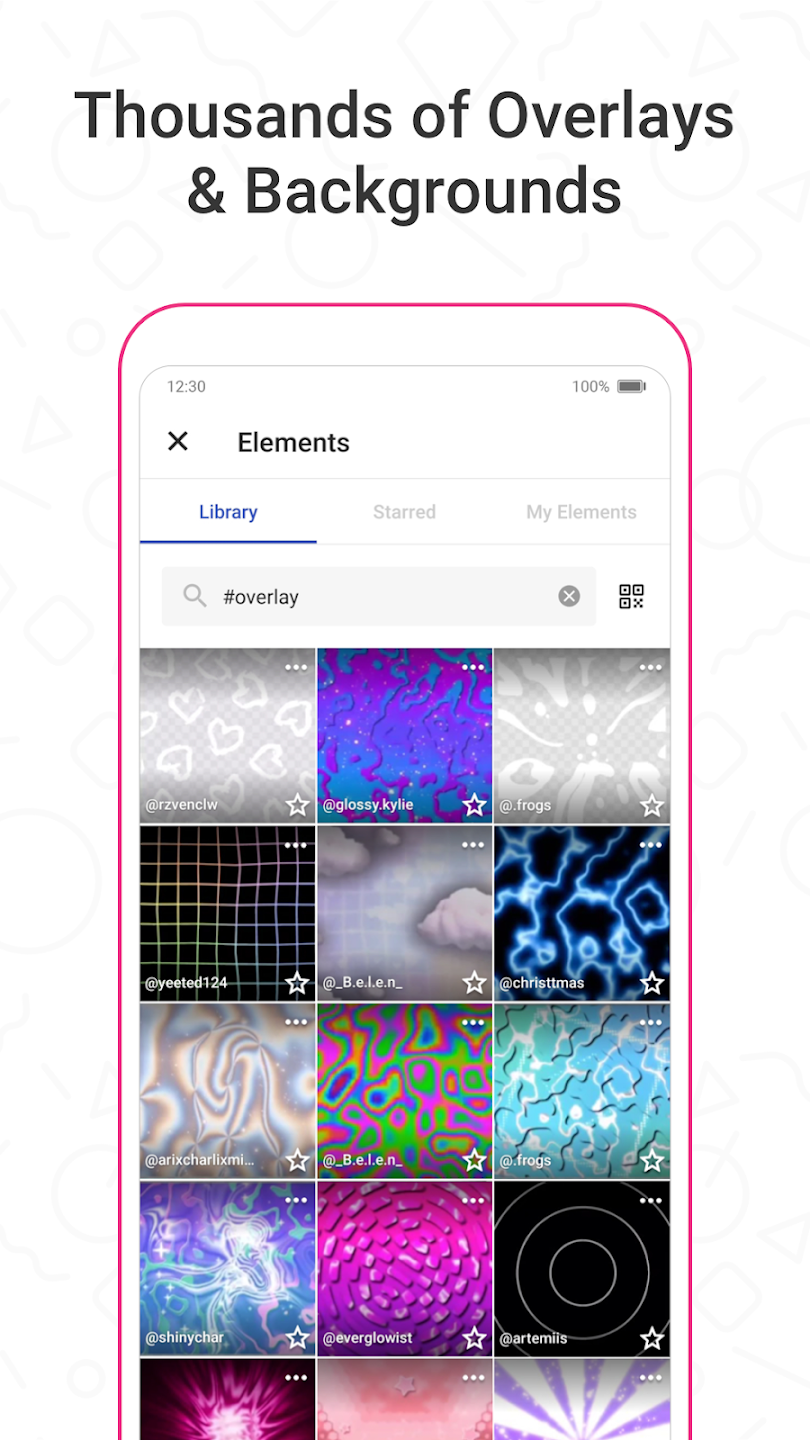
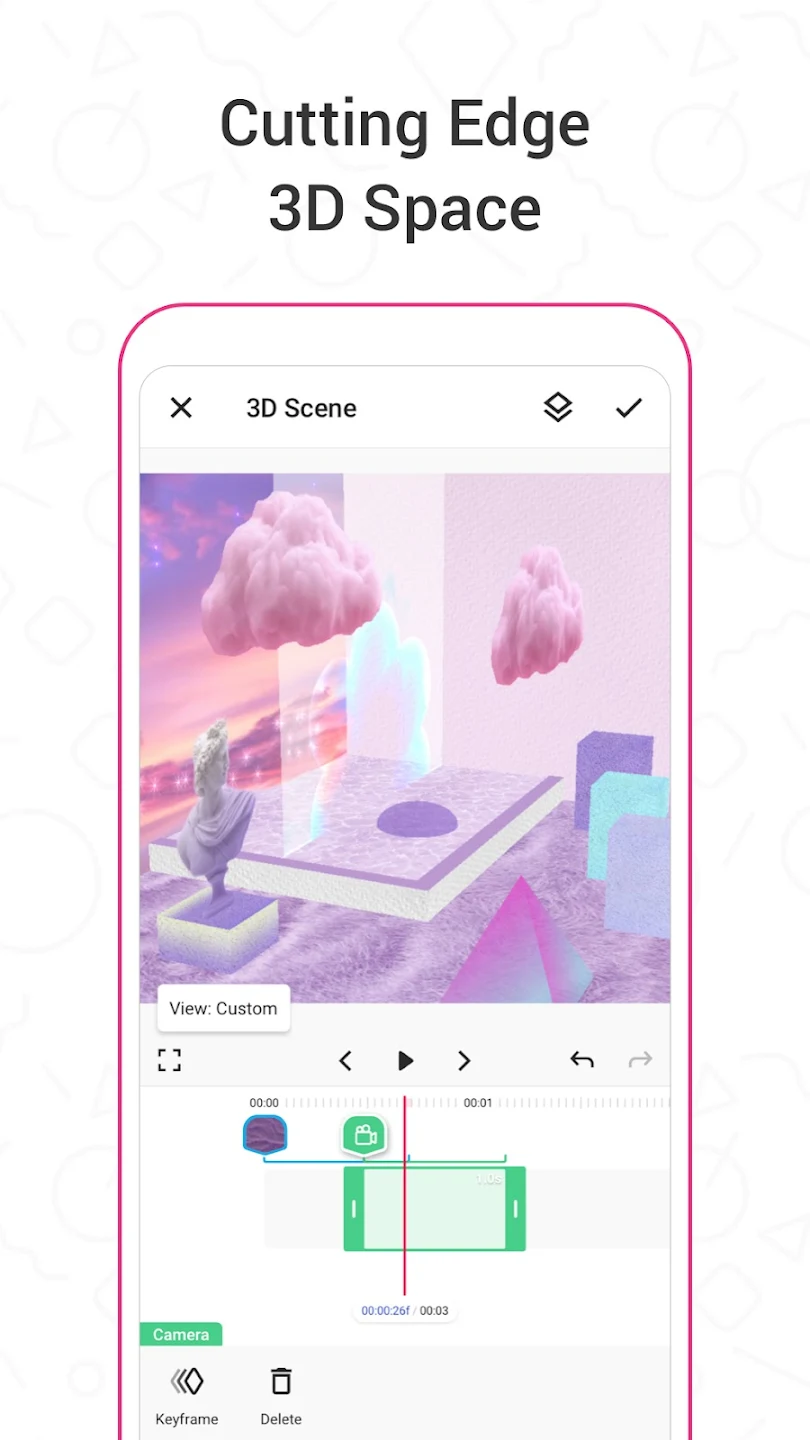
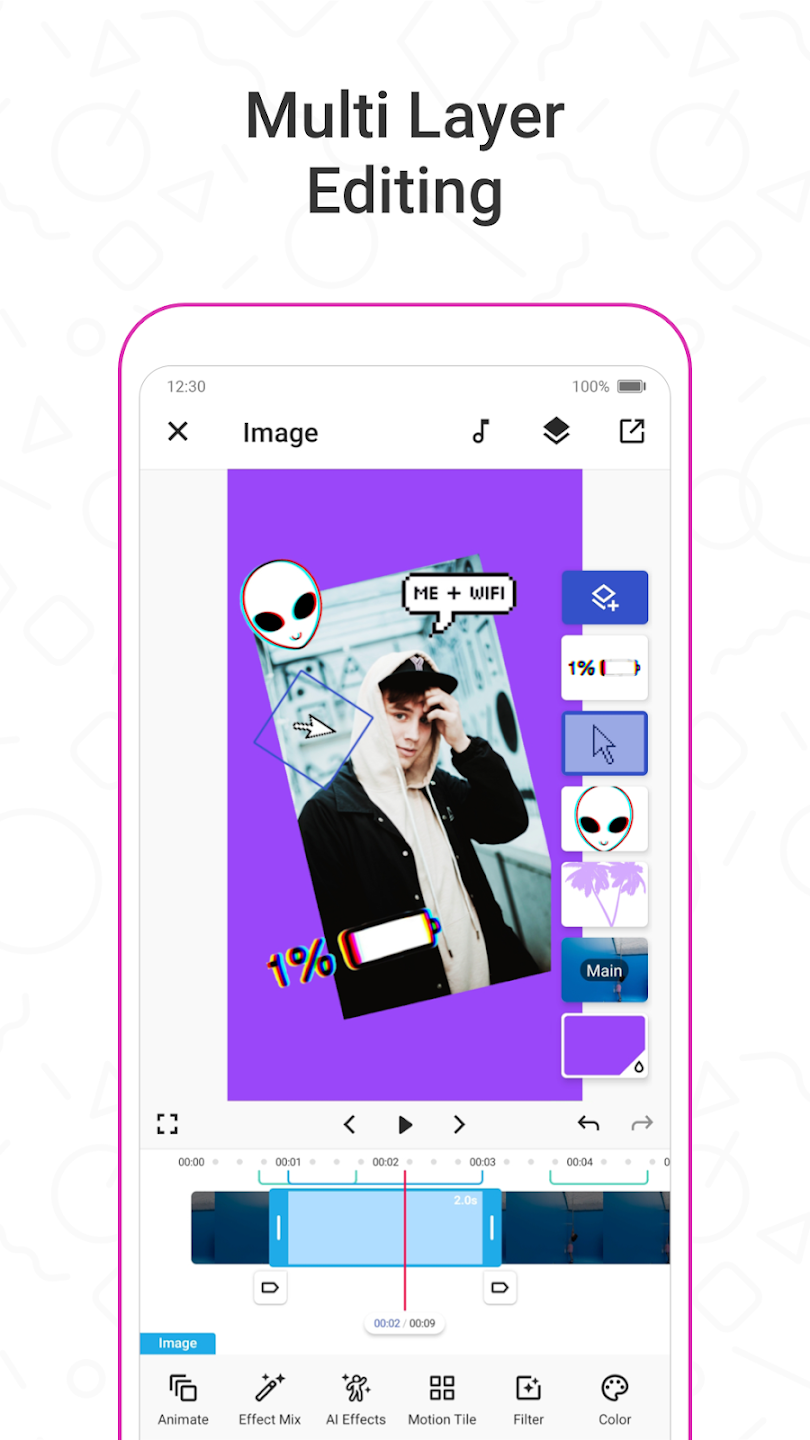
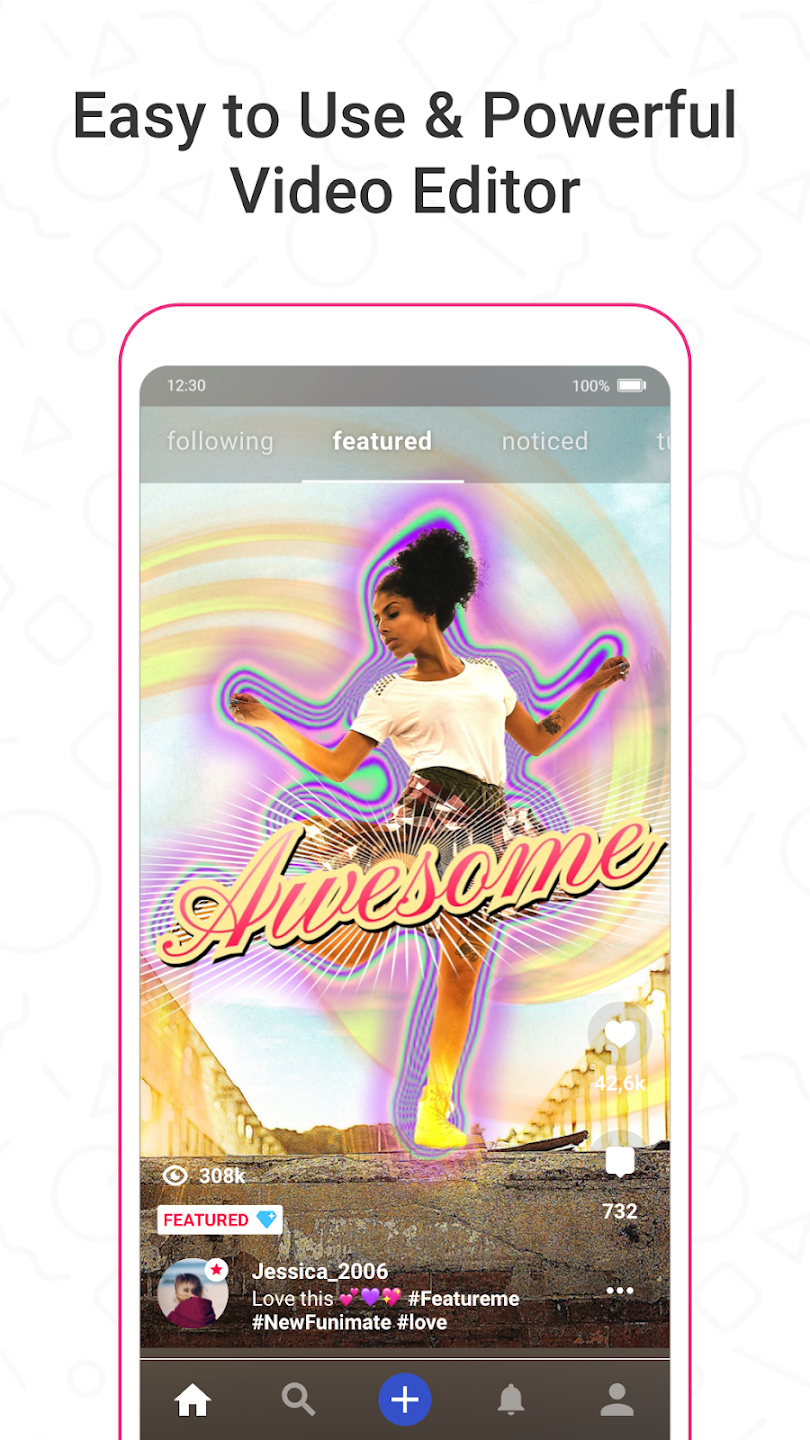















Leave a Comment