Epson XP-630 Resetter

- Windows 7, 8, 10, 11
- Version: XP-630
- Size: 6.1MB
- Click to rate this post![Total: 2 Average: 5]You must sign in to vote
Many home printers use four colored inks to produce printouts. Some of these inkjet printers use two ink cartridges only, one of which is a tri-color model. The Epson XP-630 is an exception. It is powered by five colored inks, each of which is housed in an individual cartridge.
As a home printer, a low paper capacity is within expectation, but it does have a few features that are commonly needed in offices, such as mobile printing and duplexing.
Features and Highlights

The Epson XP-630 has a control panel that can be tilted upward. It has a 2.7-inch color LCD along with touch sensitive buttons to operate printer without using a PC. It also has a USB port, memory card slot, and Wi-Fi functionality. Its duplexer enables the machine to print double-sided pages automatically.
Five Colored Inks
In addition to cyan, magenta, yellow, and black inks, the Epson XP-630 also use a photo black ink, so there are five Claria Premium cartridges in total. This additional black ink helps improve photo print quality, but the printing cost may get a bit higher because the printer uses five instead of four colored inks. To reduce the cost, you can use the XL cartridges which provides more ink.
Paper Trays
A 100-sheet input tray and 30-sheet output tray aren’t going to impress anyone, but the XP-360 does have a secondary tray in which you can drop up to twenty sheets of photo paper or a CD/DVD.
If you often switch between document and photo printing, the presence of this extra tray eliminates the need to swap out paper, but how much it can save your time depends on your printing routines. If you rarely print photos, you may want to consider choosing another printer that offers only one tray to save money.
About Epson XP-630 Resetter

There are certain components in the Epson XP-630 that you won’t find them mentioned in its brochure. Those components are ink pads. They aren’t vital components but important enough to stop the printer from printing when they become nonfunctional.
The ink pads can be replaced or cleaned if you don’t want to buy a new one, but you should wear gloves to keep your hands clean from ink stains. Removing the pad holder may be a bit tricky, but only two screwdrivers are needed to get it done.
The first one is to remove a screw and the other one is to pry the holder off. You may also need Epson XP-630 Resetter to complete the entire process. This utility is needed to reset the counter of the pads.
Epson XP-630 Resetter Free Download
Epson recommends users to contact a certified technician to replace the ink pads, but it is actually so easy to do that even a nontechnical person can do it with just a little effort.
As for the counter, Epson XP-630 Resetter can reset it quickly, so there is no need to contact Epson or any printer technician. You can click the link below to download Epson XP-630 Resetter for Windows:
- App Name Epson XP-630 Resetter
- License Freeware
- Publisher Epson
- Updated Apr 25, 2025
- Version XP-630
Anturis.com is your trusted source for software downloads.




























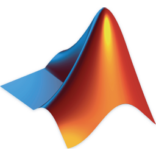




Leave a Comment