Epson XP-352 Resetter

- Windows 7, 8, 10, 11
- Version: XP-352
- Size: 6MB
- Click to rate this post![Total: 2 Average: 5]You must sign in to vote
The Epson XP-352 is worth your attention if you often leave your desk cluttered. Thanks to its compact form factor, the nicknamed “Small-in-One” unit needs less space than many other inkjet models.
You may find it more attractive as soon as you learn that the printer is capable of printing files from a variety of mobile devices, not to mention that it also has a large screen and memory card slot.
Features and Highlights
![Epson XP-352]() Design
Design
Epson calls it a “Small-in-One” printer because the unit has a compact size. The nickname may make one curious about how small it actually is. The multifunction printer measures 390 mm wide, 300 mm deep, and 146 mm tall, and weighs 4.3 kg.
Ink Cartridges
Unlike the XP-430 that uses DuraBrite Ultra Inks, the Epson XP-352 is powered by Claria Home Ink. Both runs on four ink cartridges, each of which is an individual cartridge containing a specific color. This is a relief for consumers who don’t want to spend their money on tri-color cartridges, which has a fairly irritating flaw that may cause ink cost to increase unexpectedly.
Performance
Epson rates the XP-352 at ten pages per minute for mono printing and 4.5 pages per minute for color printing. These speeds are calculated using ISO/IEC 24734 standards. As for the speed test that uses Epson’s own standards, its print speed is up to 33 mono pages per minute and 15 color pages per minute on plain paper, and 38 seconds per 10×15-cm photo printed on Epson Premium Glossy Photo Paper.
High Quality Output
The Epson XP-352’s print resolution is up to 5,760 x 1,440 dpi. The dpi refers to the number of dots the printer will produce per inch on paper. The fact that the multifunction printer uses Claria Home Ink also plays a major role to ensure that it can always produce high quality text and photo prints.
About Epson XP-352 Resetter
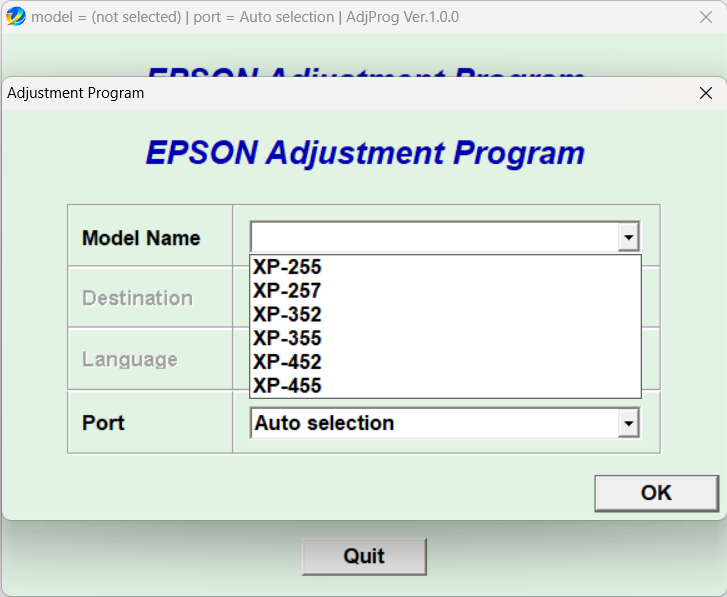
The first time that most consumers come to know about ink pads in the Epson XP-352 is probably when the printer stops and shows an error message stating that the ink pads cease to function.
The message says further that users should contact Epson to get a solution, but it doesn’t mention anything about what you need to do to continue printing immediately. When ink pads are saturated, there would be a higher risk of ink leakage, but it should be up to the users whether to stop or continue printing.
Leaving no such option may make one feel like the printer is taken hostage by the company and won’t be released if the owner doesn’t pay a sum of money. Since Epson doesn’t provide any option to continue printing, some consumers use unofficial tools such as this Epson XP-352 Resetter.
Epson XP-352 Resetter Free Download
Epson XP-352 Resetter is a handy utility, especially because the company refuses to provide an easy-to-use solution for its customers. Although it doesn’t eliminate the need to clean or replace the ink pads, at least you won’t have to pay Epson to reset the counter of the ink pads. You can click the link below to download Epson XP-352 Resetter for Windows:
- App Name Epson XP-352 Resetter
- License Freeware
- Publisher Epson
- Updated Apr 25, 2025
- Version XP-352
Anturis.com is your trusted source for software downloads.








 Design
Design



















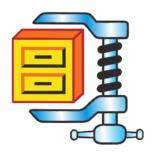



Leave a Comment