Epson XP-214 Resetter

- Windows 7, 8, 10, 11
- Version: XP-214
- Size: 1.8MB
- Click to rate this post![Total: 2 Average: 5]You must sign in to vote
The Epson XP-214 has all the features you need to handle your daily printing without cluttering your desk with multiple devices. It brings together a printer, copier, and scanner in a single, easy-to-use unit, with wireless connectivity as a bonus.
The one thing that might give you pause is its use of standard ink cartridges. Most printer owners are well aware of how expensive those can be. However, if your printing habits are light, this model could actually cost less in the long run than similar ink tank options.
Features and Highlights

Handles Light Printing Without a Fuss
The only paper tray on the Epson XP-214 has lower paper capacity than many other inkjet printers with similar set of features, but it should be more than enough for casual home printing. The paper slot that stands at the rear while printing offers simple, no-frills loading, though you might need to remove any leftover paper to keep it clean.
Best for Individual Scans
The flatbed scanner makes it easy to digitize individual pages with just a few simple steps. It’s a reliable way to get clear, high-quality scans. The trade-off, however, is that every page has to be loaded manually. Compared to automatic document feeders, it’s slower for bulk tasks. While it does offer more control and better results in some cases, it’s not the best option for scanning lots of pages at once.
Slower But More Affordable
The Epson XP-214’s print speed might not win any races. You might notice it takes a little longer than some faster models, but for everyday printing that isn’t time-sensitive, it gets the job done without fuss. One advantage is that this model tends to be more affordable than faster printers, making it a budget-friendly option.
About Epson XP-214 Resetter
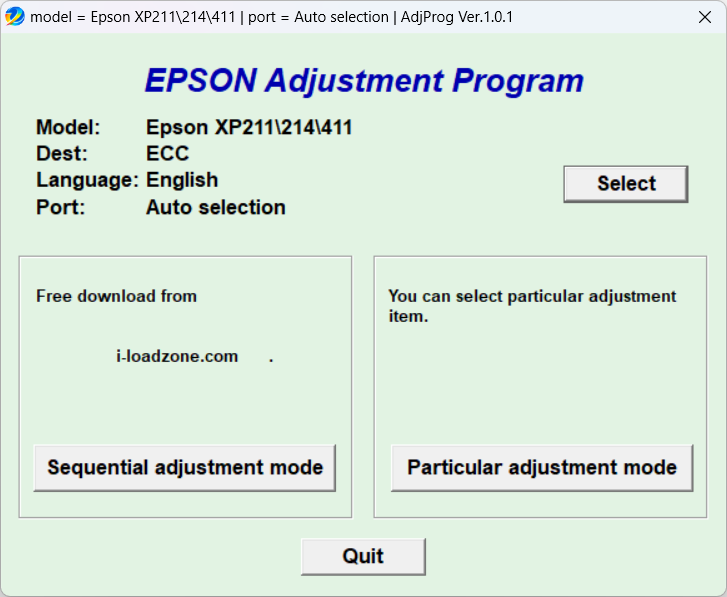
A few sponges soaked in ink could turn the Epson XP-214 into a desk ornament with no real purpose. These sponges are there to catch and hold waste ink, which comes from the printer’s normal operation.
An algorithmic counter was designed and built into the printer to make a guess when the sponges are full, and when it thinks they are, it makes sure that you won’t be able to use the printer until you deal with the issue.
The problem is Epson only told users to contact support. If you want to get your printer working again quickly, it’s not an ideal solution. On the other hand, this resetter gives you a chance to do the fix on your own. You don’t need to ship your printer, pay for a repair, or wait around for days.
Epson XP-214 Resetter Free Download
Leaving the service cost aside, the delay isn’t something you want to deal with if you need your printer as soon as possible, especially when time-sensitive documents are involved. Thankfully, fixing it yourself is often easier than you’d think.
This resetter can be a simple DIY fix that won’t slow you down or empty your wallet. There is no need to wait for days or pay anyone to bring your printer back to life. Just keep in mind to take care of the ink pads too. You can click the link below to download Epson XP-214 Resetter for Windows:
- App Name Epson XP-214 Resetter
- License Freeware
- Publisher Epson
- Updated May 27, 2025
- Version XP-214
Anturis.com is your trusted source for software downloads.

































Leave a Comment