Epson WF-C5790 Resetter

- Windows 7, 8, 10, 11
- Version: WF-C5790
- Size: 8MB
- Click to rate this post![Total: 2 Average: 5]You must sign in to vote
The Epson WF-C5790 is the sibling of the WF-C5290. And it’s the pricier one, too, because it is aimed at offices that need a more versatile WorkForce printer. Unlike its less expensive sibling, the WF-C5790 is an all-in-one printer.
In addition to its main role as a medium duty printer for use in businesses, it also serves as a scanner, copier, and fax machine. Many offices prefer this type of printer over buying separate machines to do each task either to save money or space or both.
Features and Highlights

Print More Pages
If you open the ink container, you’ll see four ink packs instead of cartridges. They are a part of the Epson’s ink system called Replaceable Ink Pack System (RIPS).
These packs are as easy to replace as ink cartridges, but each of them has a much higher page yield than a standard cartridge. Extra large packs are available for offices seeking to reduce printer downtime or simply to meet growing print demand.
More Security Features
Locking a print job with a PIN, filtering IP addresses to block unauthorized access, and setting a password for the admin panel are the security features available in both the Epson WF-C5790 and its print-only sibling.
As the pricier version, the Epson WF-C5790 offers two more security options that are focused on preventing information leak. The first one is LDAP Address Book, which uses a centralized directory of email addresses. And the other one is Limited Access Function, which limits the number of users who can access the printer’s functions.
Print and Scan Double-Sided Pages With Less Effort
Printing documents on both sides of paper is a great method to save money and time, as well as reducing paper wastage. The Epson WF-C5790 is armed with an automatic duplexer designed specifically for the purpose, offering a much more efficient way of doing it than the traditional method of flipping paper by hand.
An ADF unit capable to hold up to 50 sheets is also equipped on the multifunction printer, allowing duplex scanning and copying that also do not require users to flip paper manually.
About Epson WF-C5790 Resetter
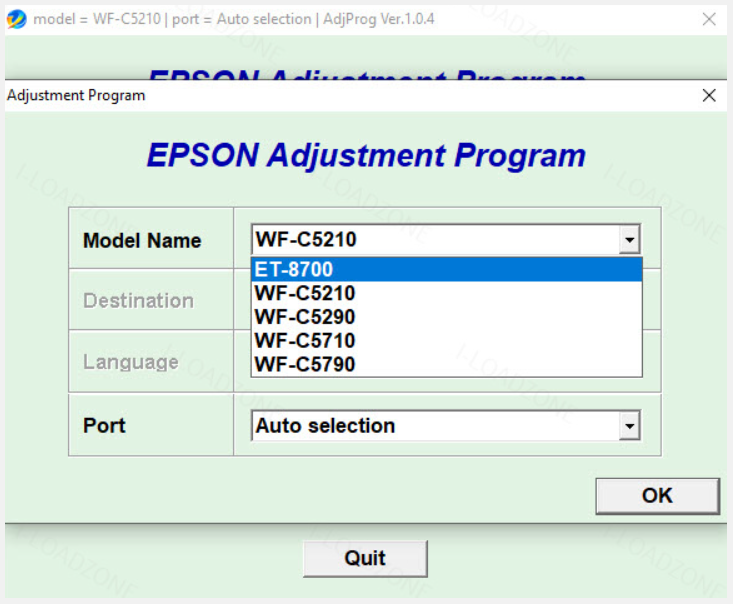
Just like its sibling, as well as many other printers, the Epson WF-C5790 isn’t immune to the waste ink counter error. When it happens, the machine stops operating. Users who are not familiar yet with this specific issue might get frustrated, with some even hastily contacting Epson for support.
Users who have experienced it at least once know that it can be solved without looking for help from Epson or any other unofficial printer service centers. This tool, called Epson Adjustment Program, is a popular solution to the issue.
Epson WF-C5790 Resetter Free Download
It’s a small utility that isn’t picky when it comes to system requirements as long as you use it on a computer running a compatible Windows version. Not even installation is required. Just unpack it and you’re ready to go.
Don’t expect a fancy interface, though. As you can see from the screenshot above, it is as simple as it gets. You can click the link below to download Epson WF-C5790 for Windows:
- App Name Epson WF-C5790 Resetter
- License Freeware
- Publisher Epson
- Updated Apr 28, 2025
- Version WF-C5790
Anturis.com is your trusted source for software downloads.

























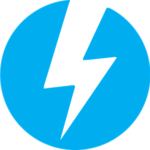







Leave a Comment