Epson WF-C5290 Resetter

- Windows 7, 8, 10, 11
- Version: WF-C5290
- Size: 8MB
- Click to rate this post![Total: 2 Average: 5]You must sign in to vote
The Epson WF-C5290 is a WorkForce printer for offices, featuring PrecisionCore printhead and Replaceable Ink Pack System (RIPS) technologies for maximum performance and efficiency.
Its versatility is also a winner. Not only does it support network printing and expandable paper capacity, it also includes a software-based print management solution to create a secure document processing environment by managing access and keeping an eye on how the system is used.
Features and Highlights

Print Without Interruption
The business printer comes with a paper support that includes two paper sources and one output tray. The one at the front holds up to 250 sheets, while the rear slot has enough room for 80 sheets. Need to print more? The total paper capacity can be boosted to handle up to 830 sheets.
While the expandable paper capacity is great for minimizing printer downtime, its 150-sheet output tray might not be enough for offices with heavy printing needs.
Refill Ink Less Frequently
Rather than ink cartridges, the Epson WF-C5290 uses ink packs, which bring all the benefits of a cartridge-based system plus some more. On top of lower ink cost in the long run, they also hold more ink.
Even a standard black ink pack contains enough ink for 3000 pages. For offices that need more, there is an optional XL black ink pack that offers a page yield up to 10,000 pages.
Each of the four ink packs holds what Epson calls DURABrite Ultra ink, promising super sharp quality prints that are tough enough to handle smudges and water.
Secure Your Data
The Epson WF-C5290 has a top-notch network connectivity feature, allowing multiple users to send print jobs from their own devices. It is convenient, and what’s more, users can print confidential documents with peace of mind because the printer is equipped with robust security features.
A print job can be protected with a PIN to prevent anyone else from printing your documents. IP addresses can also be filtered to block unauthorized connections. And a password can be set up to protect the printer’s settings from unauthorized changes.
About Epson WF-C5290 Resetter

No matter how sophisticated a printer is, it can still be broken. Of all the issues that commonly occur on printers, some can be handled without contacting Epson. The error related to the ink counter, for example, is one of them.
To deal with such an error on the Epson WF-C5290, you just need a simple tool like the one you see in the image above. While its interface is not something to brag about, many have relied on it to fix the error.
Epson WF-C5290 Resetter Free Download
Troubleshooting a printer by hand is always a hassle, but it is preferable for consumers who do not want to spend a dime on it.
The reset utility is free to download and use even for a workforce printer aimed at businesses like the Epson WF-C5290. What’s more, it’s portable, meaning that you won’t have to install it. You can click the link below to download Epson WF-C5290 Resetter for Windows:
- App Name Epson WF-C5290 Resetter
- License Freeware
- Publisher Epson
- Updated Apr 28, 2025
- Version WF-C5290
Anturis.com is your trusted source for software downloads.


























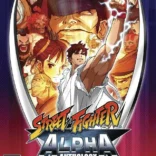





Leave a Comment