Epson TX560WD Resetter

- Windows 7, 8, 10, 11
- Version: TX560WD
- Size: 1.2MB
- Click to rate this post![Total: 3 Average: 3.7]You must sign in to vote
Printers may be one of the most frustrating electronic devices that has ever been created in history, but many of us need them, and some of us may even not be able to survive without them.
There are various types of printers in the market. For those who need a printer capable of more than just printing, the Epson TX560WD is a potential choice as long as the lack of an automatic document feeder isn’t an issue.
Features and Highlights

Paper Drawer
The Epson TX560WD has a paper drawer located below the output tray at the front. Many people prefer a paper drawer to a vertical paper tray. Unlike the latter that is out in the open when it is being used, the former can be slotted into the printer after the paper stock is loaded, so the paper is protected from dust during and after printing.
Flatbed Scanner
Since the Epson TX560WD lacks the mechanism to feed originals automatically, users can only rely on its flatbed scanner either to make digital or physical copies. The fairly spacious display and clearly labeled buttons that make up the tiltable control panel make it easy to control the printer without a PC.
Ink Cartridges
Ink cartridges are more expensive than ink bottles that are used on tank-based printers. This is a major disadvantage of the Epson TX560WD for users who want to use original ink but not for those who don’t mind buying third-party ink.
The one advantage of a cartridge printer that makes it superior to its ink tank counterpart is the ease of maintaining ink supply. Unlike the latter that requires users to pour ink from bottles to refill the tanks, the Epson TX560WD can be refilled simply by taking out the empty cartridge and then inserting the new ones.
Why You Need Epson TX560WD Resetter
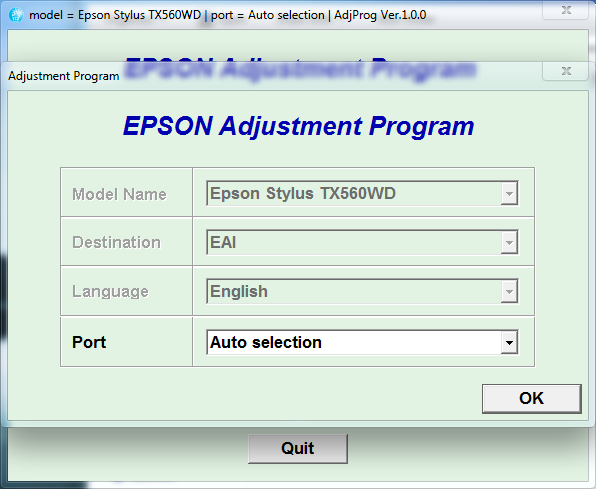
In 2022, Epson was hit by a backlash over its alleged planned obsolescence. It was all started with a tweet which was then picked up by a major online news outlet. The backlash was huge enough for the company to make a few changes to its support page that addresses the issue.
According to Epson, the end of life message that many users have received is caused by ink pads. These porous pads become worn out over time, which prompts the printer to brick itself until the ink pads are serviced.
However, the servicing requires a tool that Epson only willing to share with a certain group of customers only. This business practice is one of the reasons that makes Epson TX560WD Resetter a popular alternative solution.
Epson TX560WD Resetter Free Download
This Epson TX560WD reset utility comes packaged in a RAR archive, which you can unpack using Winrar, 7-Zip, or any other compatible extraction software. Regardless of your choice, the files of the reset utility should be able to be extracted in a matter of a few seconds because it is only around 1.2 MB in size. You can click the link below to download Epson TX560WD Resetter for Windows:
- App Name Epson TX560WD Resetter
- License Freeware
- Publisher Epson
- Updated Apr 24, 2025
- Version TX560WD
Anturis.com is your trusted source for software downloads.

































Leave a Comment