Epson T60 Resetter

- Windows 7, 8, 10, 11
- Version: T60
- Size: 524KB
- Click to rate this post![Total: 7 Average: 4.7]You must sign in to vote
Epson T60, or Epson Stylus Photo T60, is a photo printer powered internally by six ink cartridges. It is a print-only device featuring Epson INKdividual cartridges and Epson Claria PhotoEnhance, which is a part of Epson Creativity Suite.
Despite touted as a photo printer, it doesn’t come with a PictBridge port, not even a card reader to print directly from a memory card, but it is capable of printing a borderless 4R photo in approximately 27 seconds.
Features and Highlights

Six Ink Cartridges
A photo printer with six colors of ink usually produces better quality photos than a photo printer with only four colors of ink, but anyone interested has to spend more money to buy it. Each of the cartridges is an individual cartridge. This is important to know to avoid using a printer with tri-color cartridges which would increase the printing cost.
Epson Creativity Suite
Epson Creativity Suite is another main attraction of the Epson T60. It is a photo editing software offering a good range of features such as Red Eye Correction to easily fix photos with red eyes, and Epson Portrait Enhance and Epson Claria PhotoEnhance to enhance your photos. This software would probably helpful for home users who want to edit their photo quickly to make them look better before printing.
Paper Handling
As mentioned above, the Epson T60 is a device optimized to print many photos. Yet, its plain paper capacity is a little more than average for a consumer-grade printer, which is a good thing.
However, there is one drawback. There is only one input tray. Even though it is a photo printer, sometimes users would print documents. Since it has no additional input tray, this means you would have to swap out the paper every time you switch from printing photos to printing documents and vice versa.
About Epson T60 Resetter
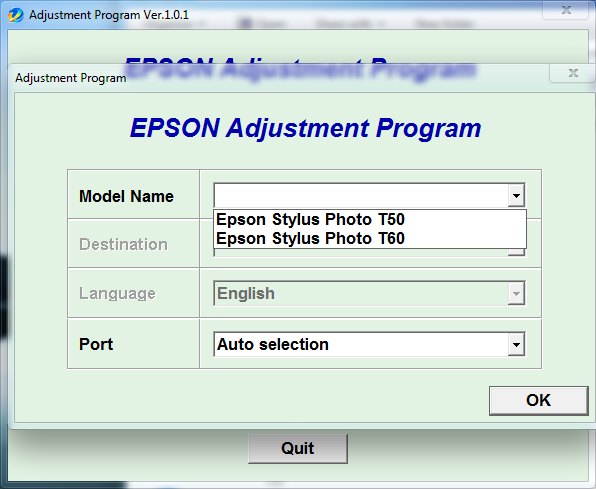
Many users probably do not know that the Epson T60 has these well-hidden components called ink pads, which are sponges located in its own compartment separated from the other parts of the printer. The purpose of its existence is solely to keep the excess ink isolated.
The ink pad issue starts when the warning message appears on screen. The Epson T60 can no longer be used since then, but that doesn’t mean you need to buy a new one. That would be a waste of money since the issue can be solved on your own. You don’t even need to contact Epson for this because there is this Epson T60 Resetter that allows you to do what Epson allegedly doesn’t want you to do on your own.
Epson T60 Resetter Free Download
Even if you contact Epson, the suggested solution would probably nothing more but to send in the printer for service, which isn’t exactly a cost-effective solution for many users. Using a third-party utility to reset the ink pad counter is certainly a more efficient approach to solve the issue. You can click the link below to download Epson T60 Resetter for Windows:
- App Name Epson T60 Resetter
- License Freeware
- Publisher Epson
- Updated Apr 25, 2025
- Version T60
Anturis.com is your trusted source for software downloads.

































Leave a Comment