Epson R1390 Resetter

- Windows 7, 8, 10, 11
- Version: R1390
- Size: 614KB
- Click to rate this post![Total: 2 Average: 4.5]You must sign in to vote
Every printer can technically print a photo, but not all are designed to do it well. Inkjet printers with the typical four color ink set might be able to deliver decent photo prints, but people who want higher quality should go for a printer with more inks, like the Epson R1390.
It’s an older model that has been succeeded by newer models with improved features and technologies, but some people still use it to print. It has no scanner. Epson designed the product for photo printing, so it’s not surprising that it uses more inks than typical home and home-office printers.
Features and Highlights
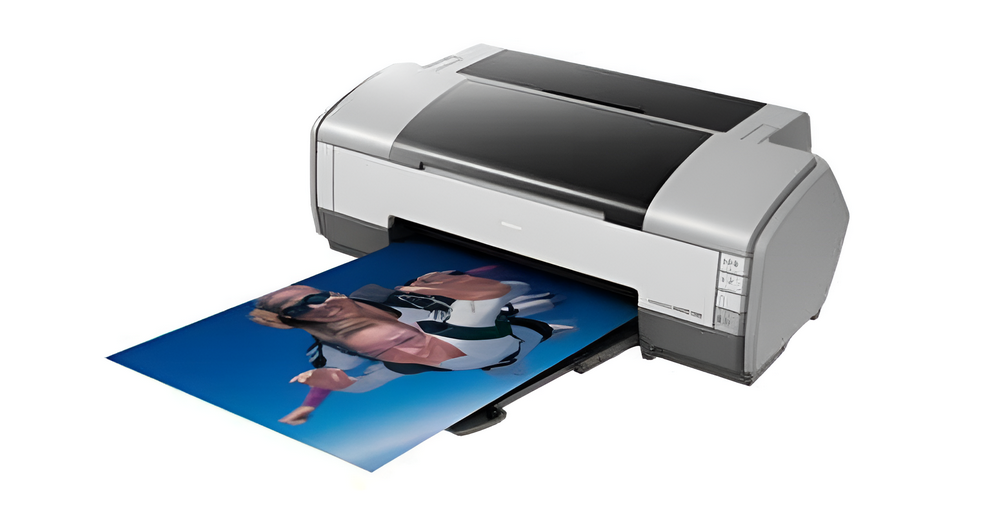
Print With More Colors
When you print with more colors, you’re giving your photos and designs a serious upgrade. Most basic printers use four standard inks, but with the Epson R1390, you get two more inks. They are Light Cyan and Light Magenta.
These extra colors make a noticeable difference in photo print quality. You get smoother gradients, richer tones, and more accurate color reproduction. The downside is that you spend more on inks.
Print Larger Images
When you need to print something larger than usual, having A3+ support makes a real difference. This printer handles that easily, letting you print photos or designs that go beyond the basic A4 or even A3 size. It’s perfect if you want to print posters, display pieces, or photos that deserve more space to stand out.
Bring Every Pixel to Life
The Epson R1390 supports a print resolution of 5760 x 1440 dpi, which means your prints can come out looking shard and refined . It’s a solid choice whether you’re printing professional materials or just want your personal work to look its best.
About Epson R1390 Resetter
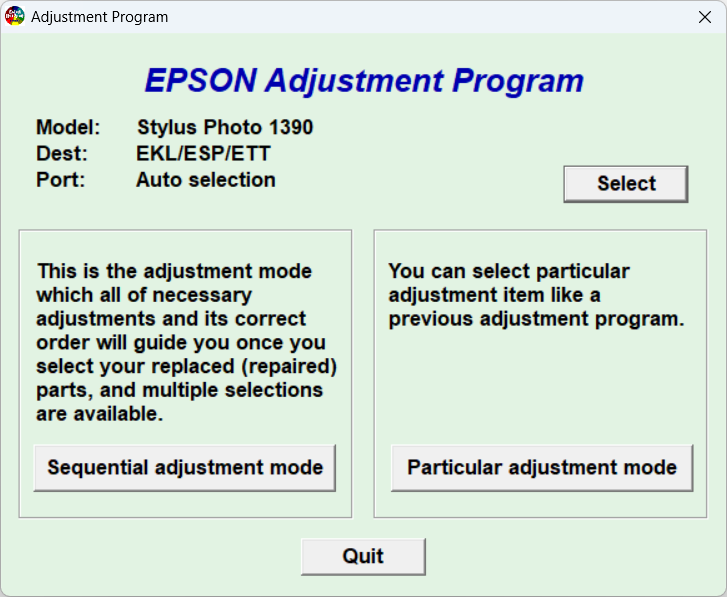
As with every inkjet printer, the Epson R1390 uses some amount of ink to perform a self-cleaning operation. After that, the ink is absorbed by some ink pads. The saturation level of the ink pads is tracked by a counter that increments its value every time the printer runs a task that generates waste ink.
Epson sets a limit to the counter. When this limit is reached, the printer assumes the ink pads are already full, so it activates a system lock that stops the printer from printing even if there is still a print job in progress.
Sending the printer in for service either to Epson or an authorized repair service is often costly and may not be worth it for older models, especially when a simple utility like this resetter can restore functionality at no cost.
Epson R1390 Resetter Free Download
It could be days until you can use your printer again if you send it in for service, assuming you don’t mind the hefty service cost just to deal with some sponges and an internal counter. On the other hand, this lightweight reset tool can handle the issue in minutes without the wait, the expense, or the hassle.
The one step that you might find a bit of a hassle when using the resetter is restarting the printer, but it’s definitely not as much of a pain as bringing it to a repair shop. You can click the link below to download Epson R1390 Resetter for Windows:
- App Name Epson R1390 Resetter
- License Freeware
- Publisher Epson
- Updated Jun 4, 2025
- Version R1390
Anturis.com is your trusted source for software downloads.

























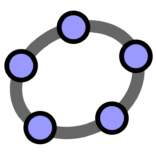







Leave a Comment