Epson M1180 Resetter

- Windows 7, 8, 10, 11
- Version: M1180
- Size: 10MB
- Click to rate this post![Total: 2 Average: 5]You must sign in to vote
The Epson M1180 is built to serve offices needing a versatile mono printer that can churn out laser-quality text output at a respectable speed and lower cost, but without the bells and whistles of an AIO.
With a high capacity ink tank at the center of its ink supply system and a reasonably good monthly duty cycle, the single-function printer is an appealing choice for small businesses with moderate printing needs.
Features and Highlights
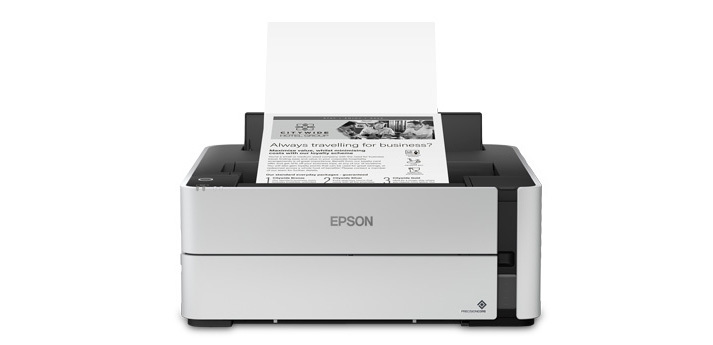
Duplex Printing
The Epson M1180 gives you the benefits of cost efficiency, easier paper management, and smaller environmental footprint through its duplexing capability. Plus, it saves you from manually flipping the paper.
With speeds of up to 9 A4 pages per minute in duplex mode, it is well-suited for handling everyday double-sided printing in a small office.
Mono Printing
The Epson M1180 uses PrecisionCore TFP print head and pigment ink to print monochrome pages at an ISO rated speed of 20 pages per minute and an FPOT of 6 seconds. The highest print resolution it gives is 1.200 x 2.400 DPI, producing sharp quality for documents with details that must be rendered precisely.
5,000 Pages Per Month
5,000 pages is the maximum monthly print volume for the Epson M1180. The monthly recommended volume is 200 – 1.500 pages. The ink tank has enough room to hold ink for the maximum print volume plus more. The printer itself comes bundled with a high capacity black ink bottle that can cover up to 6,000 pages, so it may take a long time of regular printing before you need a refill.
Wireless, Wired, and Direct Printing
While wired connection guarantees superior stability during the printing, wireless connection offers convenience of printing from practically any area covered by an internet network.
As for direct printing, it is another type of wireless printing but without relying on any network—the printer and any device that connects to it establish a peer-to-peer communication.
About Epson M1180 Resetter
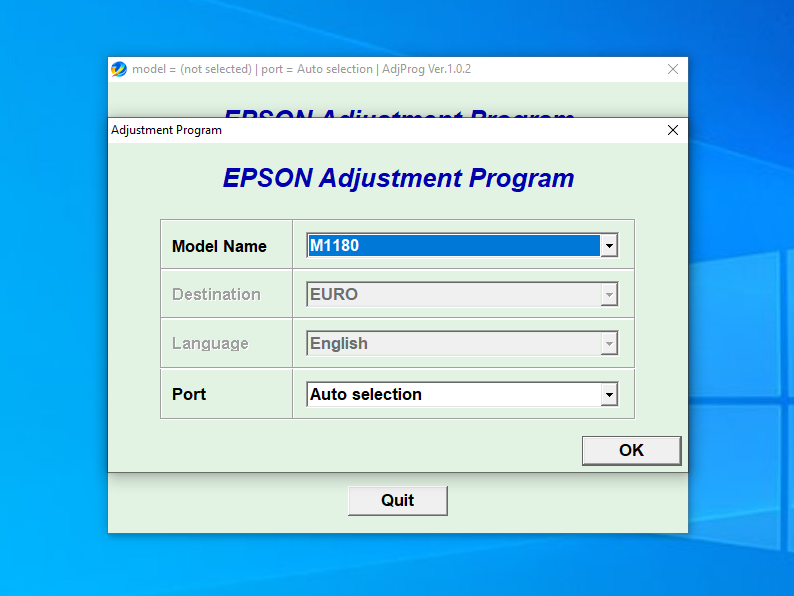
The Epson M1180 uses a maintenance box to prevent waste ink from spilling all over your desk, which is why Epson intentionally makes it stops printing when it is no longer usable. You can always try to clean the box at your own risk, but you should consider replacing it with a new one if it is too much of a hassle.
As for this resetter, it is developed for helping users maintaining their Epson printers. Among its features, there is this one that can clear the waste ink counter so that the printer can run properly again.
Epson M1180 Resetter Free Download
Replacing the maintenance box and resetting the ink counter cost more money if you ship the printer for a service or bring it to a printer repair service in your neighborhood. By using this simple utility, at the very least it can save you from the service fee.
It may not be the easiest software to use, but new users would probably be able to figure it out after a few minutes of tinkering. You can click the link below to download Epson M1180 Resetter for Windows:
- App Name Epson M1180 Resetter
- License Freeware
- Publisher Epson
- Updated Apr 28, 2025
- Version M1180
Anturis.com is your trusted source for software downloads.

































Leave a Comment