Epson L655 Resetter

- Windows 7, 8, 10, 11
- Version: L655
- Size: 2.16MB
- Click to rate this post![Total: 3 Average: 3.7]You must sign in to vote
The Epson L655 is a tank-based AIO printer, complete with a 30-sheet ADF to feed paper into the scanner. It supports Epson Connect, which means the printer has a network functionality that allows users to print files remotely and share the printer in their offices for everyone to use.
Being a four-color unit, it has four ink tanks, which can be found on the right side of the printer. The page yields are impressive. Users need to print thousands of pages before the printer needs a refill, so it will probably take years to use up just one set of inks for those who print sporadically.
Features and Highlights

The L655 has a tilted front panel but not adjustable. There is a 2.2-inch mono LCD on the panel. The output tray, where up to 30 sheets of paper can be stored temporarily, is positioned below the panel.
Duplex Printing
A printer with duplex printing capability is probably more enticing to budget consumers. It saves both time and money. With its automatic mechanism, there is no need for users to babysit the printer all the time. Printing double-sided pages would become less of a chore.
The functionality also shaves down the number of paper used for printing, freeing up your money to be spent on something else. Moreover, less paper means easier storage and less waste.
Epson Connect
Epson Connect is an added convenience for the Epson L655. This is a service that offers a number of enticing features such as Epson Email Print to send files to the printer by email, Scan to Cloud to upload scans to cloud storage services either for sharing or personal documentation, and Remote Print Driver to enable printing files from any compatible PC in the world by taking advantage of the internet connection.
About Epson L655 Resetter
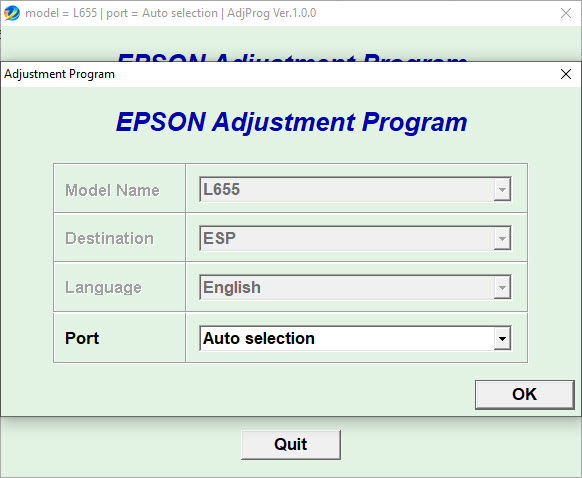
Epson intentionally sets the L655 to stop printing when the counter of its ink pad reaches a certain limit, and it won’t print as long as the value of the counter doesn’t change. The official suggestion to deal with this issue is to contact Epson, but this means users would have to shell out money for the service if the printer is no longer covered under warranty.
Instead of making it easy for users to replace the ink pad and reset its counter, the company makes it difficult to do so, which arouses suspicions that such a decision is driven by greed for profits. Fortunately, Epson L655 Resetter can help you keep your money. It gives you the option to reset the counter yourself.
Epson L655 Resetter Free Download
It is upsetting that the company doesn’t design the ink pad to be user serviceable. It is as if the ink cost isn’t enough of a burden for printer owners. Moreover, not everyone has the time to send the printer for a service.
It is good news that there is a third-party solution that is relatively easy to use. Sometimes ignoring what a profit-seeking company recommends you to do is the best action to take. You can click the link below to download Epson L655 Resetter for Windows:
- App Name Epson L655 Resetter
- License Freeware
- Publisher Epson
- Updated Apr 25, 2025
- Version L655
Anturis.com is your trusted source for software downloads.





























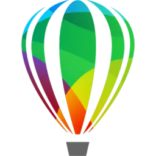


Leave a Comment