Epson ET-2825 Resetter

- Windows 7, 8, 10, 11
- Version: ET-2825
- Size: 9.9MB
- Click to rate this post![Total: 2 Average: 5]You must sign in to vote
An economical choice for home users, the Epson ET-2825 features large refillable ink tanks capable of handling thousands of pages. Its print speeds are modest, but the cost-per-page savings are a worthwhile trade-off.
The printer’s wireless connectivity support makes it more appealing because it makes printing much easier. And for people who sometimes need to scan pages, its flatbed scanner is there to serve them, ready for use when some important documents suddenly require digital or physical copies.
Features and Highlights

Print Thousands of Pages
The four ink tanks sitting on the front of the Epson ET-2825 can hold a large amount of ink, so much so that one set of inks alone is enough to last for thousands of prints. The innovation of these tanks is one of the best things that could happen to people who cannot live without a printer.
With these tanks, you can avoid frequent refills even if you print a lot of pages every month. This can improve your productivity since there is less downtime over the printer’s lifetime.
Infrequent Scanning
The Epson ET-2825 is perfect for occasional scanning and copying because it comes without an automatic document feeder (ADF). When there is one or two or more pages to scan, you can lift the top cover, and then place the pages onto the wide glass platen, one at a time.
According to the data sheet of the product, it scans at 11 seconds per black page and 28 seconds per color page. The digital copies can be saved as JPEG or PNG, among others.
About Epson ET-2825 Resetter
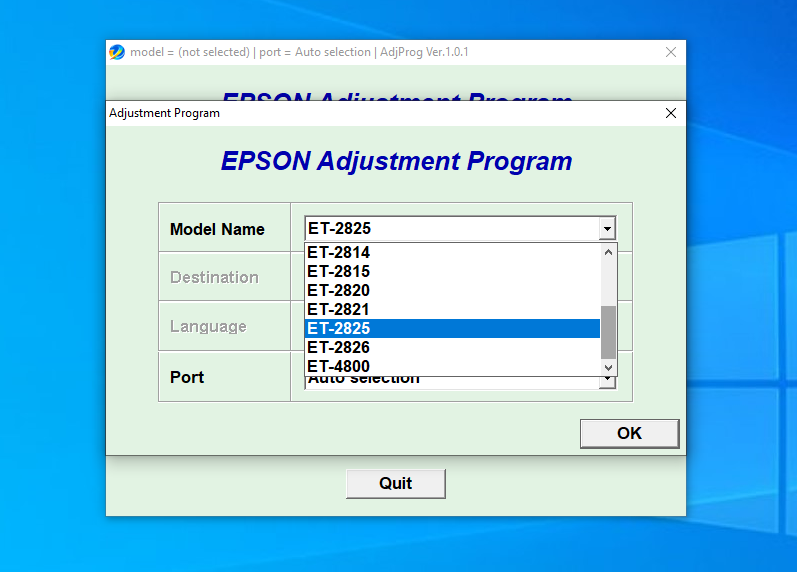
The Epson’s ET-2825 has a hidden waste ink counter. Beneath its elegant exterior, a set of sponges called ink pads silently working every time the printer generates waste ink, preventing it from leaking everywhere. The counter determines when these pads are full, and when they do, it disables printing immediately.
The printer leaves no choice at all in that situation, so uninformed users may decide to contact Epson for help, but that’s a wrong move for anyone needing the printer to go back online as soon as possible because the service would probably take days.
Instead of doing what Epson recommends you to do, which seems to benefit the company more than the consumers, you should just use this reset tool. No more waiting for days because it can solve the problem within minutes.
Epson ET-2825 Resetter Free Download
When your ET-2825 shuts down because of full ink pads, this reset tool can be a quick fix. It clears the internal counter, tricking it into thinking that the pads are still functional, so you can keep printing without an expensive service visit.
Keep in mind, though, this tool is just a partial fix. It won’t do anything about the actual physical condition of the saturated ink pads. If you don’t clean or replace them, it’s only a matter of time before waste ink starts leaking from the printer. You can click the link below to download Epson ET-2825 Resetter for Windows:
- App Name Epson ET-2825 Resetter
- License Freeware
- Publisher Epson
- Updated May 13, 2025
- Version ET-2825
Anturis.com is your trusted source for software downloads.





























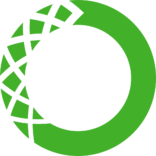


Leave a Comment